Unregister Products and Client
The registered products of a registered client are listed in the (right-hand) Product licensing pane (see screenshot below).
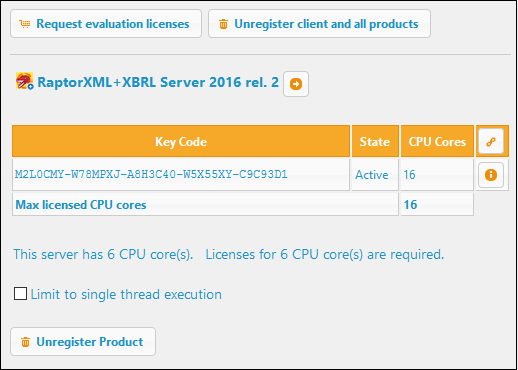
•Each product has an Unregister Product button at the bottom of its entry. Click this button to unregister the product from LicenseServer. If a license was assigned to the product, the assignment will be terminated when the product is unregistered.
•To unregister all products of the currently selected client, click the Unregister client and all products button at the top of the pane (see screenshot).
Re-registering a product
To re-register a product, carry out the same steps as when you first register a product.