Spelling Options
Elements
This group allows you to choose between spell checking all UML elements, or only the Notes and Comments objects.
Prefixes
Double clicking in the "Prefix to ignore" column lets you enter the prefixes, of specific UML elements, you want to ignore during spell checking, e.g. m_ for properties, and I for Interfaces.
The "Append" button adds a new row to the Prefixes table. "Delete" deletes the currently active row.
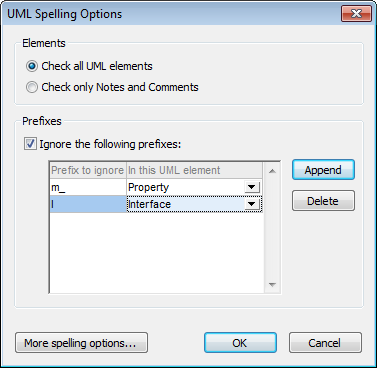
Clicking the "More spelling options..." button opens the Spelling Options dialog box shown below.
More Spelling Options
The Spelling Options dialog is used to define global spellchecker options.
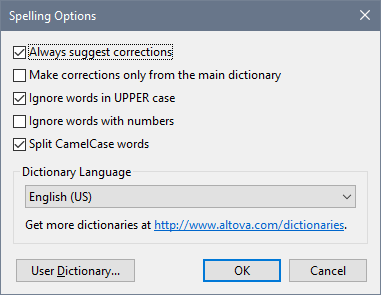
Always suggest corrections:
Activating this option causes suggestions (from both the language dictionary and the user dictionary) to be displayed in the Suggestions list box. Disabling this option causes no suggestions to be shown.
Make corrections only from main dictionary:
Activating this option causes only the language dictionary (main dictionary) to be used. The user dictionary is not scanned for suggestions. It also disables the User Dictionary button, preventing any editing of the user dictionary.
Ignore words in UPPER case:
Activating this option causes all upper case words to be ignored.
Ignore words with numbers:
Activating this option causes all words containing numbers to be ignored.
Split CamelCase words
CamelCase words are words that have capitalization within the word. For example the word "CamelCase" has the "C" of "Case" capitalized, and is therefore said to be CamelCased. Since CamelCased words are rarely found in dictionaries, the spellchecker would flag them as errors. To avoid this, the Split CamelCase words option splits CamelCased words into their capitalized components and checks each component individually. This option is checked by default.
Dictionary Language
Use this combo box to select the dictionary language for the spellchecker. The default selection is US English. Other language dictionaries are available for download free of charge from the Altova website.