UModel Plug-in for Eclipse
Eclipse is an open source framework that integrates different types of applications delivered in form of plug-ins. The UModel plug-in for the Eclipse Platform allows you to access UModel functionality directly from Eclipse (versions 2024-03 (4.31), 2023-12 (4.30), 2023-09 (4.29), 2023-06 (4.28)), while also exposing some Eclipse-specific behavior discussed in this chapter.
One of the main benefits to using UModel as an Eclipse plug-in is automatic synchronization between the Java code and the UModel model. This means that, if you make changes to your Java code in Eclipse, these are automatically propagated to the model. Conversely, if you make changes to the model (for example, by editing class diagrams), these would be propagated to the code. If necessary, you can disable automatic synchronization, and synchronize the code and the model manually (in either direction).
Compared to the standalone version of UModel, the UModel plug-in for Eclipse has the following behavior:
•In Eclipse, several graphical user interface elements conform to the specifics of the Eclipse development environment (see The UModel Perspective ). As in the standalone version, some user interface elements may be disabled or not available if the context is not relevant. For example, the UModel toolbar buttons are shown based on the kind of diagram active in the main editor.
•In Eclipse, a UModel menu is available—it corresponds to the Project menu in the standalone version of UModel. While most of the commands in this menu are not different to the standalone version, there are several new commands that enable you to control automatic synchronization:
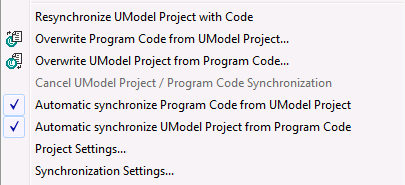
Resynchronize UModel Project with Code | Enables you to explicitly initiate the synchronization between the UModel project and the program code (this may be the case when last automatic synchronization has failed due to any reason). |
Merge Program Code from UModel Project | Updates the program code with changes made in the UModel project (same functionality as in the standalone version). |
Merge UModel Project from Program Code | Updates the UModel project with changes made in the program code (same functionality as in the standalone version). |
Cancel UModel Project / Program Code Synchronization | Enables you to cancel a synchronization operation which is in progress. When no synchronization operation is in progress, this option is disabled. |
Automatic synchronize Program Code from UModel Project | This menu option is switched on by default, meaning that synchronization from model to code is set to take place automatically. To disable automatic synchronization, switch it off. |
Automatic synchronize UModel Project from Program Code | Same as above, in the opposite direction (from code to model). |
•The version control commands available in the standalone version of UModel through the Microsoft Source Control Plug-in API are not supported in Eclipse. Instead, you have the flexibility to use third-party version control systems that can integrate with Eclipse.
•The dialogs triggered by the commands UModel | Import Source Directory and UModel | Import Source Project do not have the option to select "Java" in the Language combo box. To import Java source code into an Eclipse project, use the standard Eclipse commands (for example, File | Import ).
•In Eclipse, a new toolbar is available—the UModel toolbar, which contains some general as well as project-related commands.
The ![]() toolbar button opens the help file. The
toolbar button opens the help file. The ![]() toolbar button displays the current status of the code engineering process (when it turns red this indicates an error, and you can view the details in the Messages view). Finally, the drop-down list in the toolbar has several functions:
toolbar button displays the current status of the code engineering process (when it turns red this indicates an error, and you can view the details in the Messages view). Finally, the drop-down list in the toolbar has several functions:
oIt enables you to quickly load or unload in Eclipse a particular UModel project (.ump) file. Your Eclipse project must include at least one UModel project (.ump) file; otherwise, the drop-down list is disabled.
oWhen a UModel project is loaded, it provides several contextual commands, including quick access to any of the diagrams of the loaded project:
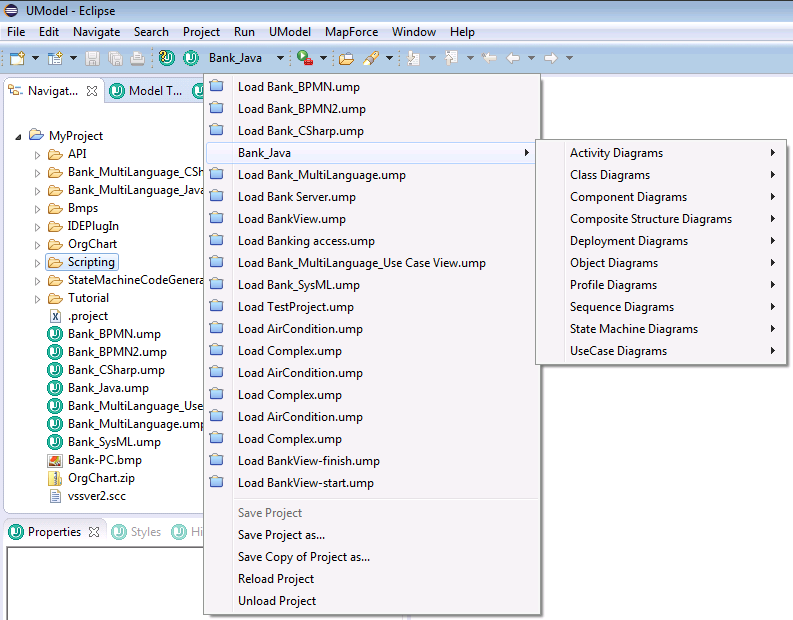
•The Scripting Editor (Tools | Scripting Editor) and the menu option Tools | Restore Toolbars and Windows are not supported.
•The UModel Help, Support Center, Check for Updates and About menus are available in the Help | UModel Help menu of Eclipse. The version information of the UModel Plug-in for Eclipse is also available from the Eclipse menu (select Help | About Eclipse, and then click the UModel icon).