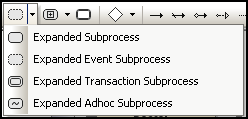Tasks and Subprocesses
Click the Task drop-down icon to insert the specific Task.
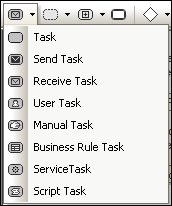
Click the Collapsed Subprocess drop-down icon to insert the specific Collapsed Subprocess.
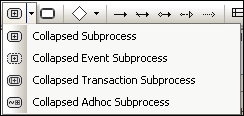
Use the Expanded Subprocess drop-down icon to insert the specific Expanded Subprocess.