Share from Source Control
This command shares/branches files from other projects/folders within the source control repository, into the selected folder. To use the Share command you must have the Check in/out rights to the project you are sharing from.
To share a file from source control:
| 1. | Select the folder you want to share files to, in the Model Tree window, and select Project | Source Control | Share from Source Control. e.g. BankView Component in the Component View folder. |
| 2. | Select the project folder that contains the file you want to share in the "Projects" list box. |
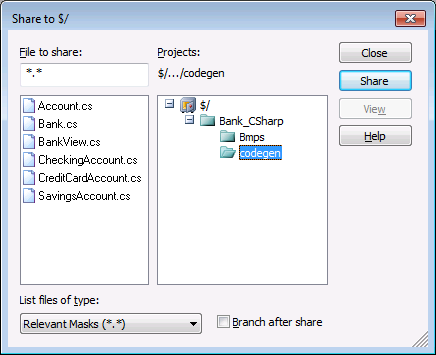 |
| 3. | Select the file you want to share in the "Files to share" list box and click the Share button. |
| The file is now removed from the "File to share" list. |
| 4. | Click the Close button to continue. |
Branch after share
Shares the file and creates a new branch to create a separate version.