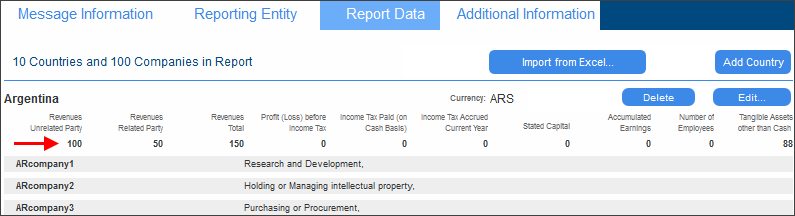Summary Information
The Summary Information table (screenshot below) contains summaries of each tax jurisdiction in which the reporting entity is active.
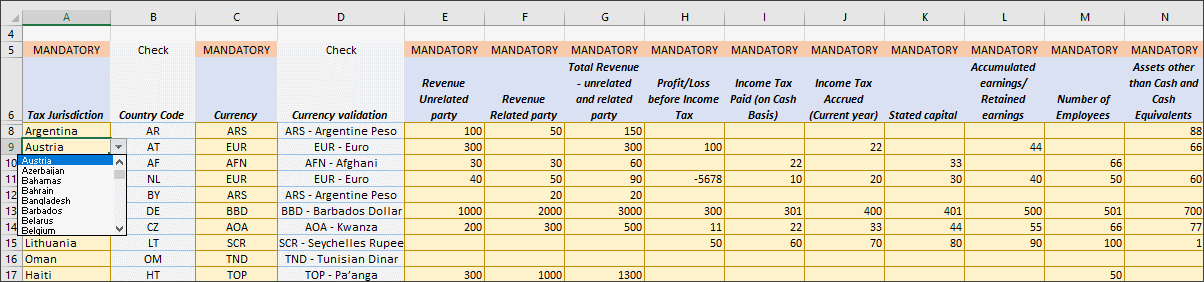
Add data to this table as follows:
•Each tax jurisdiction is entered in a separate row. Select the country you want from the dropdown list of the combo box that appears when you place the cursor in a cell of the Tax Jurisdiction column (see screenshot). The country code is entered automatically in the next column.
•Similarly, in the Currency column, select the appropriate currency from the dropdown list for that column.
•Enter the corresponding data for the remaining columns.
•Data in the cells need not be entered directly. You can also link to source Excel files (see Excel's data linking feature).
Where summary information is shown in the solution
After the Excel data has been imported into the CbCR solution, the summary information is displayed in the Report Data tab of the report, at the head of each tax jurisdiction (compare summary information data for Argentina in the screenshot below with the data for Argentina in the Excel sheet above).