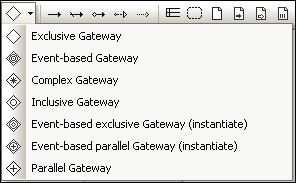Flow objects
Flow objects are the graphical elements that define the behaviour of a business process. There are three Flow Objects: Events, Activities and Gateways.
Events
An event is something that occurs during a business process and is represented by a circle. Events affect the flow of the process and generally have a cause (trigger) and a result. There are three different types of events: start, intermediate or end, where each group has its own drop-down combo box.
To insert an Event:
| 1. | Click the combo box to open the drop-down list of the type of event you want insert. |
| 2. | Select the specific Event and click in the diagram tab to insert it. |
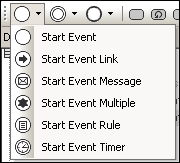
Start Event
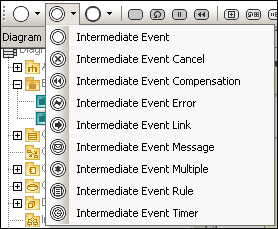
Intermediate Event
Intermediate events can be attached to the boundary of a Task or Sub-Process, and show that the activity is to be interrupted when the event is triggered.
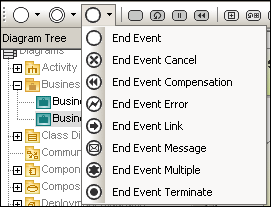
End Event
BMPN 2.0 Events
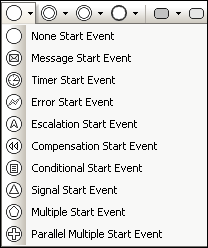
Start Events
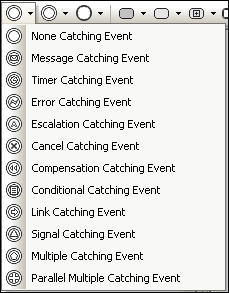
Catching Events
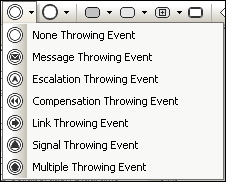
Throwing Events
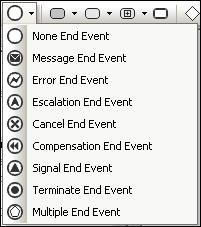
End Events
Activity
Activities are actions that are performed during a business process, and are represented by rounded rectangles. Process models can contain the following types of activity: Process, Sub-Process and Task. Activities can occur singly or multiple times within a loop.
To insert an Activity:
1.Click the specific Task or Sub-Process icon of the icon bar.
2.Click in the diagram tab.
Activity - Task
Tasks are activities that are included in a process. Tasks cannot be broken down into lower level subtasks, they are atomic.
Loop Task | 
|
Multi Instance Task | 
|
Compensation Task |  |
BPMN 2.0 Tasks
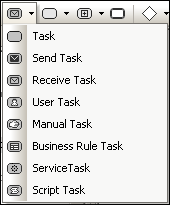
To define a Loop, Parallel, Sequential or Compensation marker:
•Right click the inserted task and select the specific marker, e.g. Show | Show BPMN Parallel Marker.
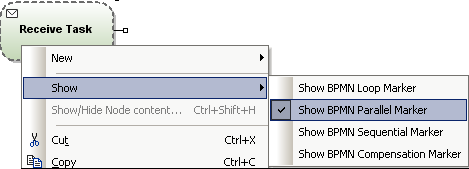
Note: You can also define the Marker in the Properties tab under the "MultiInstanceLoopCharacteristics entry.
Activity - Sub-Process
A Sub-Process is a compound activity that is included in a process, and allows hierarchical business process model development. A Sub-Process can be broken down into finer detail through various sub-activities.
A collapsed Sub-Process is displayed as a top-level element, where the details of the sub-process are not visible. A "plus" icon in the element shows that an additional layer of complexity exists.
An expanded Sub-Process displays the details of the Sub-Process within its boundaries. Note that a sequence flow cannot cross the boundary of a Sub-Process.
Gateway
Gateways are used to determine how Sequence Flows branch and merge within a process. Gateways are always shown as a diamond (see table below).
Inclusive Gateway (OR) | |
Parallel Gateway (AND) | |
Data Based Exclusive Gateway (XOR) | |
Event Based Exclusive Gateway (XOR) | |
Complex Gateway (Decision/Merge) |
BPMN 2.0 Gateways
The screenshot below shows supported BPMN 2.0 Gateways. UModel allows you to show an Exclusive Gateway with or without an X. To see the icon with an X, set the value showXIcon of an Exclusive Gateway to true.