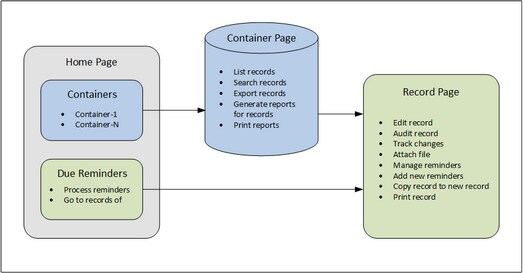Quick Start: System Use
Before you read this section and get started, we recommend that you read the General Information section, especially the section How Data Is Stored, which explains how the RecordsManager database is structured into the data tables in which your data records will be stored. As a user of the RecordsManager app, a large part of your work will involve working with these data tables. You will be adding new records and editing existing records.
The Home Page of the app serves as your navigational base. It provides access to the individual data tables, within each of which you can edit the records of that data table. The due reminders on the Home Page also take you to the record of a particular reminder.
How to use the app
Data entry
•From the Home Page select a data table (i) to which you want to add records or (ii) in which you want to edit records
•On a Data Table Page, you can view records according to the different listing possibilities available for that data table
•On a Data Table Page, you can search for specific records
•On the data entry form of a record (its Record Page), edit the record
•On a Record Page, you can track changes made to the record and audit the record (that is, see who made changes to the record)
•On a Record Page, you can copy the current record to a new record
•On a Record Page, if reminders have been enabled for that data table, you can set new reminders and edit existing reminders
Data processing
•From a Data Table Page, you can export the records of that data table to XML and CSV data formats
•From a Data Table Page, you can generate reports about the records of that data table and print those reports
•From a Record Page, you can print the details of a record
Note: You can also work offline. Your changes will be synchronized automatically when you come back online.
Help
The Help button is available on Data Table Pages and Record Pages. Click Help on any of these pages to open the online user manual of Altova RecordsManager in a new browser tab.