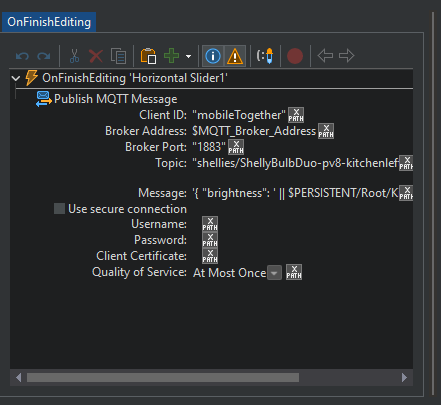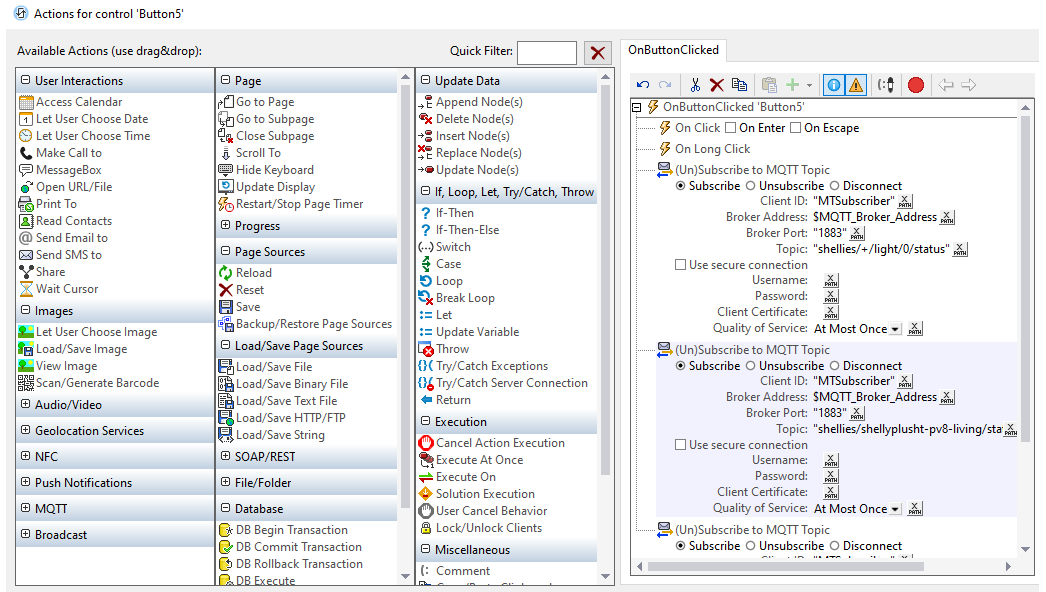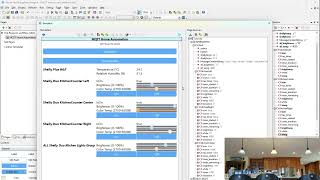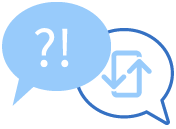En la actualidad, MQTT es un componente fundamental de la supervisión y el control en tiempo real de dispositivos y procesos en una amplia variedad de sectores, como la automoción, la fabricación, el transporte y la sanidad, etc.
La automatización de dispositivos inteligentes industriales se hace posible a través de MQTT cuando los sensores y actuadores pueden publicar y suscribirse a temas relevantes, facilitando una comunicación eficaz en todo el sistema.
Existen innumerables ejemplos, pero uno de ellos es el uso de brazos robóticos en la fabricación de automóviles para ensamblar componentes como puertas, ventanas y piezas interiores. Los sensores de los brazos robóticos miden el desplazamiento y la presión, que pueden afectar a la calidad del producto final, durante el proceso de montaje. Los datos se publicón en temas MQTT para su supervisión y análisis en tiempo real. También podría crear una aplicación que controle la temperatura de los equipos en un centro de fabricación: La lectura de la temperatura es suscrita por una PLC (Comunidad de aprendizaje profesional) que ajusta los procesos en reacción a la temperatura, así como por la aplicación para visualizar y supervisar los datos en tiempo real.