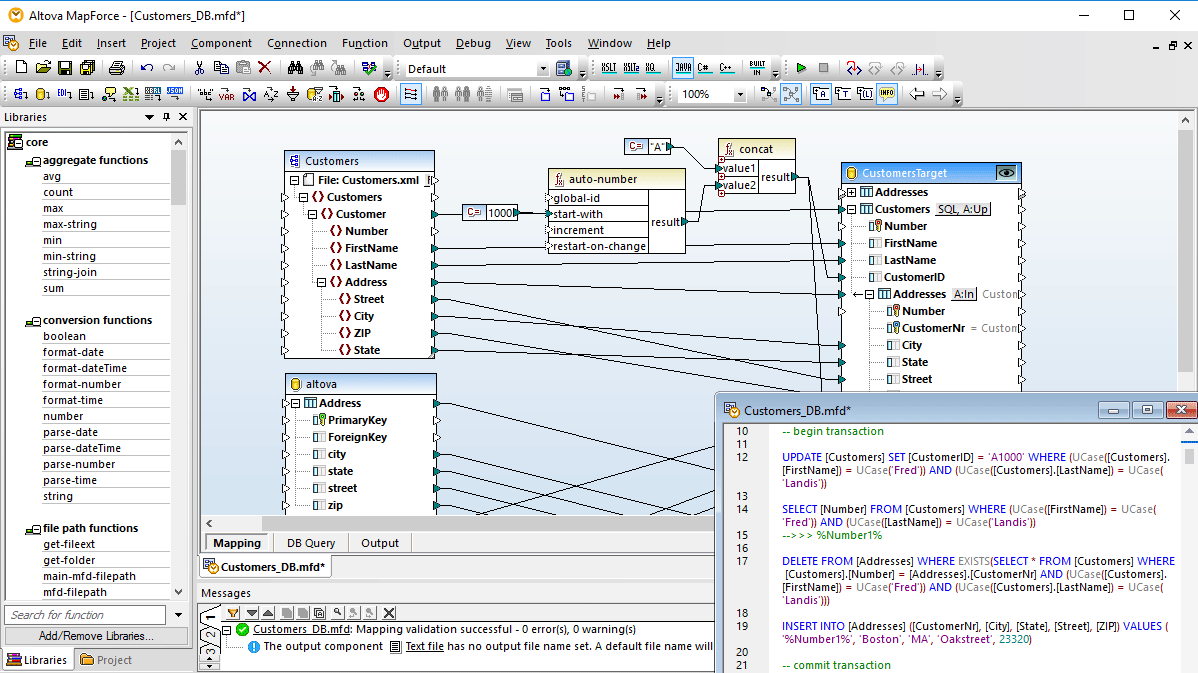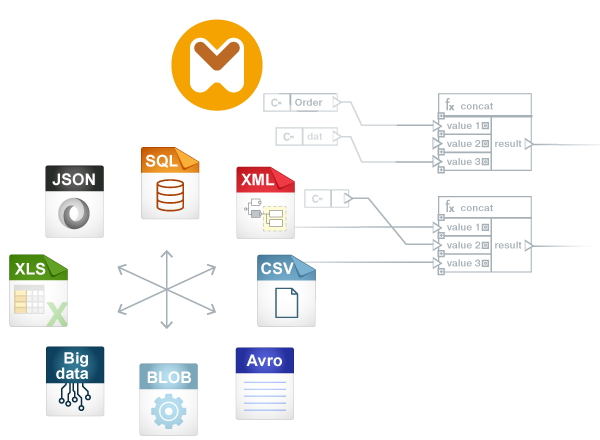Software ETL asequible
Software ETL para todos los bolsillos
Software ETL para todos los bolsillos
ETL, que significa extraer, transformar y cargar, es esencial en los flujos de trabajo de integración y análisis de datos. Su objetivo es trasladar y reestructurar los datos de manera eficiente desde los sistemas de origen hasta los destinos finales. Para las organizaciones que procesan datos procedentes de múltiples orígenes en multitud de formatos, las soluciones ETL son fundamentales para garantizar que los datos sean precisos, coherentes y estén listos para su análisis o uso por parte de diversas aplicaciones.
Durante la fase de extracción del proceso ETL, los datos se obtienen de uno o varios sistemas de origen, que pueden ser bases de datos SQL o NoSQL, archivos, API u otros repositorios de datos. Este proceso de extracción puede implicar consultas complejas o llamadas a la API para recuperar los datos pertinentes.
Una vez extraídos los datos, se pasa a la fase de transformación. En esta fase, los datos se procesan y se transforman en un formato adecuado para el sistema de destino o el almacén de datos. Las tareas de transformación pueden incluir la validación de datos, la limpieza, la agregación y la unión de múltiples orígenes de datos. Es durante esta fase cuando suelen mejorar la calidad y la coherencia de los datos.
Por último, en la fase de carga, los datos transformados se cargan en la base de datos, el archivo o la API de destino, y quedan disponibles para la elaboración de informes, su análisis o su uso por parte de las aplicaciones.
Los procesos ETL son esenciales para mantener la integridad y fiabilidad de los datos en las aplicaciones de software modernas. Permiten a las organizaciones recopilar datos de diversas fuentes, realizar las transformaciones necesarias y hacerlos disponibles para la toma de decisiones y la inteligencia empresarial. Las soluciones y los procesos ETL son componentes cada vez más importantes en la gestión del flujo de datos dentro de los ecosistemas de software ya que garantizan que los datos sean precisos, estén actualizados y listos para respaldar los procesos empresariales y los análisis.
Las mejores herramientas ETL ofrecen a las organizaciones la capacidad de integrar datos en los formatos más habituales sin dejar de ser asequibles para organizaciones de cualquier tamaño.
Aunque algunas soluciones de software ETL cuestan decenas de miles de dólares, es posible encontrar una herramienta ETL que sea a la vez potente y asequible. He aquí algunas consideraciones que debe tener en cuenta a la hora de seleccionar un software ETL eficiente y eficaz.
Compatibilidad con datos
Algunos productos ETL parecen asequibles a primera vista, pero luego cobran un suplemento por los «conectores» necesarios para admitir la ingente cantidad de formatos de datos disponibles hoy en día. Para mantener los gastos bajo control, los clientes pueden seleccionar un producto que admita todos los formatos de datos habituales en una única versión sin costes adicionales de conectividad.
Capacidad de ampliación
El coste de una herramienta ETL puede verse afectado por su capacidad de ampliación. Algunas soluciones están diseñadas para manejar grandes volúmenes de datos y transformaciones complejas, pero pueden tener un precio más elevado. Otras herramientas ofrecen precios adaptados a los requisitos de procesamiento de datos, lo que permite que los proyectos a menor escala sigan siendo asequibles sin dejar de admitir implementaciones de grandes empresas. Una capacidad de ampliación asequible es clave para evitar la necesidad de volver a equiparse a medida que cambian los requisitos con el tiempo.
Fácil instalación y mantenimiento
La facilidad de instalación, configuración y mantenimiento del software ETL influye significativamente en su asequibilidad. Las herramientas que requieren una formación mínima y son fáciles de instalar probablemente reduzcan los costes operativos. Además, las herramientas que incluyen una amplia documentación y demos pueden ayudar a los usuarios a solucionar los problemas por su cuenta, lo cual ahorra tiempo y dinero puesto que no requieren extensos contratos de asistencia.
Transparencia de precios
Hoy en día, los clientes no necesitan participar en un ciclo de ventas largo y complejo para seleccionar una empresa de software. Tras revisar las características de la solución ETL y probarla, debería ser fácil encontrar y comprender el modelo de precios. Los precios en línea permiten comparar rápidamente los productos de distintos proveedores y tomar decisiones bien fundadas sin tener que dedicar tiempo extra a llamadas telefónicas o correos electrónicos con los representantes de ventas. Esta transparencia y eficacia facilita la evaluación de lo asequible que resulta cada opción.
Altova MapForce es una herramienta ETL para todo tipo de datos diseñada para ser potente y asequible, y destinada a empresas de todos los tamaños.
MapForce, un producto ETL maduro y galardonado, ofrece funciones ETL flexibles y de alto rendimiento con el coste total de propiedad más bajo entre todas las soluciones del mercado. La compatibilidad con nuevos formatos de datos se añade con frecuencia en función de las solicitudes de los clientes y de la adopción de nuevas tecnologías en el mundo real. Además, no es necesario recurrir a costosos complementos ni «conectores». La plataforma MapForce incluye la herramienta de diseño ETL de escritorio MapForce, junto con la herramienta servidor MapForce Server, que proporciona una automatización de alto rendimiento.
Con un modelo de precios transparente, por núcleo de servidor, la plataforma MapForce es asequible y escalable, perfecta para organizaciones de todos los tamaños y con diversos presupuestos. La configuración básica, por ejemplo, comienza en solo 1700 dólares al año.
Gracias a su compatibilidad con los formatos de datos empresariales más habituales, MapForce es una herramienta de integración de datos extremadamente eficaz, ligera y escalable. MapForce ofrece una interfaz de asignación de datos ETL sencilla y visual, que permite cargar fácilmente cualquier estructura compatible y, luego, utilizar la función de arrastrar y soltar para conectar los nodos. A continuación, el usuario añade funciones de transformación de datos y filtros, o utiliza el generador visual de funciones si se trata de un proyecto ETL más complejo.
Entre las características de MapForce destacan:
EXTRACCIÓN:
TRANSFORMACIÓN:
CARGA:
A diferencia de otros productos más caros, MapForce no requiere conectores de coste adicional para diferentes bases de datos. Gracias a su transparencia de precios, MapForce Enterprise es compatible con todo esto:
MapForce incluye una biblioteca ampliable de funciones de procesamiento y conversión de datos para filtrar y manipular datos de acuerdo con los requisitos de su proyecto de asignación ETL. Para ahorrar tiempo y reutilizar el trabajo ya realizado y probado, puede importar código de conversión de datos ya existente o un archivo XSLT 1.0 o 2.0 y utilizarlo como biblioteca de funciones. MapForce también ofrece un original generador visual de funciones para definir y reutilizar funciones personalizadas que compaginen varias operaciones diferentes.
MapForce puede utilizarse hasta en el proyecto de conversión de datos más avanzado. Esta biblioteca permite definir reglas basadas en condiciones, lógica booleana, operaciones de cadena, cálculos matemáticos, instrucciones SQL y SQL/XML y otras funciones definidas por el usuario. Incluso puede utilizar un servicio web existente o una API de IA para buscar o procesar datos en cualquier asignación de datos.
Muchas de las funciones integradas, como las de concatenación, suma y multiplicación, admiten un número ilimitado de parámetros. Esto hace posible realizar manipulaciones matemáticas y combinar varios parámetros. Las funciones de agregado sirven para realizar cálculos en grupos de datos. Algunas de estas funciones son, por ejemplo, count, sum, min, average y join-string. Con las funciones de conversión puede analizar tipos de datos complejos. Las funciones de procesamiento de datos de MapForce admiten variables intermedias, filtros y condiciones, instrucciones if-else (también conocidas como switch) y parámetros de entrada de transformación.
Una vez definido su proyecto ETL, el motor MapForce incorporado le permite ver y guardar los resultados con un solo clic. Dado que la mayoría de los procesos ETL se repiten con frecuencia a medida que llegan nuevos datos, los proyectos ETL de MapForce pueden implementarse en el MapForce Server del cliente para lograr una automatización eficaz. MapForce Server está disponible para Linux, Windows y MacOS, y puede implementarse en las instalaciones del cliente o en la nube.
MapForce Server brinda una automatización ETL de alto rendimiento con procesamiento y subprocesamiento en paralelo, inserciones SQL masivas, compatibilidad multiplataforma y mucho más. Al estar procesadas de antemano, las asignaciones tienen mayor rendimiento y menor consumo de memoria.
MapForce Server incluye una API para la ejecución directa. También puede funcionar bajo la gestión del servidor FlowForce Server. En este caso, las asignaciones de datos se ejecutan automáticamente en función de los desencadenadores definidos como parte del trabajo de FlowForce Server. Por ejemplo, imagine que aparece un documento de instancia XML nuevo en un directorio y esto desencadena un trabajo de FlowForce Server de varios pasos para, primero, validar el documento y, luego, ejecutar MapForce Server para extraer determinados datos del documento XML e insertarlos en una base de datos del repositorio ETL.