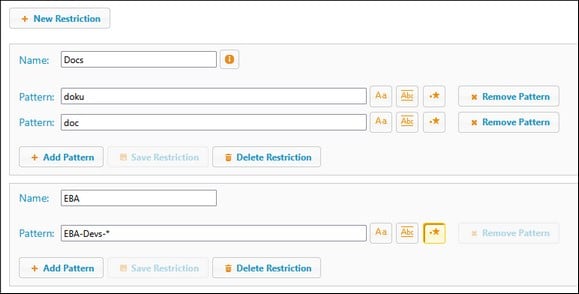Define Restrictions
If one or more desktop licenses are available in the license pool, or if a floating license is available, then clients that are registered with that LicenseServer are automatically assigned one of these licenses as appropriate. You can control to which registered clients a license may be assigned by setting a restriction on that license.
Restrictions are defined in the Define Restrictions tab (screenshot below) on the basis of client names (the user name or host name that was used for registration).
To define a restriction, do the following:
1.Click + New Restriction.
2.In the restriction's pane, give the restriction a name. This will be the name that you use when you set a restriction on a license.
3.Define a pattern that will select a client on the basis of the client's name. The pattern can be a string or a regular expression. In the case of a string pattern, you can select the options for matching case and/or whole word. If you want to enter a regular expression as the pattern, then select the Regular Expression option. A client match occurs if any part of the client name matches the pattern.
4.You can add additional patterns. A client match occurs if any one pattern matches.
5.You can remove patterns and delete restrictions by using the corresponding buttons (see screenshot above).
6.After you have finished defining a restriction, click Save Restriction.
After you have defined restrictions, you can set one of the defined restrictions on one or more licenses. To do this, go to the License Pool tab and select Set restriction.