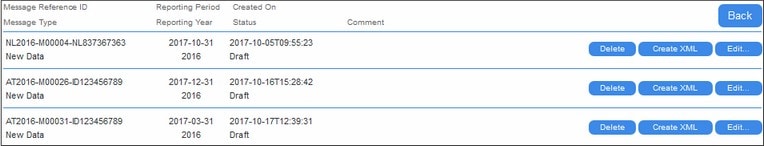View and Edit Existing Reports
The View Existing Reports pane on the app's main page (screenshot below) is the entry point to the page that lists the reports that have been saved to the solution's database.
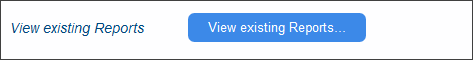
Click View Existing Reports to access existing reports. The list of reports is displayed (see screenshot below).
For each report, you can do the following:
•Click Delete to delete the report
•Click Edit to edit the report in the solution. The report will be opened in the main Report page.
•Create the report in XML format for submission. For information about this, see the next chapter, Create XML for CbCR Submission.
Click Back to go to the app's main page.