Reporting Entity Details
The Reporting Entity pane of the solution's main page shows a summary of the details of your company—the company submitting the report. You can select the role of the reporting entity in the Reporting Role combo box (options are: (i) Ultimate Parent Entity; (ii) Surrogate Parent Entity; (iii) Local Filing).
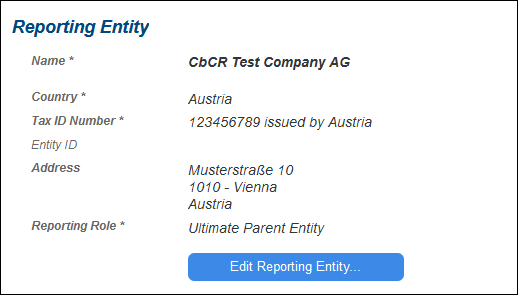
To enter or edit company details, click Edit Reporting Entity (see screenshot above). This opens the Reporting Entity Details sub-page (top part shown in screenshot below), in which you can enter details of the reporting entity.
The reporting entity details include the following:
•Organisation Name: The name of the reporting entity is a mandatory field.
•Name of MNE Group: This is the name of the multinational entity to which the reporting entity belongs and by which the reporting entity is commonly known. You can enter the MNE name if it differs from the name of the reporting entity.
•Country: The country of tax jurisdiction to which the organization belongs is a mandatory field.
•Tax ID Number (TIN): A mandatory field.
•Entity ID: Any other relevant registration number.
•Reporting Role: A mandatory field to specify the the type of reporting: (i) Ultimate Parent Entity; (ii) Surrogate Parent Entity; (iii) Local Filing.
•Address: The organization's address.
After you finish entering data, you can:
•Click Verify to check whether all mandatory data has been entered and that the format of mandatory entries is correct
•Click Save & Close to save the data and return to the main page.
