Generating Class Diagrams
As an alternative to designing class diagrams directly in UModel, you can generate them automatically when importing source code or binaries into UModel projects (see Importing Source Code and Importing Java, C# and VB.NET Binaries). When following the import wizard, make sure that:
1) The Enable diagram generation check box is selected on the "Import Source Project", "Import Binary Types", or "Import Source Directory" dialog box.
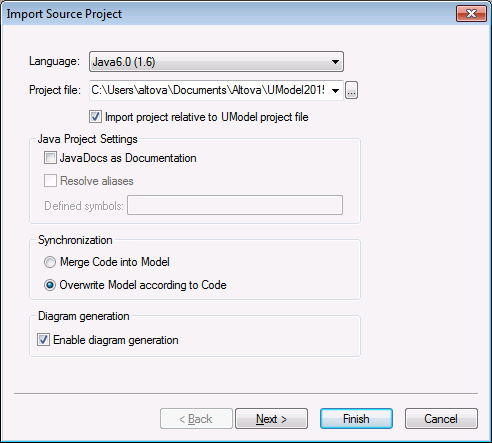
Import Source Project dialog box
2) The Generate single diagram and/or the Generate diagram per package options are selected on the "Content Diagram Generation" dialog box.
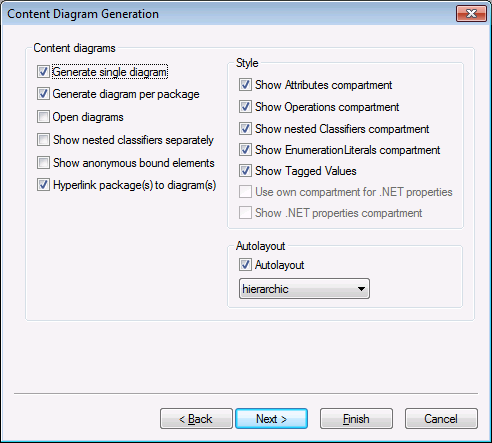
Content Diagram Generation dialog box
Once the import operation is finished, any generated class diagrams are available under "Class Diagrams" in the Diagram Tree.
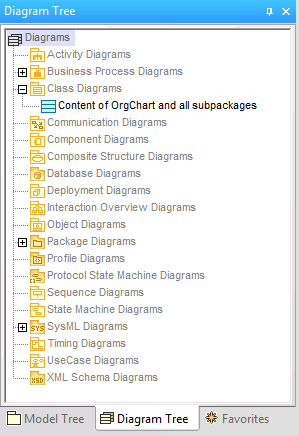
Diagram Tree