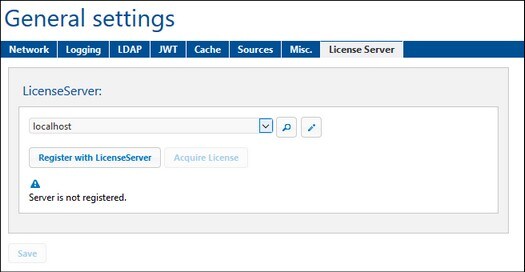Register MobileTogether Server
MobileTogether Server must be registered with Altova LicenseServer before MobileTogether Server can be licensed. If, during the installation process of MobileTogether Server, you have not registered MobileTogether Server with Altova LicenseServer, then you can do this subsequently via the administrator interface of MobileTogether Server as follows:
1.Open the MobileTogether Server administrator interface by entering in a web browser the IP address of the machine on which MobileTogether Server is installed, followed by the port number 8085. Thus, http://<mts-ipaddress>:8085.
2.Enter the username root and this user's default password root.
3.Go to the Settings tab and then to the LicenseServer pane (see screenshot below).
4.In the Host combo box, select the machine on which LicenseServer is installed; alternatively, enter the machine's IP address. The two buttons to the right of the combo box enable you, respectively, to search for machines on the network that host Altova LicenseServer, and to enter a host machine's IP address manually.
5.Click Register with LicenseServer to register MobileTogether Server with the selected LicenseServer.
Register MobileTogether Server from the command line
You can also register MobileTogether Server from the command line interface, by using MobileTogether Server's licenseserver command. (The commands below assume that Altova LicenseServer is installed on a machine named localhost.)
On Windows
<ProgramFilesFolder>\Altova\<%SVS-APPFOLDER%>\bin\MobileTogetherServer licenseserver localhost
On Linux
sudo /opt/Altova/<%SVS-APPFOLDER%>/bin/mobiletogetherserver licenseserver localhost
On macOS
sudo /usr/local/Altova/<%SVS-APPFOLDER%>/bin/mobiletogetherserver licenseserver localhost