Query Available Products
The Query Available Products action (screenshot below) queries the respective app store for data about the submitted product/s. The submitted products are specified in the Product IDs setting (see screenshot). The value of this setting must be a sequence of strings, each of which is a product name as defined in the In-App Purchase Products dialog. If no XPath expression is entered, then all the products defined in the In-App Purchase Products dialog are queried. The data that is returned from the app store is stored in the Products element of the $MT_IN_APP_PURCHASE page source.
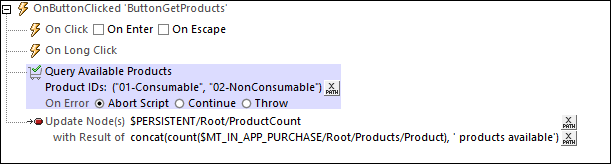
| Note: | If this action is the first In-App Purchase action to be added to the design, then the $MT_IN_APP_PURCHASE page source tree will be added automatically to the design's page sources. For a description of this page source, see the topic In-App-Purchase Page Source. |
MobileTogether extension functions
MobileTogether provides a range of XPath extension functions that have been specifically created for use in MobileTogether designs. Some functions can be particularly useful with specific actions. For example, mt-available-languages() returns the languages in which the solution is available and could, for example, be used with the Message Box action. If a function is especially relevant to this action, it is listed below. For a full list of extension functions and their descriptions, see the topic MobileTogether Extension Functions.
mt-client-ip-address()
mt-in-app-purchase-platform-to-product()
mt-in-app-purchase-product-to-platform()
mt-in-app-purchase-service-started()