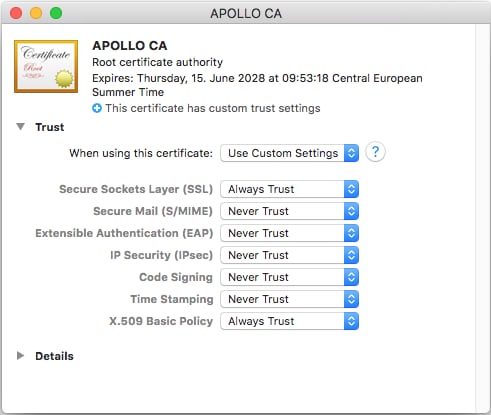Trusting Server Certificates on macOS
On macOS, you can import a trusted certificate into Keychain Access as follows:
1.Run Keychain Access.
2.Click System and then click Certificates.
3.Open the File menu and click Import Items.
4.Browse for the trusted certificate and click Open.
5.Enter the Keychain Access password when prompted and then click Modify Keychain.
6.Double-click the certificate, expand the Trust section, and select Always Trust.