GDPR VM: Download and Extract
The Altova GDPR Compliance Database (GDPR-CD) is available as a Virtual Machine (VM), named GDPR, that can be opened in VMware Workstation Player.
The VM contains the following program components:
•Altova LicenseServer, which is installed on the VM and is required to license Altova MobileTogether Server and Altova StyleVision Server.
•Altova MobileTogether Server, which is installed and pre-registered with the Altova LicenseServer that is installed on the VM.
•Altova StyleVision Server, which is installed and registered with the Altova LicenseServer that is installed on the VM.
•Altova GDPR Compliance Database, which is pre-deployed on MobileTogether Server and is ready to be accessed.
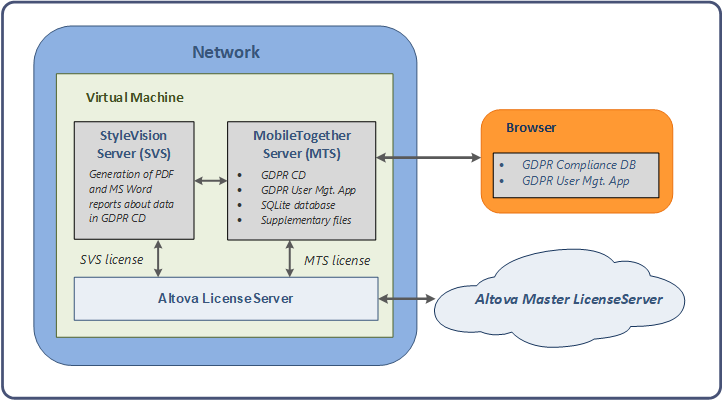
Note the following points:
•MobileTogether Server serves the GDPR Compliance Database to web browsers and processes the actions of users (such as entering data in the GDPR database and sending email notifications).
•StyleVision Server is used to generate reports in Word and PDF formats from the GDPR database.
•Although both MobileTogether Server and StyleVision Server are pre-registered with the installed Altova LicenseServer, you must still obtain a license for each of them and license each. See Licensing for information about how to do this.
Download and extract the GDPR VM
The VM that contains the Altova GDPR Compliance Database (GDPR VM) can be downloaded from: https://www.altova.com/gdpr-compliance-database/download.
The GDPR VM is compressed and packed into a RAR archive file, which is the file that will be downloaded. Extract (decompress) the files in the downloaded archive file to a location that has suitable access and security permissions. After extracting the files, do not rename files or change the relative locations of files within the top-level folder.