Menu Commands
This section describes the add-in commands available in the Solvency II tab of the Excel ribbon (see screenshot below). The commands are organized into four groups: Report, Windows, Table Operations and Add-In. For more information about each command, see the subsections below.
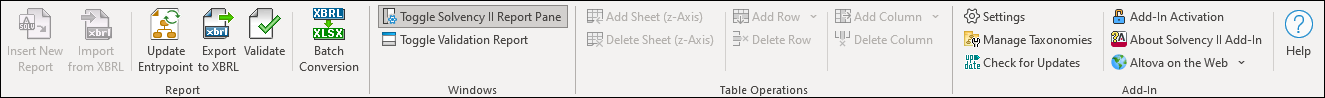
Report
Creates a new report. This command is disabled if the report sheet has already been inserted into the workbook. For more information, see Create a New Report.
|
Imports an XBRL instance file into the current Excel spreadsheet. This command is disabled if the report has already been inserted into the workbook. To enable the command, save and close the current report (workbook) and create a new workbook. For details, see Import Data from XBRL.
|
The Update Entrypoint command enables you to switch to a different version of the same taxonomy. Clicking this command opens the Select Entry Point dialog, in which you can choose another taxonomy version to download.
|
Exports data from all currently active sheets to an XBRL instance file. For more details, see Export Data to XBRL.
|
Validates report data against the underlying XBRL taxonomy and displays validation results in the Validation Report dialog box. For details, see Validate Data.
|
Converts multiple XBRL instance files to Excel. For more information, see Batch Convert XBRL to Excel.
|
Windows
Toggles the Filing Pane on or off. By default, this pane is visible.
|
Shows or hides the Validation Report window. See Validate Data.
|
Table Operations
Adds a new sheet which allows entering data in a third dimension. This button is enabled only if a third dimension is allowed for the current table by the XBRL taxonomy. For more information, see Enter Data into 3D Tables.
|
Removes the previously added z-axis sheet.
|
Adds a new row above or below the currently selected row. This button is enabled only if extending the current table vertically is supported by the taxonomy.
|
Deletes the currently selected row. This button is enabled only if extending the current table vertically is supported by the taxonomy.
|
Adds a new column to the left or to the right of the currently selected column. This button is enabled only if extending the current table horizontally is supported by the taxonomy.
|
Removes the currently selected column. This button is enabled only if extending the current table horizontally is supported by the taxonomy.
|
Add-In
Displays a dialog box where you can view and change the add-in settings.
|
This command opens the XBRL Taxonomy Manager tool, which allows viewing, installing, and uninstalling XBRL taxonomies. See XBRL Taxonomy Manager.
|
Checks with the Altova server whether a newer version than yours is currently available and displays a message accordingly.
|
Displays the activation status of the add-in and provides options to enter or purchase a license key code.
|
Displays information about the add-in version.
|
Provides links to the Altova website, including the Online Support Center, XBRL Taxonomy Download Center, training and tutorials.
|
The Help command opens the add-in's Help documentation (its user manual). By default, the Online Help in HTML format on the Altova website will be opened.
If you do not have Internet access or do not want, for some other reason, to access the Online Help, you can use the locally stored version of the user manual. The local version is a PDF file named Solvency XBRL Add-in.pdf that is stored in the application folder (in the Program Files folder). If you want to change the default format of the user manual, you can do this in the Misc section of the Settings dialog.
|
