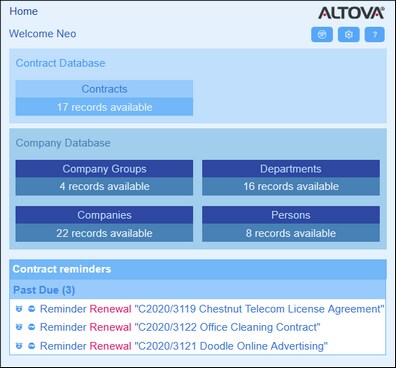Start Page
The Start Page (screenshot below) has two parts:
•The upper part contains an overview of the system's databases and their respective containers. Each container displays a count of the container's records. Click a container to see its record listings and edit records
•The lower part shows due reminders. Each list item is the reminder of a specific record. Click a reminder to go to its record. Click Snooze or Stop (located at the left of each reminder) to, respectively, snooze or stop the reminder.
There are two types of editing page:
•Container Page. You get to this page by clicking a container on the Start Page (shown in the screenshot above). From the Container Page, you can edit existing records, add new records, generate reports and charts, and print record listings. See the respective topics for information about these features.
•Record Page. This page displays the data (the fields) of a record, enabling you to edit that record's data. You get to this page by clicking a record on the Container Page.
The pages are arranged in the following hierarchy, and you can navigate with the help of the navigation links at the top left of the page and your browser's Back button.
Home (Start Page) | Container Page | Record Page
For more information about how to edit data, see the respective topics of this section.
Help
The Help button is available on Container Pages and Record Pages. Click Help on any of these pages to open the online user manual of Altova ContractManager in a new browser tab.