Variable Templates
A Variable Template is a template that targets a variable and, by default outputs its content. It is inserted with the Insert | Variable Template or Enclose with | Variable command, which inserts, at the cursor insertion point, a template for a variable defined in the SPS. The variable template (screenshot below) contains a content placeholder by default, and this serves to output the contents of the variable. You can insert additional content (static as well as dynamic) in the variable template as required, or modify it as you would any other template. A variable template is indicated with a dollar symbol in its start and end tags.
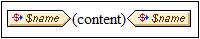
To insert a variable template, do the following:
1.Place the cursor in the design at the location where the template is to be inserted.
2.Right-click and select the Insert | Variable Template command. This pops up the Insert Variable Template dialog (screenshot below).
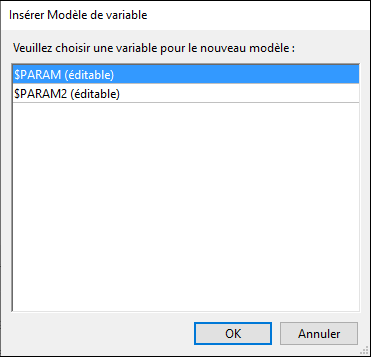
3.The dialog contains a list of all the user-declared parameters and variables defined in the SPS. Select the variable for which you wish to add a variable template.
4.Click OK to finish.