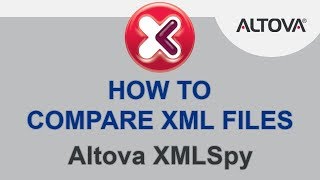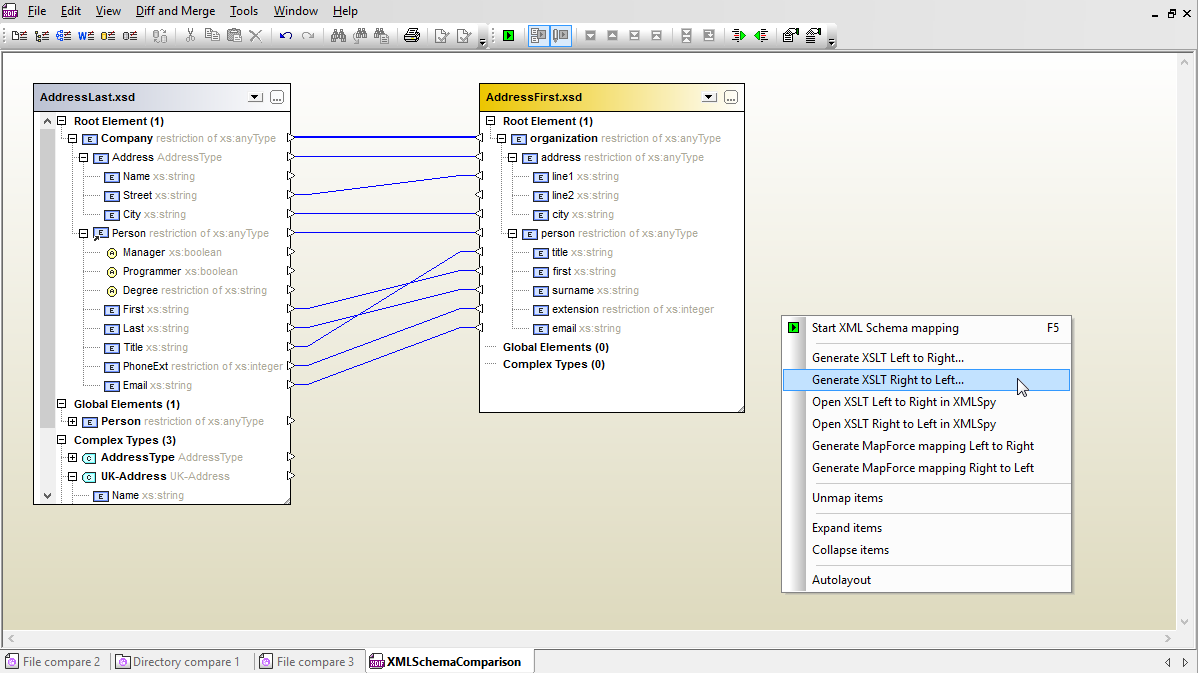The XMLSpy XML Editor includes a visual XML diff tool that allows developers to easily compare and merge XML documents and directories in an intelligent, XML-aware manner. It allows you to compare two XML files as well as to compare three XML files.
The XMLSpy XML diff/merge engine is completely customizable. For example, you can specify if entities should be resolved, if namespace prefixes, whitespace, CDATA, processing instructions, comments, or the ordering of attributes/child elements should be ignored or not, and how to visualize differences.
In addition, you can merge the textual differences and differences in XML between two or three files as you are comparing them.
The nature of XML means text-only compare tools fall short in these important scenarios:
- Suppose an XML developer changes the default namespace prefix in an XML instance document. This change does not materially affect the contents of the XML document, and while a conventional software differencing utility would report that virtually every line of code in the XML instance document has changed, the XMLSpy XML compare utility will deal with this change appropriately.
- The order of XML attributes is irrelevant because XML processors do not consider the sequence that attributes appear in a particular element. XMLSpy accounts for this and intelligently ignores the attribute order, but a conventional differencing utility cannot and would therefore report every change in attribute ordering.
- There are differences in XML when the ordering of child elements is irrelevant; for example, if a schema defines a relationship using an "all" compositor, the ordering of child elements is immaterial. The XMLSpy XML differencing utility can be set to overlook irrelevant differences, whereas a conventional differencing utility cannot.
- An XML processor resolves entity references at run-time, so, although an XML file may not have changed, the entity definitions could have, resulting in a different XML file. A conventional software differencing utility would not pick up on this, but XMLSpy does.