Display Diagram
The Schema Design | Display Diagram command switches to the Content Model View of the selected global component—if the selected component has a content model. Global components that have a content model (complex types, elements, and element groups) are indicated with the  icon to its left. The Display Diagram command is a toggle with the Display All Globals command. The currently selected toggle is indicated with a check mark to its left (screenshot below).
icon to its left. The Display Diagram command is a toggle with the Display All Globals command. The currently selected toggle is indicated with a check mark to its left (screenshot below).
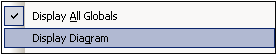
Alternatively, you could use the following methods to switch to Content Model View:
•Click the  icon next to the component, the content model of which you want to display.
icon next to the component, the content model of which you want to display.
•Double-click a component name in the Component Navigator Entry Helper (at top right).