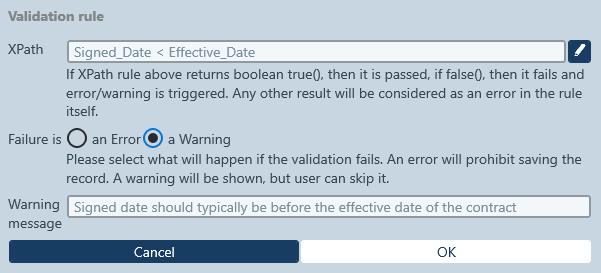You can define multiple validation checks per field using XPath expressions, which also define the error message to be shown to the user. Validation issues can be set to error (record cannot be saved) or warning (message shown to user but the record can be saved).
In addition to per-field validation, you can define per-record validation where multiple fields are validated against each other.
Entered data can be constrained by the following options:
- Required
- Read-only
- Unique within all records
- Unique within records with the same parent
You can supply editing hints that will be displayed when a field is empty to help guide valid data entry, and it’s also possible to supply a list of predefined values. These can be listed manually by the admin during set up, imported from a CSV or XML file, or imported from data previously entered by users in the same field. The list values can be sorted automatically, for instance to show recently used values first.
It’s easy for the admin to allow the selection of only one or multiple values and whether the end users can extend the list on the fly when entering data. You can even configure which user groups can see which part of a given list for granular customization.