Opening Schemas Found in the Search Path
This example demonstrates how to open a schema found in a search path defined in SchemaAgent Server. It uses the DB2schema.xsd file available in the ..\Tutorial folder as the active schema. The Global tab of the Components entry helper is active.
| 1. | Scroll down to the blue Company entry in the Components entry helper, and double-click it. The Goto Definition dialog box is opened. |
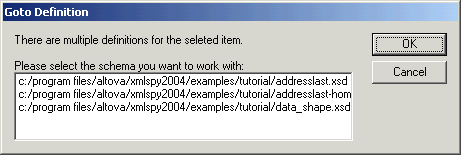
| 2. | Click the Addresslast.xsd entry, and click OK to confirm. This opens the addresslast.xsd schema and displays the content model of the Company element. |
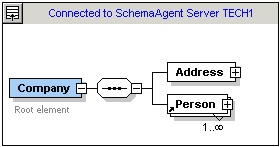
Please note: Double-clicking a SchemaAgent schema construct, such as Element, complexType, or simpleType, opens the associated schema (as well as all other included schemas) in XMLSpy.