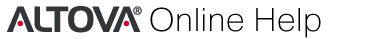xbrl.table.Table¶
An xbrl.table.Table class represents a <table:table> resource in the table linkbase.
Base class: xbrl.taxonomy.Resource
-
class
xbrl.table.Table¶ Proper instances of this class will be created within RaptorXML only, instantiation from script code will throw a
NotImplementedErrorexception.
Attributes¶
-
xbrl.table.Table.breakdown_relationships¶ Returns an iterator of
xbrl.table.TableBreakdownRelationshipobjects which represent the table-breakdown relationships from this <table:table> resource.
-
xbrl.taxonomy.Resource.document Returns an
xml.Documentobject which represents the XBRL taxonomy document which contains this resource.
-
xbrl.taxonomy.Resource.documentation_label Returns an
xbrl.taxonomy.Labelobject which represents the standard generic label assigned in the documentation generic linkrole, otherwise None. In case of mulitple labels (e.g. in different languages) only the first label (according to the order attribute on the labelArc) is returned.
-
xbrl.taxonomy.Resource.effective_role Returns the value of the ‘xlink:role’ attribute as a string, or the standard role for this resource if the XML element information item doesn’t have an ‘xlink:role’ attribute. If no default standard role has been defined for this resource None is returned.
-
xbrl.taxonomy.Resource.element Returns an
xml.ElementInformationItemobject which represents the XML element information item of the <xl:resource> resource.
-
xbrl.taxonomy.Resource.extended_link Returns an
xbrl.taxonomy.ExtendedLinkobject which represents the containin XLink extended link.
-
xbrl.table.Table.filter_relationships¶ Returns an iterator of
xbrl.table.TableFilterRelationshipobjects which represent the table-filter relationships from this <table:table> resource.
-
xbrl.taxonomy.Resource.id Returns the value of the ‘id’ attribute as a string, or None if the XML element information item doesn’t have an ‘id’ attribute.
-
xbrl.taxonomy.Resource.label Returns an
xbrl.taxonomy.Labelobject which represents the standard generic label assigned in the standard generic linkrole, otherwise None. In case of mulitple labels (e.g. in different languages) only the first label (according to the order attribute on the labelArc) is returned.
-
xbrl.table.Table.parameter_relationships¶ Returns an iterator of
xbrl.table.TableParameterRelationshipobjects which represent the table-parameter relationships from this <table:table> resource.
-
xbrl.table.Table.parent_child_order¶ Returns the value of the ‘parentChildOrder’ attribute as an
xbrl.table.ParentChildOrderenumeration, or None if the ‘parentChildOrder’ attribute is absent.
-
xbrl.table.Table.participating_aspects¶ Returns an
xbrl.AspectSetobject representing the set of participating aspects for this table which is the union of the participating aspects of its breakdowns.
-
xbrl.taxonomy.Resource.qname Returns an
xml.QNameobject which represents the XML qualified name of the resource element information item.
-
xbrl.taxonomy.Resource.terse_label Returns an
xbrl.taxonomy.Labelobject which represents the standard generic label assigned in the terse generic linkrole, otherwise None. In case of mulitple labels (e.g. in different languages) only the first label (according to the order attribute on the labelArc) is returned.
-
xbrl.taxonomy.Resource.verbose_label Returns an
xbrl.taxonomy.Labelobject which represents the standard generic label assigned in the verbose generic linkrole, otherwise None. In case of mulitple labels (e.g. in different languages) only the first label (according to the order attribute on the labelArc) is returned.
-
xbrl.taxonomy.Resource.xlink_label Returns the value of the ‘xlink:label’ attribute as a string, or None if the XML element information item doesn’t have an ‘xlink:label’ attribute.
-
xbrl.taxonomy.Resource.xlink_role Returns the value of the ‘xlink:role’ attribute as a string, or None if the XML element information item doesn’t have an ‘xlink:role’ attribute.
-
xbrl.taxonomy.Resource.xlink_title Returns the value of the ‘xlink:title’ attribute as a string, or None if the XML element information item doesn’t have an ‘xlink:title’ attribute.
Methods¶
-
xbrl.table.Table.generate_layout_model(Instance instance=None, **kargs)¶ Generates the layout model for this table by table resolution and layout against the given XBRL instance and returns an
xbrl.table.layout.TableSet,xml.ErrorLogtuple. Formula parameters can be set using the ‘formula_parameters’ argument by supplying a dict with the user-supplied parameter values. Use the same JSON format as accepted by the –formula-parameters CLI option. The ordering of layout nodes generated by an aspect node can be specified with the ‘aspect_node_order’ parameter which can be either ‘lexical’ or ‘instance’. When ‘preserve_empty_aspect_nodes’ is set to True, a placeholder structural node will created when the aspect node expands to the empty set. When ‘preserve_empty_relationship_nodes’ is set to True, a placeholder structural node will created when the relationship node expands to the empty set. When ‘preserve_merged_rule_nodes’ is set to True, a distinct structural node will be always created even if that node should be merged. When ‘table_elimination’ is set to True, any unpopulated slices (table rows or colulmns) are eliminated from the table.
-
xbrl.table.Table.generate_structural_model(**kargs)¶ Generates the structural model for this table by table resolution and returns an
xbrl.table.structural.TableSet,xml.ErrorLogtuple. Formula parameters can be set using the ‘formula_parameters’ argument by supplying a dict with the user-supplied parameter values. Use the same JSON format as accepted by the –formula-parameters CLI option. When ‘preserve_empty_relationship_nodes’ is set to True, a placeholder structural node will created when the relationship node expands to the empty set. When ‘preserve_merged_rule_nodes’ is set to True, a distinct structural node will be always created even if that node should be merged.
-
xbrl.taxonomy.Resource.label_relationships(link_role=None) Returns an iterator of
xbrl.taxonomy.ElementLabelRelationshipobjects. If called without any arguments, all element-label <gen:arc> relationships starting from this resource will be returned. Use the link_role argument to constrain the returned relationships.
-
xbrl.taxonomy.Resource.labels(label_role=None, link_role=None, lang=None) Returns an iterator of
xbrl.taxonomy.Labelobjects. If called without any arguments, all assigned generic labels will be returned. Use label_role, link_role and lang arguments to constrain the returned labels.
-
xbrl.taxonomy.Resource.reference_relationships(link_role=None) Returns an iterator of
xbrl.taxonomy.ElementReferenceRelationshipobjects. If called without any arguments, all element-reference <gen:arc> relationships starting from this resource will be returned. Use the link_role argument to constrain the returned relationships.
-
xbrl.table.Table.referenced_parameters()¶ Returns an iterator of
xbrl.formula.Parameterobjects representing the referenced formula parameters by this <table:table> resource and any other associated resources.
-
xbrl.taxonomy.Resource.references(reference_role=None, link_role=None) Returns an iterator of
xbrl.taxonomy.Referenceobjects. If called without any arguments, all assigned generic references will be returned. Use reference_role and link_role arguments to constrain the returned references.
-
xbrl.taxonomy.Resource.xpointer(bForceElementScheme=False) Returns an URI with XPointer fragment that points to this XML element as a string. If the XML element information item has an id attribute, a shorthand pointer with the id attribute value will be generated, otherwise the XPointer element scheme will be used. Set force_element_scheme to True to prevent generation of shorthand pointers.
Special methods¶
__bool__, __eq__, __ge__, __gt__, __le__, __lt__, __ne__