DiffDog displays database comparisons in an intuitive graphical table representation with connecting lines to illustrate column mapping between tables.
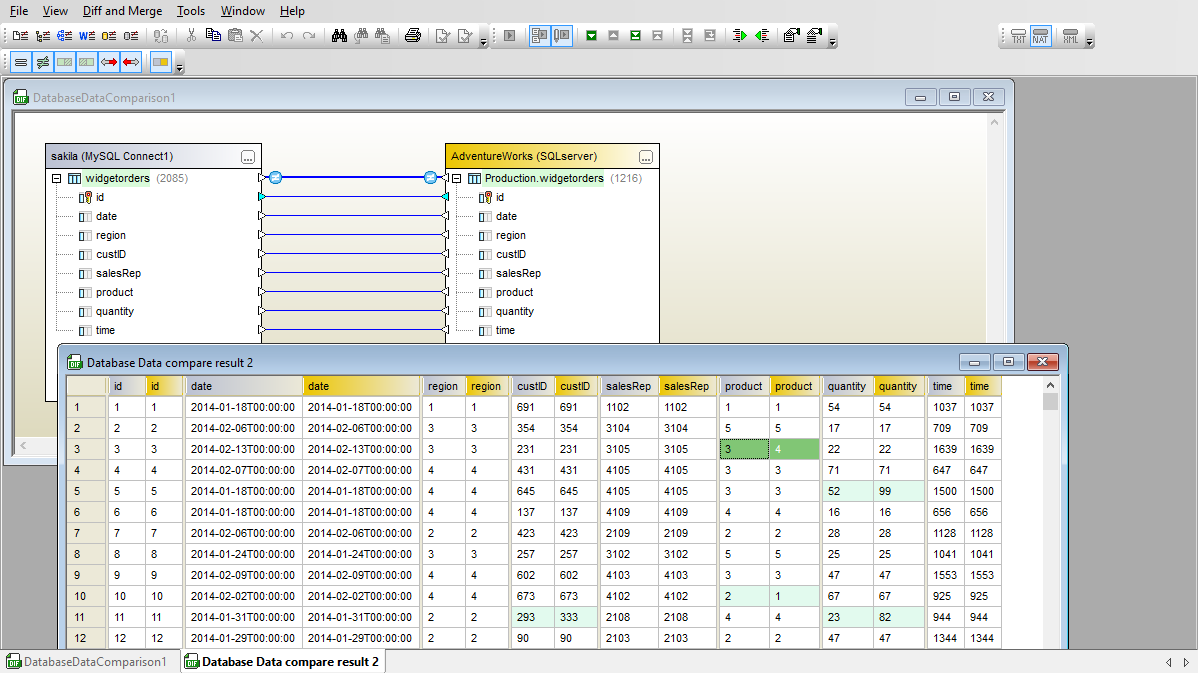
When you compare different database types, DiffDog even resolves datatype naming inconsistencies. This means you can compare the customers table in your SQL Server database with a backup copy, for example, or you can compare the contents of any MySQL tables, or your entire database schema between, for instance, an IBM DB2 9 database and an Oracle 11g implementation.
Automatic table mapping options let you instruct DiffDog to map columns based on name, datatype, or column position. If the results of automatic mapping are inaccurate or incomplete, you can also manually map comparisons by dragging connecting lines between table columns.
You can open detailed results windows for each table comparison, and you can filter the results to display or hide your preference of equal or unequal rows, or rows that only contain data in the table on the right or left side.
Its easy to merge differences in table content in either direction by updating individual cells or entire tables.




