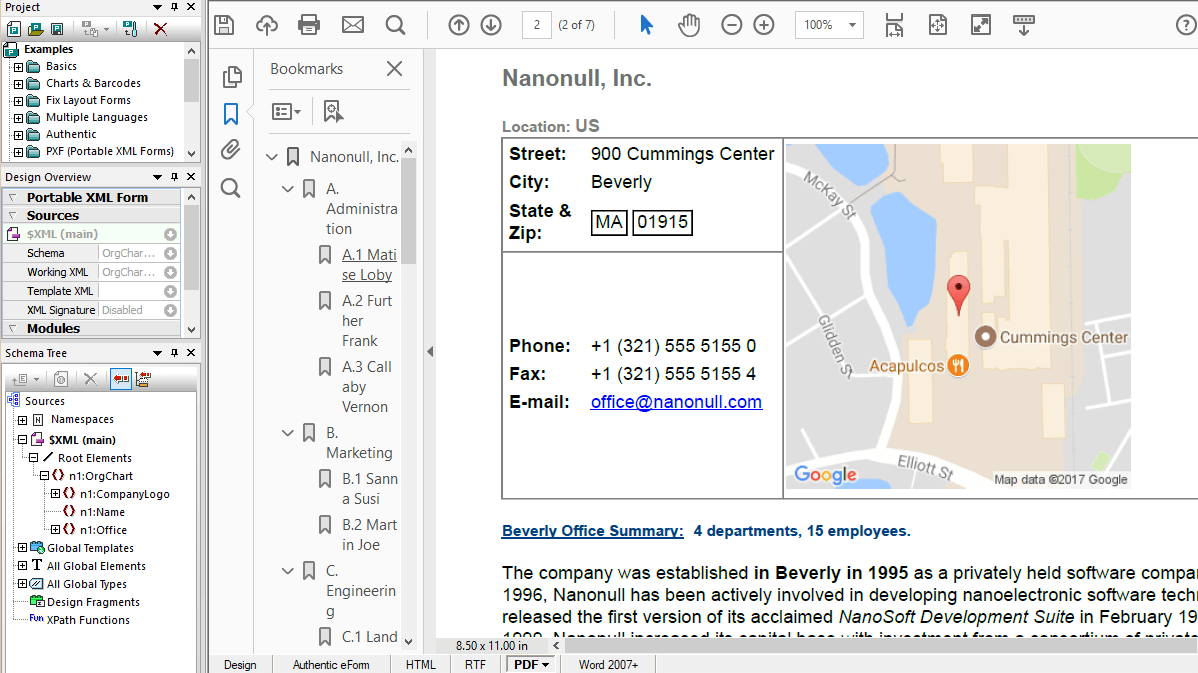StyleVision is a visual XML to PDF designer, and every design you create also generates an XSL:FO stylesheet. As you create your design, StyleVision prompts you to specify formatting rules for each field, and you are also assisted by intelligent entry helpers.
As you work, advanced features such as conditional templates, charts, bar-codes, and more are available to enhance your design. Since PDF documents are paginated, StyleVision includes special XSL:FO options including bookmarks, tables of contents, cover page design options, headers and footers, and so on. The intuitive visual design process means you don’t need prior XSL, XPath, or template coding experience to design PDF output from XML.
At any time during the design process you can view and save the XSL:FO stylesheet auto-generated by StyleVision, the PDF, and the multi-channel output created simultaneously.
With multi-channel, or multi-format publishing of business reports, StyleVision lets you design and publish XML, database, or XBRL data - or a combination thereof, easily to sophisticated reports using its drag-and drop design paradigm. Your one design will simultaneously create compelling business reports in Web and print ready formats including HTML, PDF, RTF, and Word. This process can also be automated using the high-performance StyleVision Server.