Configurar seguridad WS-Security
Debe definir opciones de configuración WS-Security si el servicio web está protegido con el protocolo WS-Security y exige un token de seguridad TokenUsuario.
Convenciones
En este apartado usamos varias abreviaturas para los espacios de nombres de los servicios web:
Prefijo | Espacio de nombres |
wsse | http://docs.oasis-open.org/wss/2004/01/oasis-200401-wss-wssecurity-secext-1.0.xsd |
wsu | http://docs.oasis-open.org/wss/2004/01/oasis-200401-wss-wssecurity-utility-1.0.xsd |
Para configurar la seguridad WS-Security:
1.Abra el cuadro de diálogo "Configuración de la llamada a servicio web" (véase Configurar llamadas a servicios web).
2.Haga clic en el botón Editar del grupo de opciones Configuración WS-Security.
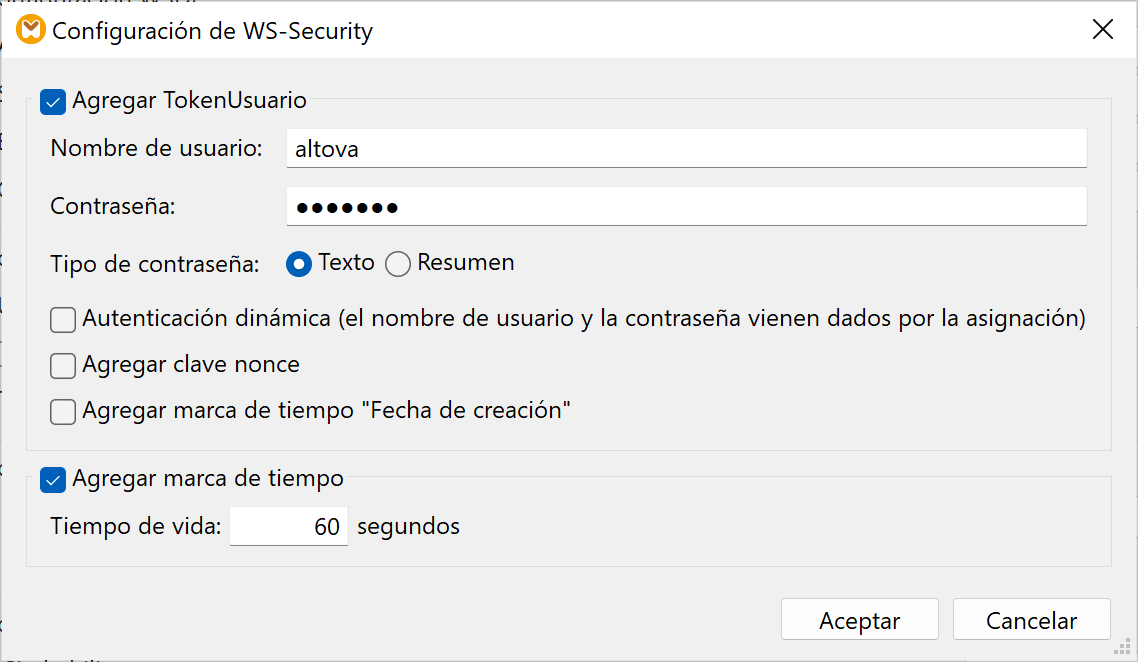
Cuadro de diálogo "Configuración WS-Security"
Agregar TokenUsuario | Un TokenUsuario es un elemento opcional de WS-security A UsernameToken is an optional WS-security element present in the header of the SOAP message. The UsernameToken is used by the Web server to authenticate the caller of the Web service.
In the wsse specification (véase Conventions), this field corresponds to:
/wsse:UsernameToken |
Username | Enter the username included in the UsernameToken.
In the wsse specification (véase Conventions), this field corresponds to:
/wsse:UsernameToken/wsse:Username |
Password | Enter the text of the password included in the UsernameToken.
In the wsse specification (véase Conventions), this field corresponds to:
/wsse:UsernameToken/wsse:Password |
Password type | Select the type of password included in the UsernameToken. Select Digest if the Web server expects the password in this mode; otherwise select Text.
In the wsse specification (véase Conventions), this field corresponds to:
/wsse:UsernameToken/wsse:Password/@Type |
Autenticación dinámica | Marque esta casilla si quiere proporcionar el nombre de usuario y la contraseña desde la asignación en lugar de introducirlos en este cuadro de diálogo. |
Add nonce | Select this check box if you want to add a nonce to the Username token. A nonce is a random value which uniquely identifies each UsenameToken to provide additional security. If you enable this option, it is recommended to enable the Add "Created" timestamp option as well.
In the wsse specification (véase Conventions), this field corresponds to:
/wsse:UsernameToken/wsse:Nonce |
Add "Created" timestamp | Select this option to add a timestamp to each nonce.
In the wsse specification (véase Conventions), this field corresponds to:
/wsse:UsernameToken/wsu:Created |
Add Timestamp | Select this check box if you want to enable the time-to-live (TTL) value for the SOAP message (véase the next option).
In the wsu specification (véase Conventions), this field corresponds to:
/wsu:Timestamp |
Time to live | Enter the time-to-live (TTL) for the SOAP message to diminish the chance of someone intercepting the message and replaying it. |