Schema Navigation
This section shows you how to navigate Schema View efficiently. We suggest that you try out these navigation mechanisms to become familiar with them.
Displaying the content model of a global component
Global components that can have content models are complex types, elements, and element groups. The Content Model View of these components can be opened in the following ways:
•In Schema Overview, click the Display Diagram icon  to the left of the component name.
to the left of the component name.
•In either Schema Overview or Content Model View, double-click the element, complex type, or element group in the Components Entry Helper (screenshot below). This displays the content model of that component.
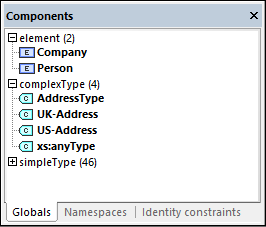
If you double-click any of the other global components (simple type, attribute, attribute group) in the Components Entry Helper, that component will be highlighted in Schema Overview (since such a component would not have a content model).
In the Components Entry Helper, the double-clicking mechanism works in both the Globals and Namespaces tabs.
Going to the definition of a global element from a referencing element
If a content model contains an element that references a global element, you can go directly to the content model of that global element or to any of its contained components by holding down Ctrl and double-clicking the required element.
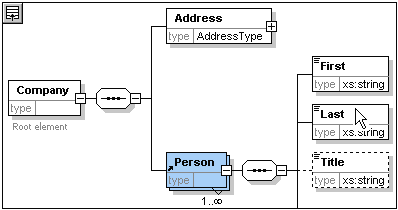
When the Last element is highlighted, all its properties are immediately displayed in the relevant entry helpers and information window.
Going to the definition of a complex type
Complex types are often used as the type of some element within a content model. To go directly to the definition of a complex type from within a content model, double-click the name of the complex type in the yellow box (see mouse pointer in screenshot below).
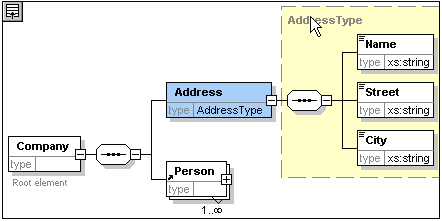
This takes you to the Content Model View of the complex type.
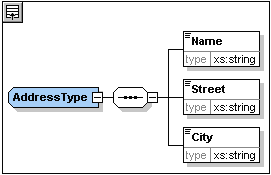
| Note: | Just as with referenced global elements, you can go directly to an element within the complex type definition by holding down Ctrl and double-clicking the required element in the content model that contains the complex type. |