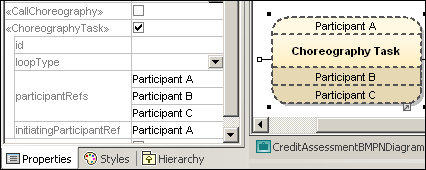Choreography Tasks
There are four types of choreography tasks that can be inserted into the diagram:
To insert a choreography task:
1.Click the Task icon of the Task that you want to insert, e.g. Choreography Task, then click in the Choreography Diagram.
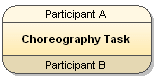
2.The screenshot shows the default view when the Task is inserted; the "Choreography Task" text is automatically highlighted.
3.Enter text to rename the Choreography Task.
4.Click in the top band to enter the name of Participant A, and in the bottom band to name Participant B. The Participant bands are shown as shaded/unshaded. The initiator of the Activity is the unshaded Participant, which is Participant A when the Task is first inserted.
To add/associate messages to a Choreography Task:
1.Click the message icon ![]() in the icon bar, then click in the diagram to insert it.
in the icon bar, then click in the diagram to insert it.
2.Enter the name of the message, e.g. "I need to see the doctor".
3.Click the Association handle (on the left) and drag it to the Choreography Task you want to associate it to.
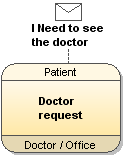
To add a message to a line e.g. association:
1.Click the line that you want to add the message to.
2.Click the Message icon in the icon bar.
3.Click the same line again to attach it.
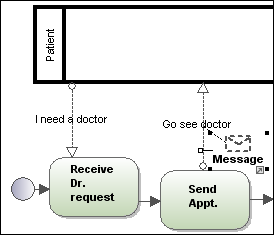
The message is placed on top of the line and automatically attached to it.
To change the initiating Message / Participant:
•When inserting a Message, it will automatically be defined as the initiating message, i.e. it is unshaded.
1.Click the Message and select false from the "initiating" combo box, in the Properties tab.
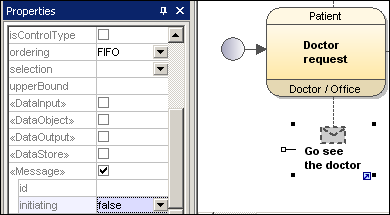
The message element is now shaded.
•When inserting a Choreography Task, Participant A is automatically defined as the Initiating Participant.
1.Click the Choreography Task that contains the Participant you want to be the initiator.
2.Enter the name of the Participant you want to define as the initiator in the "InitiatingParticipantRef" combo box, e.g. "Doctor / Office".

The Doctor / Office band is now unshaded, showing that it is the Initiating Participant. The Patient band is now shaded.
To add new Participants to a Choreography Task:
1.Click the Task you want to add the Participant to in the diagram window.
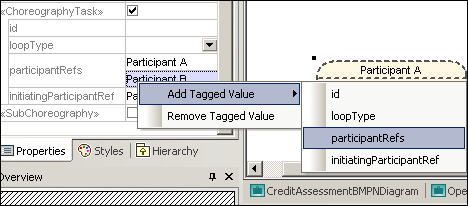
2.Right-click the participantsRefs field in the Properties tab and select Add Tagged Value | participantRefs.
3.Enter the name of the new Participant e.g. Participant C.