Web UI Reference
MobileTogether Server has a Web User Interface (Web UI) with which you can easily configure MobileTogether Server. The Web UI can be opened in any Internet browser on any of the supported operating systems.
Accessing the Web UI of MobileTogether Server
The MobileTogether Server Web UI is accessed as follows:
To access the Web UI, click the ServiceController icon in the system tray (see screenshot below), hover over Altova MobileTogether Server in the menu that pops up, and then select Configure from the MobileTogether Server submenu. If MobileTogether Server is not already running, use the Start Service option to start MobileTogether Server. 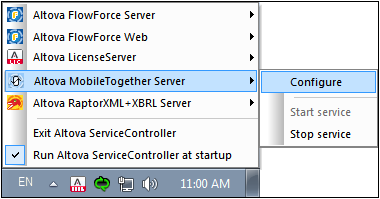 To sign in, enter the username and password. The default username/password is root/root. If Active Directory Login via one or more domains has been defined, then a Login combo box is available in which you can: (i) select from among the defined domains, or (ii) choose to login directly (not via a domain).
You can also, in a web browser, enter the following URL: http://<serverIPAddressOrName>:8085/.
|
To access the Web UI, enter its URL in the address bar of a browser and press Enter. By default, the URL of the Web UI page (for administrative access) is: http://<serverIPAddressOrName>:8085/
To sign in, enter the username and password. The default username/password is root/root. If Active Directory Login via one or more domains has been defined, then a Login combo box is available in which you can: (i) select from among the defined domains, or (ii) choose to login directly (not via a domain).
|
To access the Web UI, enter its URL in the address bar of a browser and press Enter. By default, the URL of the Web UI page (for administrative access) is: http://<serverIPAddressOrName>:8085/
To sign in, enter the username and password. The default username/password is root/root. If Active Directory Login via one or more domains has been defined, then a Login combo box is available in which you can: (i) select from among the defined domains, or (ii) choose to login directly (not via a domain).
|
Web UI tabs
The Web UI is the administrator interface of MobileTogether Server. The various administrative functions are available in the following Web UI tabs:
•Workflows: An interface for managing the server's container structure and container permissions.
•Users and Roles: To set up user accounts and roles, and the privileges associated with users and roles. The access rights of users are defined in this tab.
•User licenses: Shows the mobile devices that are currently licensed, and their license details.
•Log: Displays the logged server actions according to the selected filters.
•Cache: This tab shows the details of caches that are currently available on the server. Caches can also be activated/deactivated and deleted.
•Settings: MobileTogether Server settings, such as access ports, log settings, and server session timeouts, are defined in this tab.
