Joining Three or More Structures
When you add a Join component to the mapping using the menu command Insert | Join, it accepts two structures by default (that is, the component contains only two nodes/rows inputs).
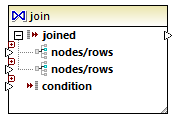
If you need to join more than two structures, click the Add input (  ) button and create as many nodes/rows as necessary. If you need to remove a nodes/rows input, click the Delete input (
) button and create as many nodes/rows as necessary. If you need to remove a nodes/rows input, click the Delete input (  ) button. Note that a join requires at least two structures, so the
) button. Note that a join requires at least two structures, so the  button is only available when more than two inputs exist.
button is only available when more than two inputs exist.
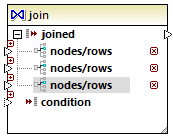
When a join has multiple inputs, the join conditions must accordingly take into consideration each of the inputs that you want to be joined, see Adding Join Conditions. For a step-by-step example of how to join multiple database tables, see Example: Create CSV Report from Multiple Tables.