Generating Value-Maps for Hypercube Explicit Dimensions
This option transforms input data of any type into a valid QName in the target component. In other words, the input string is converted into the prefixed name (QName).
To generate a value-map lookup table for the selected hypercube dimension:
1.Make sure that the dimension values are not visible for the specific hypercube dimension.
2.Click the icon ![]() of the specific dimension and select the "Generate Value-Map as input" option in the popup menu.
of the specific dimension and select the "Generate Value-Map as input" option in the popup menu.
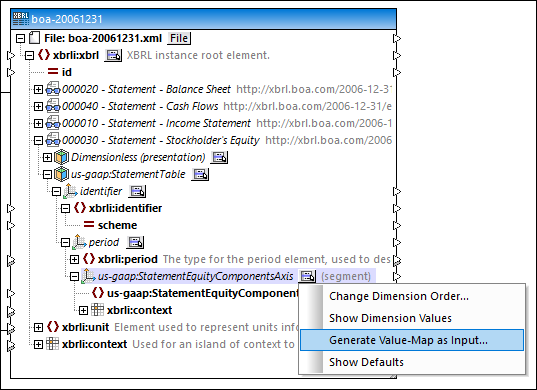
This opens the Value-Map Properties dialog box containing automatically generated input and output values based on the dimension default domain and domain members, as defined in the taxonomy.
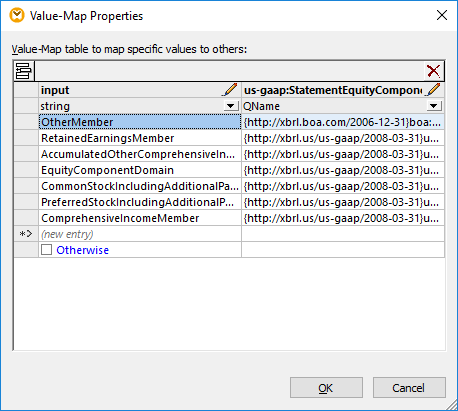
3.Edit the input values if necessary, and click OK to insert the value-map component. Note that you can edit the column header text (by double-clicking the header) to make them shorter, or more descriptive if you wish.
This inserts the value-map function, showing the input and output parameter names. The output connector is automatically connected to the domain element of the target.
4.Connect the source item that contains the input data to be transformed, to the input parameter of the function.
For more information about Value-Map components, see Using Value-Maps.