Setting WS-Security
The WS-Security settings must be configured if the Web service is protected by WS-Security and requires that you provide the UsernameToken security token.
Conventions
The following abbreviations for the namespaces applicable to Web services are used in this topic:
Prefix | Namespace |
wsse | http://docs.oasis-open.org/wss/2004/01/oasis-200401-wss-wssecurity-secext-1.0.xsd |
wsu | http://docs.oasis-open.org/wss/2004/01/oasis-200401-wss-wssecurity-utility-1.0.xsd |
To set WS-Security:
1.Open the Web Service Call Settings dialog box (see Web Service Call Settings).
2.Click the Edit button next to WS-Security Settings.
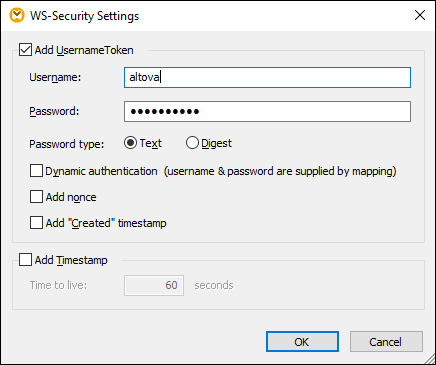
WS-Security Settings dialog box
Add UsernameToken | A UsernameToken is an optional WS-security element present in the header of the SOAP message. The UsernameToken is used by the Web server to authenticate the caller of the Web service.
In the wsse specification (see Conventions), this field corresponds to:
/wsse:UsernameToken |
Username | Enter the username included in the UsernameToken.
In the wsse specification (see Conventions), this field corresponds to:
/wsse:UsernameToken/wsse:Username |
Password | Enter the text of the password included in the UsernameToken.
In the wsse specification (see Conventions), this field corresponds to:
/wsse:UsernameToken/wsse:Password |
Password type | Select the type of password included in the UsernameToken. Select Digest if the Web server expects the password in this mode; otherwise select Text.
In the wsse specification (see Conventions), this field corresponds to:
/wsse:UsernameToken/wsse:Password/@Type |
Dynamic authentication | Select this check box if you would like to supply the username and password from the mapping instead of entering them into this dialog box. |
Add nonce | Select this check box if you want to add a nonce to the Username token. A nonce is a random value which uniquely identifies each UsenameToken to provide additional security. If you enable this option, it is recommended to enable the Add "Created" timestamp option as well.
In the wsse specification (see Conventions), this field corresponds to:
/wsse:UsernameToken/wsse:Nonce |
Add "Created" timestamp | Select this option to add a timestamp to each nonce.
In the wsse specification (see Conventions), this field corresponds to:
/wsse:UsernameToken/wsu:Created |
Add Timestamp | Select this check box if you want to enable the time-to-live (TTL) value for the SOAP message (see the next option).
In the wsu specification (see Conventions), this field corresponds to:
/wsu:Timestamp |
Time to live | Enter the time-to-live (TTL) for the SOAP message to diminish the chance of someone intercepting the message and replaying it. |