Adding Simple Output Components
To add an output component to the mapping area:
1.Make sure that the mapping window displays the main mapping (not a user-defined function).
2.Do one of the following:
a.On the Function menu, click Insert Output.
b.Click the Insert output ![]() toolbar button.
toolbar button.
3.Enter a name for the component.
4.Click OK.
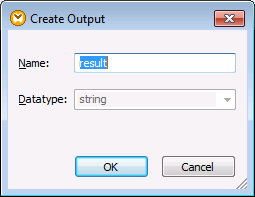
Create Output dialog box
You can change the component name at any time later, in one of the following ways:
•Select the component, and, on the Component menu, click Properties.
•Double-click the component header.
•Right-click the component header, and then click Properties.