Protocol Buffers Component Settings
After you add a binary component to the mapping area, you can configure the settings applicable to it from the Component Settings dialog box. You can open the Component settings dialog box in one of the following ways:
•Select the component on the mapping, and, on the Component menu, click Properties.
•Double-click the component header.
•Right-click the component header, and then click Properties.
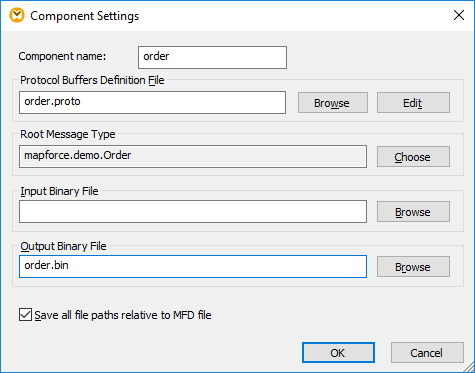
Component Settings dialog box
The available settings are as follows.
The component name is automatically generated when you create a component. However, you can change the name at any time. The component name can contain spaces and full stops. It may not contain slashes, backslashes, colons, double quotes, leading and trailing spaces. If you want to change the name of the component, be aware of the following:
•If you intend to deploy the mapping to FlowForce Server, the component name must be unique. •It is recommended to use only characters that can be entered at the command line. National characters may have a different encoding in Windows and at the command line. | |
Protocol Buffers Definition File | Specifies the name or path of the structure definition (.proto) file used by MapForce to map the actual binary data.
To change the structure definition file, click Browse and select the new file. |
Root Message Type | A .proto file typically contains several message types. Click Choose to select the message type that should be displayed as the top item in the hierarchy (the "root"). |
Input Binary File | Specifies the binary instance file from which MapForce will read data. This field is meaningful for a source component.
To change the location of the file, click Browse and select the new file. |
Output Binary File | Specifies the binary instance file to which MapForce will write data. This field is meaningful for a target component.
To change the location of the file, click Browse and select the new file. |
Save all file paths relative to MFD file | When this option is enabled, MapForce saves the file paths displayed on the Component Settings dialog box relative to the location of the MapForce Design (.mfd) file. See also Using Relative Paths on a Component. |