Log on to FlowForce Server
To manage FlowForce Server (create jobs, add users, and so on), you must log on to the Web Administration Interface at the configured HTTP(S) address and port (for example, http://localhost:8082). For information about configuring this URL, see Defining the Network Settings (look for the settings grouped under "FlowForce Web Server").
By default, after a fresh installation of FlowForce Server, you can log on with the username root and password root.
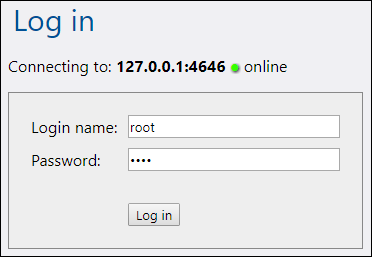
For security reasons, make sure to change the default root password immediately after first login to FlowForce Server. |
If authentication with a Directory Service provider (such as Active Directory) is configured, domain users can also log on to FlowForce. In this case, the login page includes an additional drop-down list where you can select the domain. To use standard HTTP authentication instead of Directory Service authentication, select Directly from the Login drop-down list.
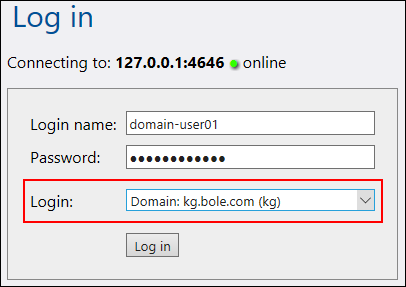
Clients which access Web services exposed by FlowForce Server (typically, at a URL like http://localhost:4646/service/SomeService) may also use Active Directory authentication as an alternative to HTTP authentication. For Active Directory authentication to be possible, the username must be prefixed with NT/ and must include the domain name, for example NT/john.doe@my.domain.com, see also Exposing Jobs as Web Services.
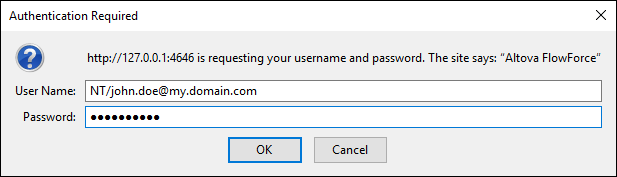
For information about how to configure Windows domain authentication, see Changing the Directory Service Settings.