How It Works
Altova website: ![]() Workflow automation tool
Workflow automation tool
The typical FlowForce Server installation is illustrated in the following diagram. Components that are optionally licensed are represented with dashed borders.
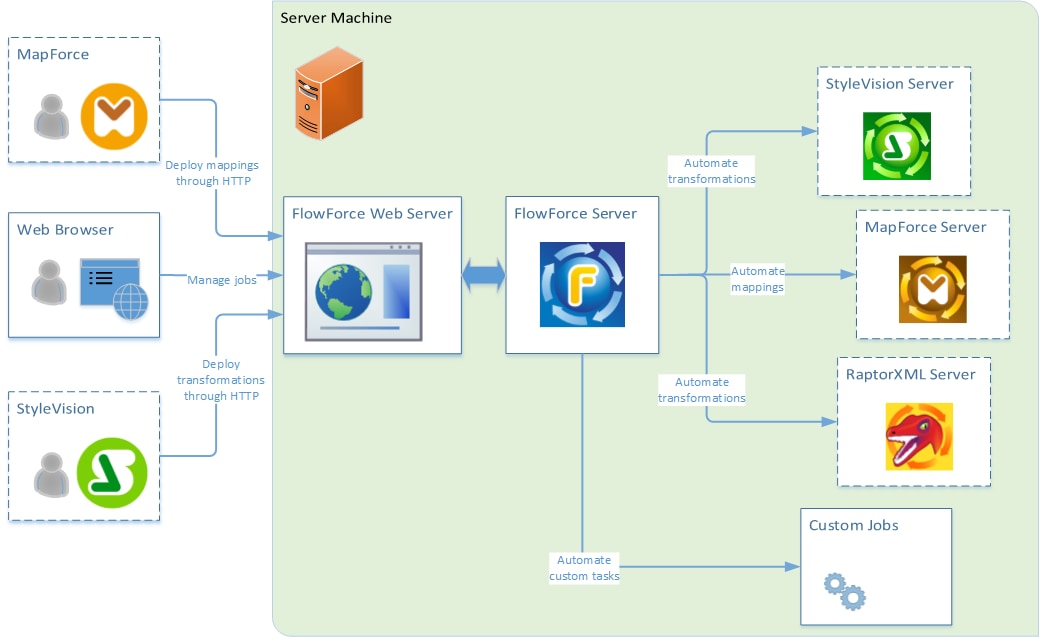
Typical FlowForce Server installation
As the diagram shows, the typical FlowForce Server installation consists of several server products (or, in technical terms, services) that are installed on the same server machine as FlowForce Server. The FlowForce Server solution itself is composed of two services: FlowForce Web Server and FlowForce Server. These two run as separate services and can be configured, started, or stopped separately. The manner in which these two services are managed depends on the operating system family (Linux, Windows, macOS), as further described in this documentation.
FlowForce Web Server accepts and validates requests from clients, and passes them to FlowForce Server. FlowForce Server is the core of the FlowForce Server solution and runs as a background service without a graphical user interface. FlowForce Server continuously checks for trigger conditions, starts and monitors job execution, and writes detailed logs. In addition to this, FlowForce Server listens to requests for jobs that were exposed as Web services (it can be configured to accept HTTP requests both from the local machine and from remote clients, see Defining the Network Settings).
FlowForce Web Server, on the other hand, handles requests to the Web administration interface where you define or monitor jobs, or manage various FlowForce settings. FlowForce Web Server accepts HTTP (or HTTPS) connections from the following types of clients:
Web browser | The Web browser is used to configure FlowForce Server jobs and other settings (for an overview, see Web Administration Interface). |
MapForce Enterprise or Professional Edition | MapForce is a data mapping desktop application where you visually design the mappings that transform your data or convert it from one format to another.
Once the mappings are created and tested in MapForce, you can deploy them to FlowForce Server, in order to convert them into flexibly configurable jobs. For example, you can configure the mapping jobs to run at a specific time daily, or whenever a file is added to a monitored directory.
In order to run jobs created from MapForce mappings, FlowForce Server calls MapForce Server (or MapForce Server Advanced Edition), whose role is to actually execute the mappings and produce the resulting output files.
Both MapForce Server and MapForce Server Advanced Edition integrate seamlessly with FlowForce; however, only one of them can be installed at the same time alongside FlowForce. By default, when installing FlowForce, you will be prompted to optionally install the MapForce Server Advanced Edition. |
StyleVision Enterprise or Professional Edition | StyleVision is a desktop application used to design reports and forms based on XML, SQL database, and XBRL inputs.
Once a stylesheet has been tested and debugged, it can be deployed to FlowForce Server. The deployed files are then available for use in any transformation job on the server.
To execute jobs created from deployed StyleVision transformations, FlowForce Server calls StyleVision Server, whose role is to execute the transformation and produce the resulting output files. |
For further information about each product, refer to the Altova documentation page (https://www.altova.com/documentation.html).
RaptorXML Server
Altova RaptorXML Server is Altova's third-generation, super-fast XML and XBRL processor, optimized for the latest standards and parallel computing environments. Designed to be highly cross-platform capable, the engine takes advantage of today's multi-core computers to deliver lightning-fast processing of XML and XBRL data. RaptorXML is available in two editions: RaptorXML Server and RaptorXML+XBRL Server. XBRL processing is available only in RaptorXML+XBRL Server.
When RaptorXML Server is installed on the same server as FlowForce Server, its functions become available as built-in FlowForce Server functions. This means that you can create jobs that validate or check the well-formedness of XML documents, or transform XSLT and XQuery documents. For more information, see Integration with RaptorXML Server.