Configuring Windows Service Settings
During the installation of DiffDog Server on a Windows operating system, it is possible to configure the following settings:
•How DiffDog Server should start up as a Windows service: automatic, on demand, delayed automatic, or disabled.
•The operating system user account to be used by DiffDog Server as a Windows service: Local System, Local Service, Network Service, or Other User.
•If DiffDog Server is configured to run as Other User, you can set the username and password of this user, similar to how this is done in the Windows Services management console.
The settings have the same meaning as when you change the service properties from the Windows Services management console. To define the settings above during installation, click Change next to Service configuration.
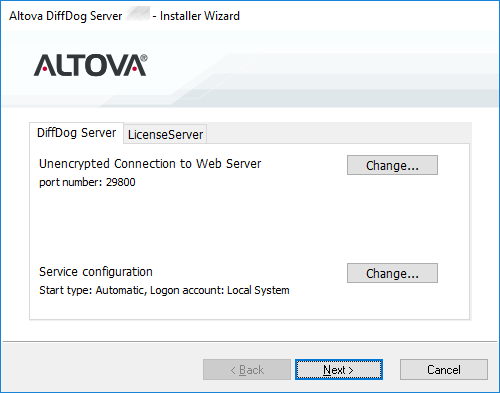
If you need to change these settings after installation, open the Windows Services management console, and then change the properties of the required service from there. To open the Windows Services management console, open a command line window and type Services.msc.