Convert to
The Convert to command converts a selected item in Grid View to a different item type. This operation is available only in Grid View on individual items that do not contain any child node. Placing the cursor over the Convert to command pops up a submenu which contains the items to which the selected item can be converted.
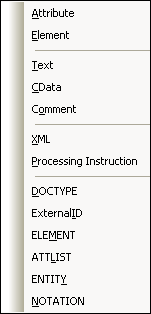
If the operation would result in a loss of data (for example, converting an attribute to a comment would result in a loss of the attribute name), a warning dialog box will appear.