Opening a Directory Comparison Window
When opening a new Directory Comparison window, the Directory Comparison is given a name of the form Directory compare X, where X is an integer indicating that directory comparison's position in the sequence of directory comparisons opened in the current DiffDog session. This name appears in a tab at the bottom of the window.
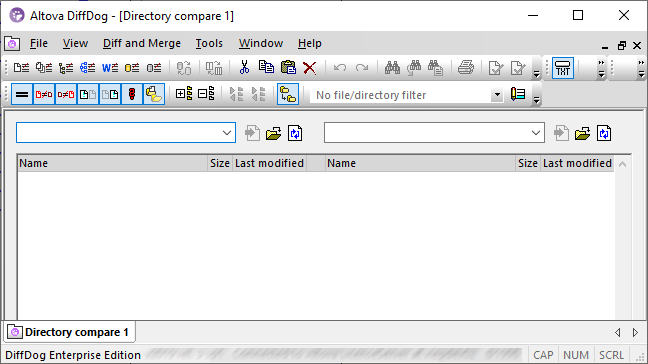
Note that the Compare Directories command opens only the Directory Comparison window; it does not open any directory within the window. The two directories to be compared must be opened subsequently in the panes of the comparison window, one in each pane.
To open an empty Directory Comparison window:
•Select the menu option File | Compare Directories or click the Compare directories  button in the Standard toolbar.
button in the Standard toolbar.