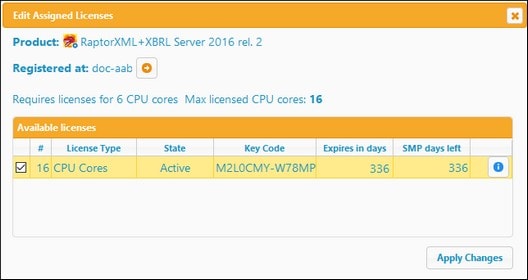Edit an Assigned License
After a license has been assigned to a product, you can unassign the license via the Client Management tab as follows.
In the (right-hand) Product Licensing pane (see screenshot below), click the Edit Assigned Licenses button of that product (located at top right of the table containing the license information).
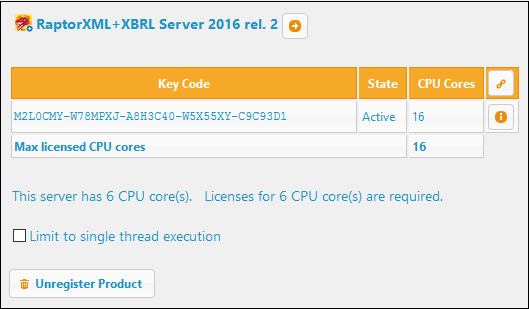
The Edit Assigned Licenses dialog (screenshot below) appears. This dialog lists all licenses for that product that are in the license pool; the assigned license's check box at extreme left will be selected (see screenshot below).
Select the license/s you wish to unassign, and then click Apply Changes. The license/s will no longer be assigned to that product and can be used for other products.