New JSON Editing Features
In Version 2020, Altova introduced an entirely new approach to JSON editing in XMLSpy called JSON Grid View. This visual JSON editor offers a graphical representation of the JSON document structure that is immediately easier to understand and work with than the corresponding JSON code in a text editor, especially for long, complex documents with multiple nested levels of arrays and objects.
With each release we improve upon the list of unique editing tools in JSON Grid. Let’s take a look at some important updates announced in Version 2021, which was released in October of 2020.

JSON Grid includes numerous features that help you get more from your JSON data, faster – from automatic type detection and keyboard shortcuts that speed editing to unique, advanced tools like XQuery filters/formulas and chart creation from numerical JSON data. Here are the latest updates.
New JSON Entry Helper Options
The XMLSpy JSON editor includes a context-sensitive drop down menu that presents valid editing choices, and now it also provides these in Siblings, Children, and Values entry helper windows.
These help you immediately visualize permissible values and also easily insert them via double-click, which can be faster than using the right-click menu in some circumstances. For instance, here I can simply double-click the “Label” sibling to insert it below Genre.
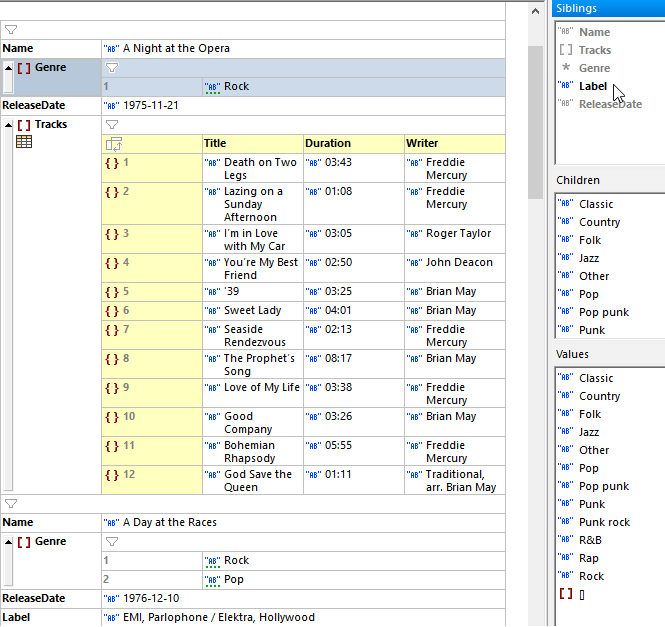
New JSON copy/paste options
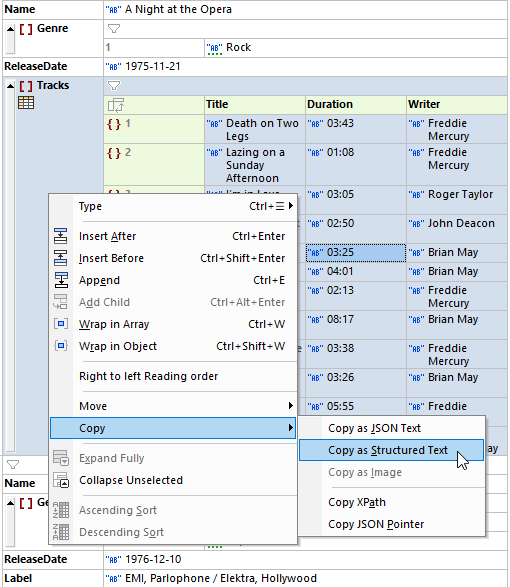
New options make it easier to copy and paste portions of a JSON document to work with the content in other applications, use XPath to create filters and functions, and so on.
| command | description |
|---|---|
| Copy as JSON Text | Current selection is serialized as JSON or JSON Lines text |
| Copy as Structured Text | Current selection is serialized as TSV (tab separated values) |
| Copy as Image | Current image cell is copied as image |
| Copy XPath | XPath 3.1 syntax, for example: ?Artists?1?Albums?1?Tracks |
| Copy JSON Pointer | JSON Pointer syntax, for example: /Artists/1/Albums/1/Tracks |
Support for very large JSON files
To make it easier to work with very large files, the JSON developer can opt to group nodes by 1K, 10K, or 100K using the Tools | Options dialog for JSON Grid.
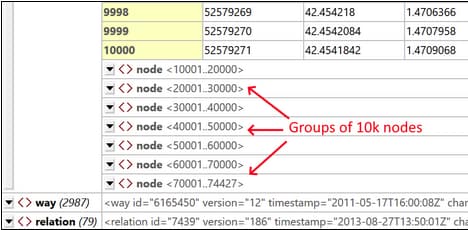
Additional usability features
- Mouse-over tool tips help users take advantage of JSON Grid functionality (shown below)
- Keyboard shortcuts for expanding/collapsing sections, zooming in and out
- Option to turn word-wrap on/off
- Option for right-to-left reading order for relevant languages, e.g., Arabic, Hebrew.
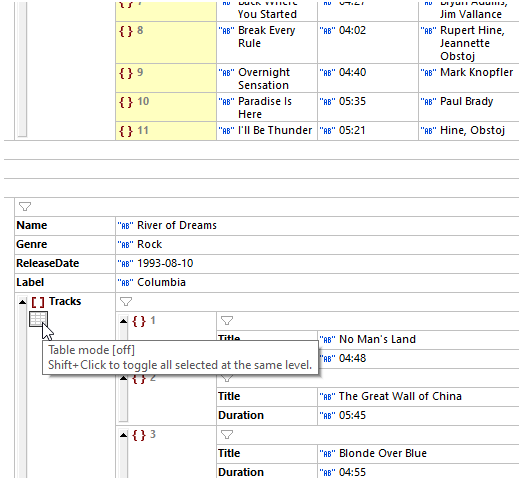
These new features combine to make JSON Grid even more powerful and easy to use. Do you have a feature request for the next JSON editor update? Comment below!
Try the JSON editing tools in XMLSpy with a free, 30-day trial.
