YAML Editing Tools
YAML is increasing in popularity due to its combination of human readability, simplicity, and versatility. Often used in configuration files and for data serialization, YAML can be used alongside JSON and XML in modern systems. It makes sense, then, for developers to choose an IDE that supports all three standards.
New YAML tools in XMLSpy add to comprehensive support for XML and JSON development, giving users the flexibility to choose the most suitable serialization format for their specific use cases and preferences.
Let’s take a look at YAML support in the XML and JSON editor.

Why YAML?
YAML is a lightweight, human-readable data serialization format designed to be simple and easy to understand. This way, it can be consumed by both people and computers.
Advantages of YAML include:
- Human readability: YAML is designed to be easily readable by humans, using Python-style indentation to denote structure instead of brackets or other symbols. This makes it especially popular for configuration files where readability is important.
- Simplicity: YAML syntax is straightforward and concise, making it easy to write and understand compared to other data serialization formats.
- Language agnostic: YAML is not tied to any particular programming language, making it versatile and widely applicable across different environments and technologies.
- Versatility: YAML can represent complex data structures, making it suitable for a wide range of use cases including configuration files, data serialization, and even markup languages.
- Community support: YAML has a growing community of users and contributors who provide support, tools, and libraries for working with YAML in various programming languages and frameworks.
- Integration with DevOps: YAML’s simplicity and readability make it a popular choice for defining configurations in DevOps tools like Docker, Kubernetes, and Ansible.
- Standardization: YAML has been adopted as a standard by many organizations and projects, leading to increased adoption and support across different ecosystems.
YAML (.yaml) is case-sensitive and supports a variety of data types, including scalars (strings, numbers, Booleans), sequences (lists), and mappings (key-value pairs). It also supports anchors and aliases, which allow for data reuse and enable complex data structures to be represented efficiently.
Intelligent YAML Editor
Though YAML syntax is designed to be simple, using an intelligent editor makes composing it much easier. Tools like XMLSpy can reduce time spent on manual tasks like conversion to or from other formats, can help with troubleshooting, and provide a more user-friendly editing experience.
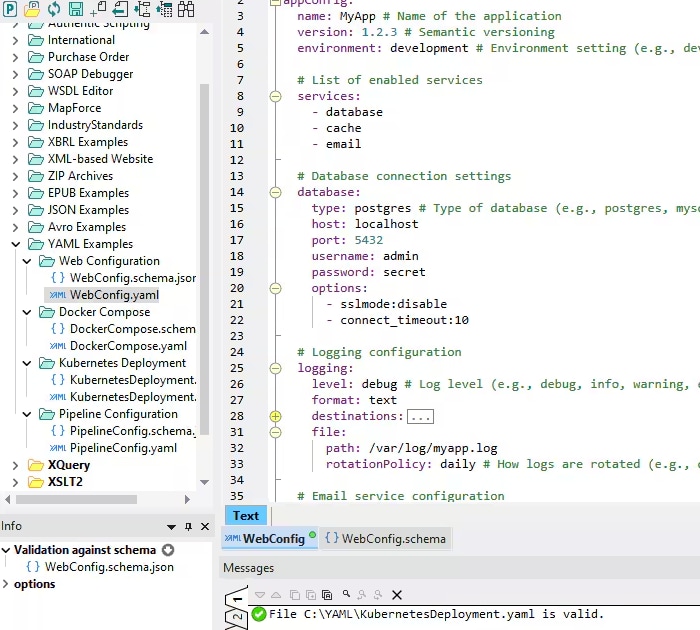
XMLSpy includes a YAML editor in its intelligent Text View that supports the following features.
- An integrated AI Assistant gives developers a head start by, for example, generating a YAML document for a particular application based on a natural language prompt.
- Syntax highlighting and pretty printing make it easier to visually distinguish between different elements such as keys, values, comments, and indentation levels. This helps improve readability and reduces the likelihood of syntax errors.
- Well-formedness checking automatically detects syntax errors and inconsistencies in YAML files. It highlights issues such as indentation errors, missing brackets, or invalid syntax, so you can identify and fix problems quickly.
- Source folding is especially useful for navigating large or complex files.
- Validation ensures a doc meets the requirements of the application or system it is designed for. Since YAML does not include a schema spec, XMLSpy supports validation against JSON Schema. You can even generate a JSON Schema based on an existing YAML document.
For automated, server-based validation, Altova RaptorXML Server also supports YAML. - Advanced IDE features such as project management, source control integration, and support for related technologies including XML, JSON, HTML, Web services, etc., make XMLSpy a one-stop development tool.
- Sample YAML documents that ship with the softwaredemonstrate configurations for web applications, Docker, Kubernetes, etc.
- A built-in YAML tutorial helps developers new to the language.
XMLSpy also includes a unique visual YAML editor that displays the structure of a YAML document in an easy understand grid or table.
Convert and Generate YAML
In addition to editing, XMLSpy includes one-click conversion tools that generate YAML and convert between YAML, XML, and JSON.
Different projects and systems often use different data formats. Having the ability to seamlessly convert between JSON, XML, and YAML allows developers to work with various data formats without having to switch between different tools or manually convert data.
Functionality includes:
- Converting YAML to JSON or XML
- Converting JSON to YAML
- Converting XML to YAML
- Converting XSD to YAML schema
- Generating a JSON Schema from YAML
- Generating a YAML instance from JSON Schema
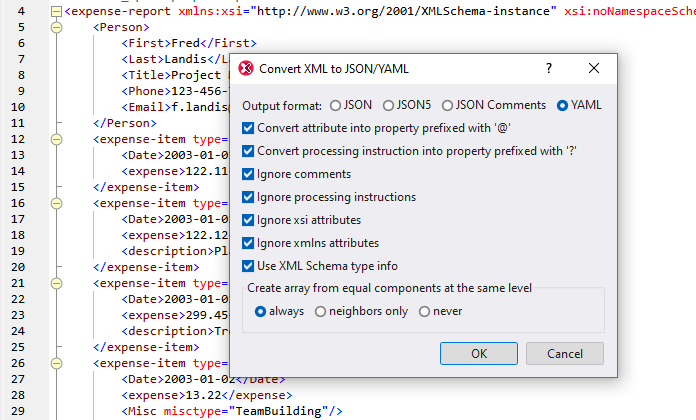
Querying YAML with XQuery
Unlike XML, JSON and YAML do not have an official query language. However, JSON can be queried with XPath/XQuery 3.1 expressions. XMLSpy has made that same functionality available for YAML documents in its handy XPath/XQuery window.
When a YAML document is active in Text View or Grid View, you can enter an XQuery expression for JSON in the XQuery builder, and XMLSpy will immediately evaluate the expression.
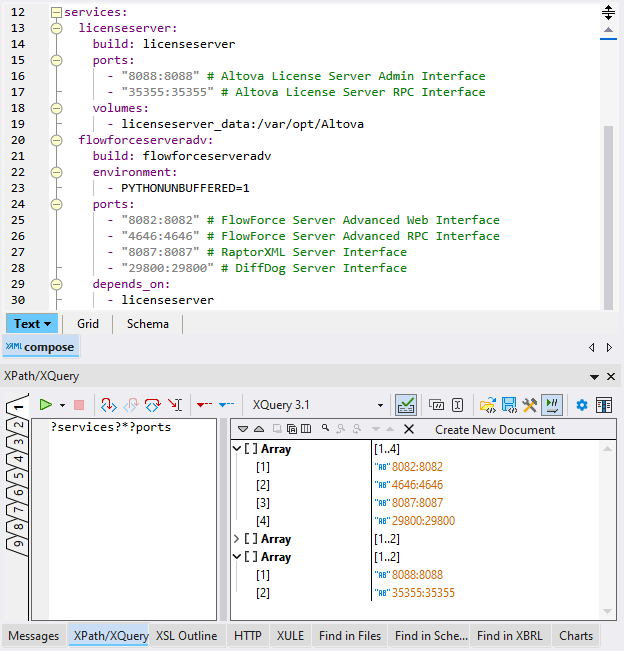
To get started quickly, point to a target location in the active YAML file and select Copy XPath from the right click menu. Then, paste that expression into the XPath/XQuery builder pane as a starting point. For refining the expression, the XPath/XQuery builder includes auto-complete and point and click expression building via a comprehensive list of operators, expressions, and built-in functions.
These flexible conversion tools save time and let developers focus on more critical development tasks.
YAML functionality is available in XMLSpy Version 2024 Release 2 or higher. Try it now with a free, 30-day trial.


