Version 2020 Revolutionizes JSON Editing
We’re introducing several exciting new tools for JSON development in Altova Software Version 2020, but there’s much more too. Support for the XULE XBRL standard, comparing CSV against database content, and updated database support are just a few of the new features introduced across the product line.
Let’s take a look at the highlights.
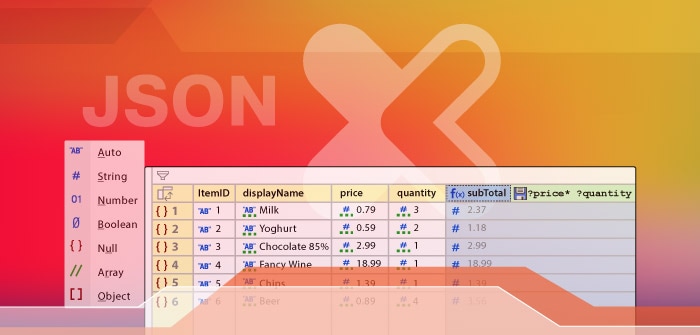
Revolutionary JSON Grid
Developers have long turned to XMLSpy for JSON and JSON Schema editing, and we’ve introduced the new JSON Grid to not only make viewing and editing JSON even easier and more productive, but also to help you get even more value from JSON data using filters, formulas, and charts.
JSON Grid editor provides a graphical representation of the JSON document structure, which you can view in either list view or table view (shown below). You can even flip rows and columns when it makes sense, for instance, if a table has lots of properties but fewer objects.
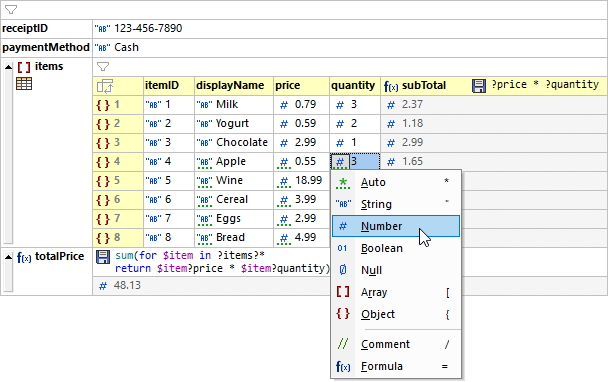
In-cell commands, a right-click context menu, and keyboard shortcuts are available for the most common display and editing tasks, with automatic type detection and entry helpers to help you make valid editing choices, faster. You can even drag and drop to modify or reorganize the structure of your document.
Now let’s talk on getting more from your JSON data: filters and formulas in JSON Grid View let you use XQuery 3.1 expressions to filter the components that are displayed in the view and even calculate results that can be stored in the document (see the formula calculating total price above). Formulas in XMLSpy JSON Grid open an entirely new possibility: the ability to have dynamically computed content in JSON documents.
Last but definitely not least, you can generate and save charts from numerical data directly in JSON Grid.
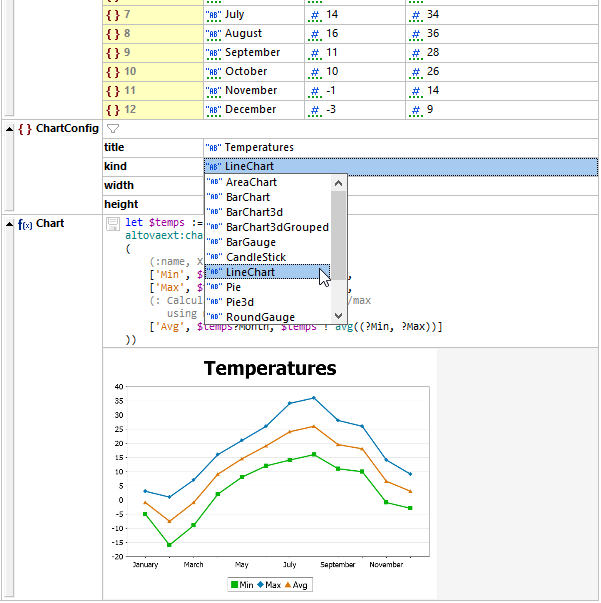
After configuring a chart function, the save icon embeds the chart in the file as a base-64 encoded image, or you can just right click and save it as an image.
You won’t find anything close to this functionality in any other JSON editor.
See it all in action in this short demo:
JSON Lines & JSON with Comments
Version 2020 also introduces support for additional JSON formats:
JSON Lines (JSONL) – a text format for storing structured data where each record is on its own line and each individual line is a valid JSON object. This allows records to be processed one at a time, which makes the format very useful for exporting and sending data. A frequent feature request, JSONL is now supported by XMLSpy and MapForce.
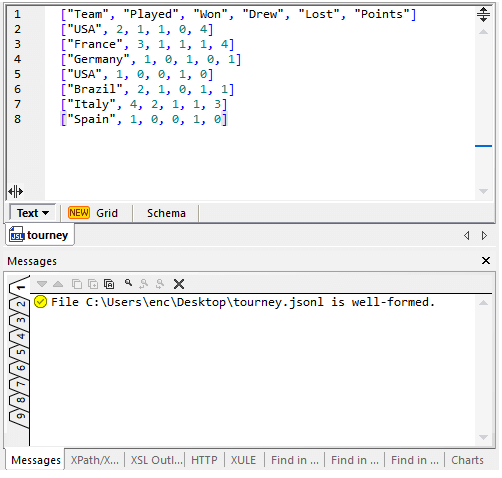
JSON with Comments (JSONC) – a format introduced to allow comments in any JSON document. While comments are already supported in JSON5, the .JSONC format allows for comments in previous versions of JSON documents. It’s now supported by XMLSpy.
Support for XULE
XULE is a business rule language from XBRL.US for defining assertions and validation rules for XBRL files. It can be used to provide validation capabilities in addition to those in XBRL to enforce specific business rules.
XULE has so far primarily been used to improve the data quality of SEC filings as part of the DQC (Data Quality Committee) rules in the United States. All DQC rules are available in XULE format.
XMLSpy and RaptorXML Server now both support processing XULE, and XMLSpy has introduced the industry’s first, interactive XULE editor. The XULE editing window makes it easy for XBRL stakeholders to write and test XULE rules with syntax help, code completion, and other helpful features. In the screenshot below, the XULE editor window is being used to navigate to and check facts in an iXBRL document:
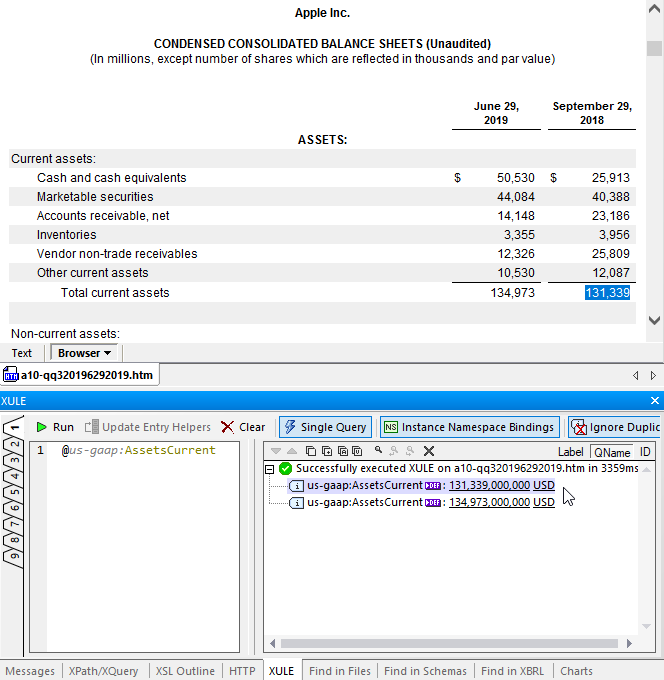
This new functionality is a must-have for accountants and developers working on XBRL compliance. And if you’re just learning XULE, there are numerous XULE files in the XMLSpy Examples project to help you get started.
Comparing CSV/CSV and CSV/databases
While DiffDog and DiffDog Server have long supported database-to-database comparisons, both products now also allow you to compare CSV files and database content.
CSV is often used for exporting database data, and the ability to compare CSV – either with another version of a database dump or to the data in the database itself – is a common requirement. Support for CSV as a native format for comparison via DiffDog and DiffDog Server means you cannot only compare CSV to CSV, but also perform mixed comparisons of CSV and database data.
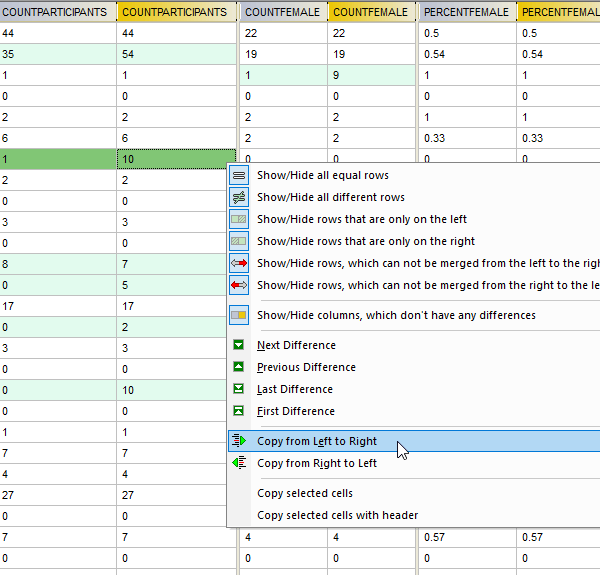
This new functionality will be a huge time-saver for anyone working with databases.
Updated database and IDE support
Database enabled software across the Altova product line supports all major relational databases. In this latest release, support has been updated to include the latest versions of several:
- SQL Server 2019
- Access 2019
- Oracle 18 and 19
Support for integration with multiple-purpose IDEs has also been updated for the latest versions: Visual Studio 2019 and Eclipse 4.11, 4.12. In keeping, code generation is also now supported for Visual Studio 2019.
Learn More & Get Version 2020
You can visit our What’s New overview for the full list of new features in each product. Then head over to the download page to update your software or try a free, 30-day trial of any Altova product.
