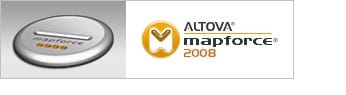Fitz and Floyd is a leader in design and manufacture of hand painted ceramic gift ware. In 2007, they approached Wrycan, an Altova partner focused on content-centric XML expertise and related software development, for help creating a solution that would allow Fitz and Floyd to interface their existing CRM system to their new Web-based storefront application from MarketLive, the leader in e-commerce software solutions. Fitz and Floyd had already purchased a license for the Altova MissionKit software suite, so Wrycan was able to jump right in and start mapping data from Fitz and Floyd’s Oracle database to MarketLive’s proprietary schema using Altova MapForce. Wrycan assigned the project to a Principal Consultant, who had plenty of previous experience with XML technologies (including XSLT and XML Schema) as well as with large-scale databases, but who had never before used MapForce, Altova’s data conversion, transformation, and integration tool.
Fitz and Floyd is a leader in design and manufacture of hand painted ceramic gift ware. In 2007, they approached Wrycan, an Altova partner focused on content-centric XML expertise and related software development, for help creating a solution that would allow Fitz and Floyd to interface their existing CRM system to their new Web-based storefront application from MarketLive, the leader in e-commerce software solutions. Fitz and Floyd had already purchased a license for the Altova MissionKit software suite, so Wrycan was able to jump right in and start mapping data from Fitz and Floyd’s Oracle database to MarketLive’s proprietary schema using Altova MapForce. Wrycan assigned the project to a Principal Consultant, who had plenty of previous experience with XML technologies (including XSLT and XML Schema) as well as with large-scale databases, but who had never before used MapForce, Altova’s data conversion, transformation, and integration tool.
The Challenge
Fitz and Floyd required a solution that would automatically synchronize data from their Oracle database to MarketLive’s storefront application. It needed to perform the following functions: inventory updates, product updates, and order status updates. This way, when a customer ordered a Fitz and Floyd product via the MarketLive interface, they would be getting real-time information about the company’s inventory. The solution needed to be simple to use, easy to maintain, cost effective, and completed on time, so they could put their new storefront into production promptly. Fitz and Floyd’s existing data was housed in an Oracle 8.0.5 database and was organized according to internal requirements. In order to transform their data into a format that would work with MarketLive’s storefront application, Fitz and Floyd’s data needed to be mapped to MarketLive’s XML Schema. In addition, there needed to be a system in place to track and log any transaction errors that occurred.
The Solution
Because of MapForce’s ease-of-use, the Principal Consultant was able to get started using its intuitive features right away. Wrycan used MapForce to map the transformation from Fitz and Floyd’s Oracle database to the XML Schema definition (XSD) instance provided by MarketLive. Using the database as the source component and the XSD as the target, the following mapping was produced: 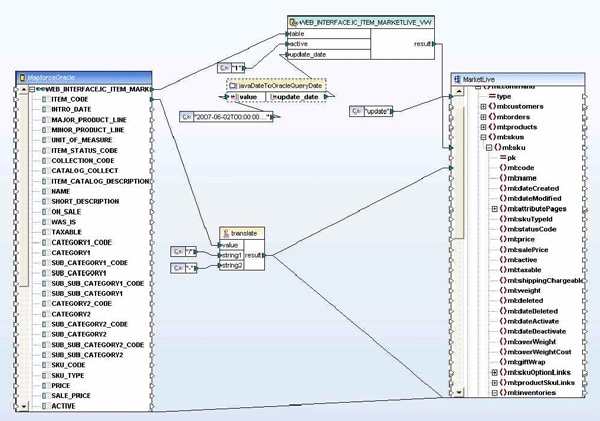
 In order to map to some XML Schema entities that were not explicitly defined in the original MarketLive schema, Wrycan used Altova XMLSpy’s graphical XML Schema editor to fill in the gaps, adding attributes to the schema that had not previously existed and thus ensuring that all necessary Fitz and Floyd data would be mapped to the MarketLive Web interface. An example of the schema modifications is shown below:
In order to map to some XML Schema entities that were not explicitly defined in the original MarketLive schema, Wrycan used Altova XMLSpy’s graphical XML Schema editor to fill in the gaps, adding attributes to the schema that had not previously existed and thus ensuring that all necessary Fitz and Floyd data would be mapped to the MarketLive Web interface. An example of the schema modifications is shown below: 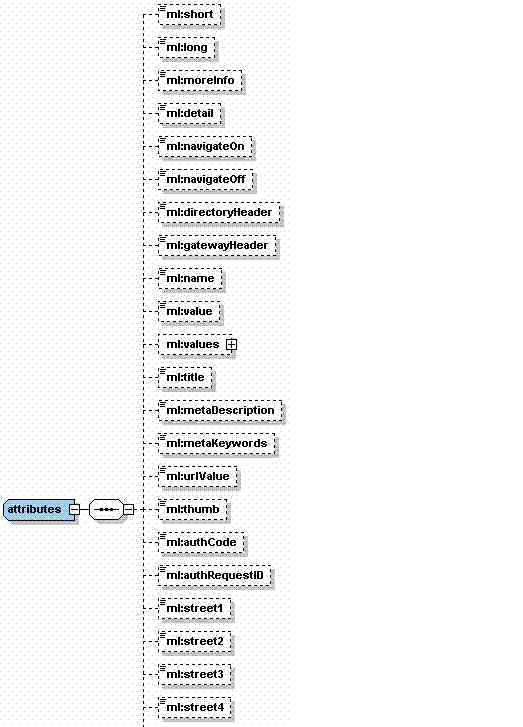 Wrycan used MapForce’s unique code generation capabilities to automatically produce a Java applet that was used to update Fitz and Floyd’s product, inventory, shipping, and order status information programmatically. This specialized applet was then packaged along with Wrycan’s proprietary Transaction Manager. MapForce made it very easy to update and redeploy the data mapping requirements as they changed throughout the project. Because of MapForce’s ease of use and built-in code-generation capabilities, less technical users can also update the data mapping when there are changes.
Wrycan used MapForce’s unique code generation capabilities to automatically produce a Java applet that was used to update Fitz and Floyd’s product, inventory, shipping, and order status information programmatically. This specialized applet was then packaged along with Wrycan’s proprietary Transaction Manager. MapForce made it very easy to update and redeploy the data mapping requirements as they changed throughout the project. Because of MapForce’s ease of use and built-in code-generation capabilities, less technical users can also update the data mapping when there are changes.
Simple Web-based Transaction Manager
Utilizing open source Java technologies such as Apache Tomcat and Quartz Enterprise Job Scheduler, Wrycan was able to create a simple transaction manager that allowed the transactions handled by the MapForce-generated, Java-based data integration applet to be scheduled, processed, and logged. The Transaction Manager is a custom software application made specifically for Fitz and Floyd by Wrycan, but built in such a way that it can be reused for future clients. It consists of several components:
- User interface – allows the integration of MapForce-generated Java code
- FTP interface – adds the ability for files to be downloaded for transformation from Oracle database format to the eCommerce platform XML format or vice versa
- Scheduler – allows the automation of the data migration
- Reporter – stores transaction results in XML files accessible in the user interface and also has the ability send emails in case of exceptions
The Transaction Manager’s user interface is the point of contact for Fitz and Floyd to control and schedule any data transformations. Because Wrycan wanted to be able to reuse the Transaction Manager, they chose to generate the MapForce code in Java, a platform-independent programming language. (MapForce can also generate application source code in C# and C++.) This code is an integral part of the Transaction Manager, as it dictates the data mapping process, allowing Fitz and Floyd’s internal information to be accessed via the MarketLive interface. The FTP interface is a simple way to manage the transfer and delivery of files from within the Transaction Manager once the MapForce-generated Java applet has transformed the data according to the MarketLive schema. A built-in batch scheduler allows Fitz and Floyd to automate the data migration operations by content type (i.e. order, inventory, product, etc.). 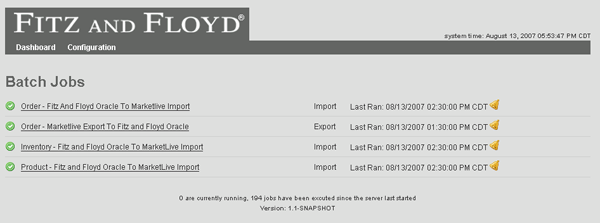 The reporting component allows the result of each transaction to be logged in XML. Because of this, if any transaction errors occurred, Wrycan was able to use Altova XMLSpy to analyze and debug the issues.
The reporting component allows the result of each transaction to be logged in XML. Because of this, if any transaction errors occurred, Wrycan was able to use Altova XMLSpy to analyze and debug the issues.
The Results
Fitz and Floyd now has an easy to use data integration layer that is extensible by adding new MapForce transformations, and they can easily adjust their current transactions. Any updates made to the Fitz and Floyd Oracle database are automatically transferred to the MarketLive application in a format that it can readily understand. 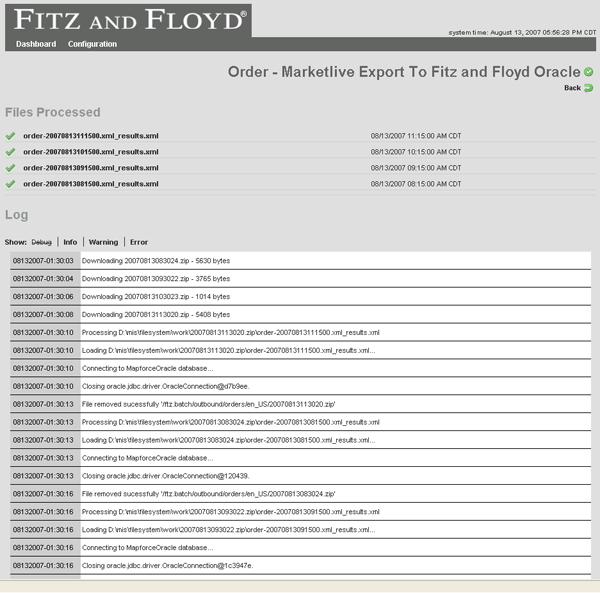 Because the Transaction Manager application is based on platform-independent Java code (generated by MapForce), Wrycan also has a reusable application that can be used as an asset by any online retail company. Wrycan is now able to approach potential clients with a proven data integration layer product that provides job scheduling, email notification, and FTP integration and can utilize any database or schema output via a custom Altova MapForce transformation. When speaking about this project, Dan Ochs, the principal consultant at Wrycan involved with the Fitz and Floyd application stated “MapForce has proven to be an easy-to-use, effective tool for making the data integration and mapping process much easier and faster to implement.” This and many other customer case studies involving Altova solutions are available in the Altova library.
Because the Transaction Manager application is based on platform-independent Java code (generated by MapForce), Wrycan also has a reusable application that can be used as an asset by any online retail company. Wrycan is now able to approach potential clients with a proven data integration layer product that provides job scheduling, email notification, and FTP integration and can utilize any database or schema output via a custom Altova MapForce transformation. When speaking about this project, Dan Ochs, the principal consultant at Wrycan involved with the Fitz and Floyd application stated “MapForce has proven to be an easy-to-use, effective tool for making the data integration and mapping process much easier and faster to implement.” This and many other customer case studies involving Altova solutions are available in the Altova library.
 If you haven’t checked out our latest release – Version 2011, download a free, 30-day trial today! The Japanese language version of all the MissionKit tools can be purchased from the Altova Online Shop or through your preferred reseller.
If you haven’t checked out our latest release – Version 2011, download a free, 30-day trial today! The Japanese language version of all the MissionKit tools can be purchased from the Altova Online Shop or through your preferred reseller. 
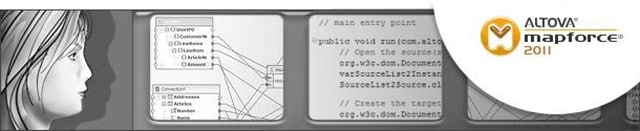
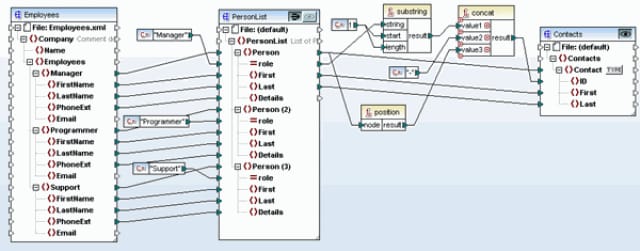
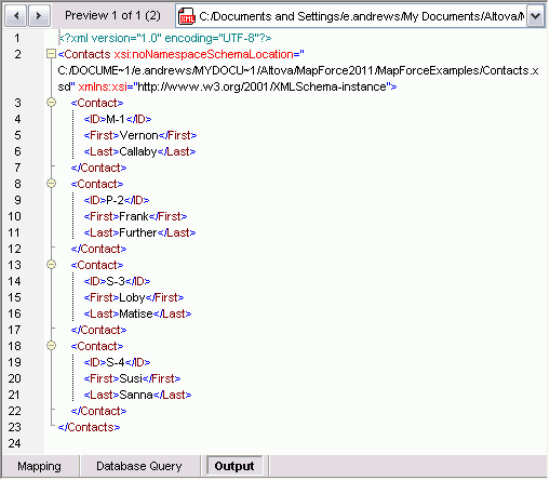
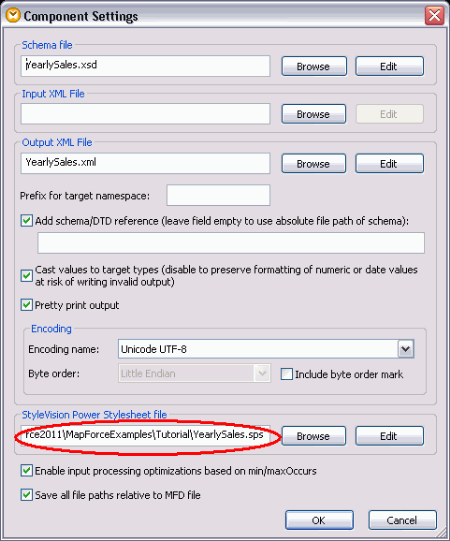
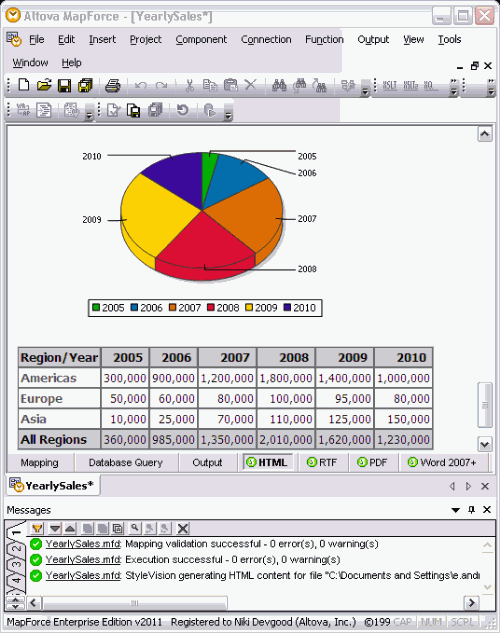
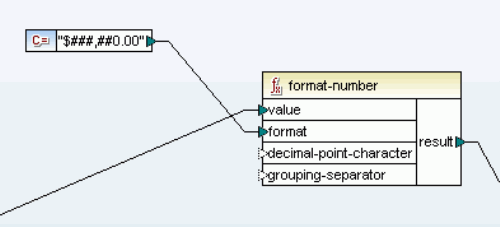

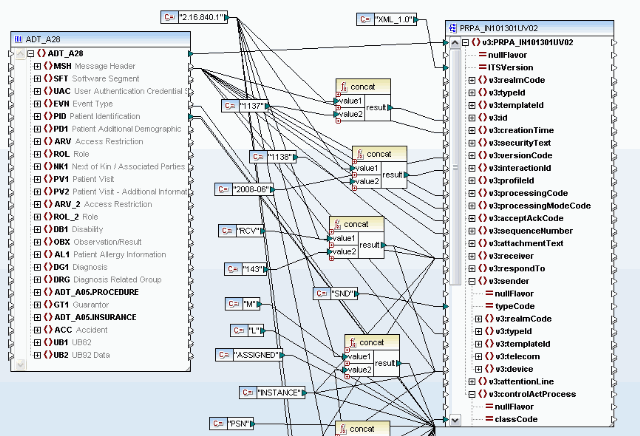
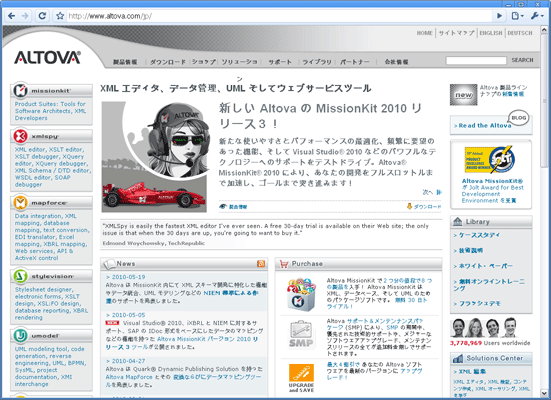
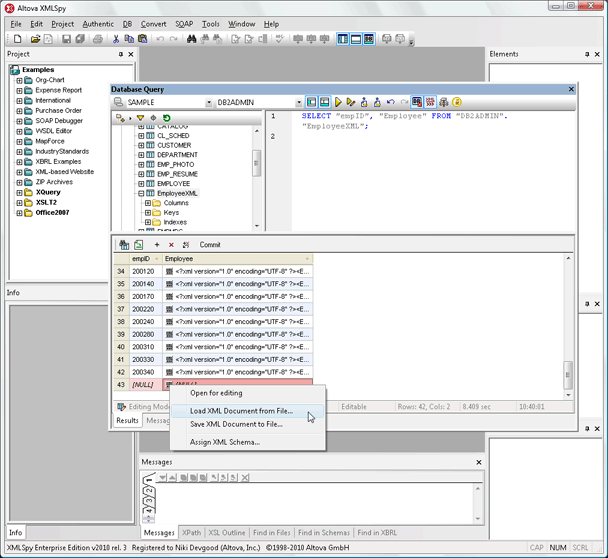
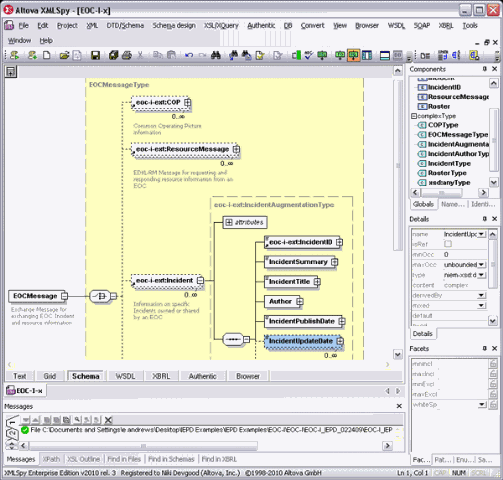
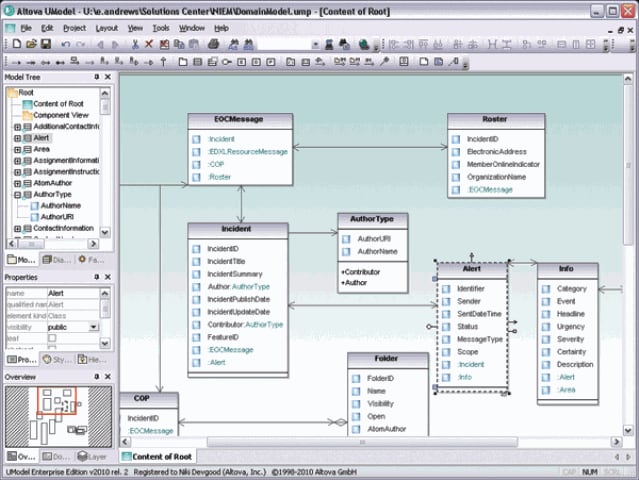
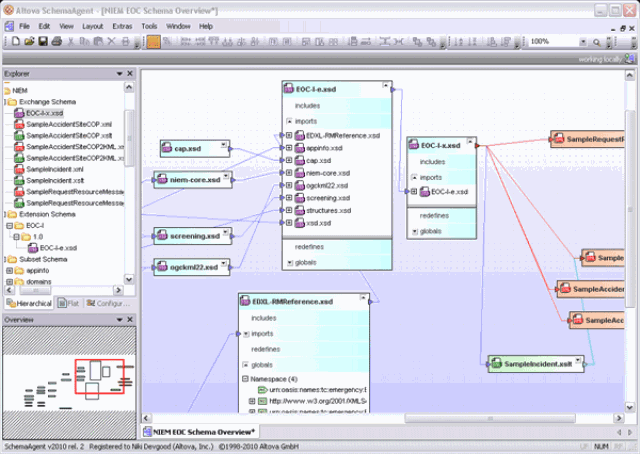
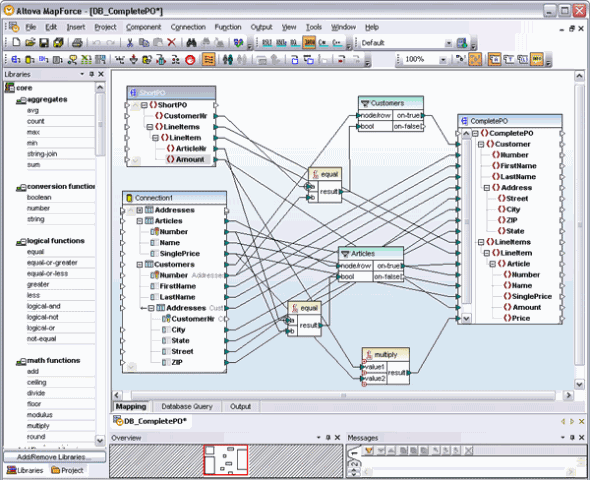
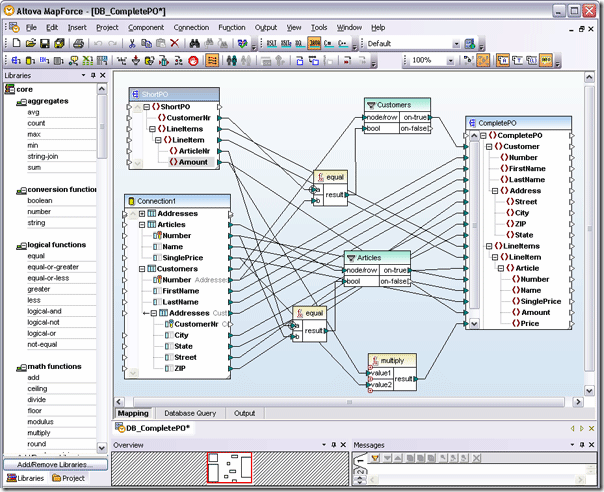

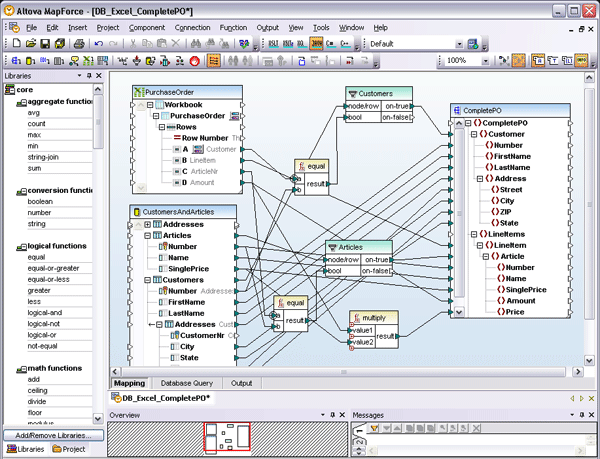
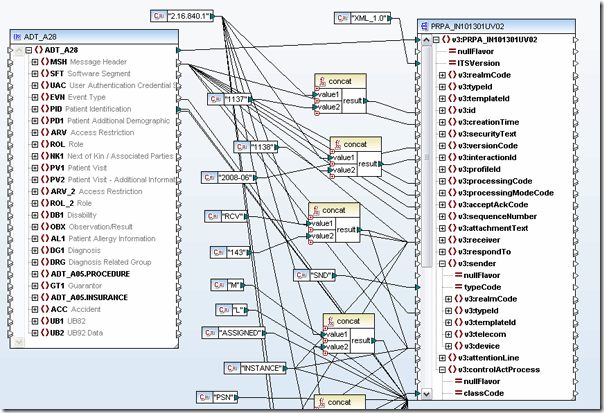
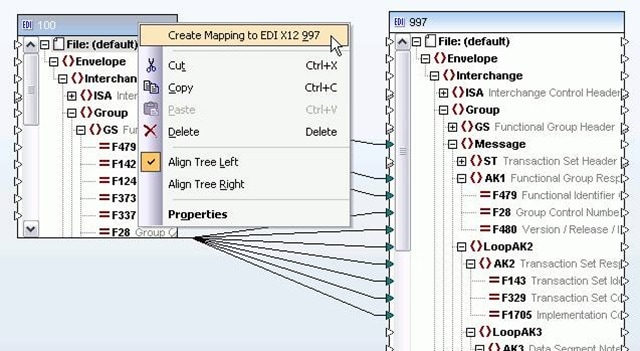
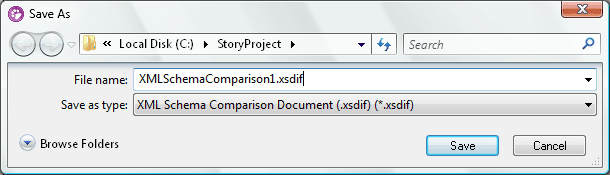
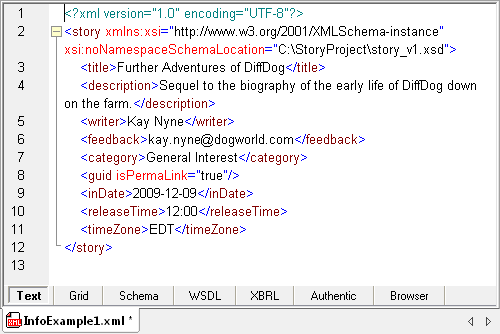
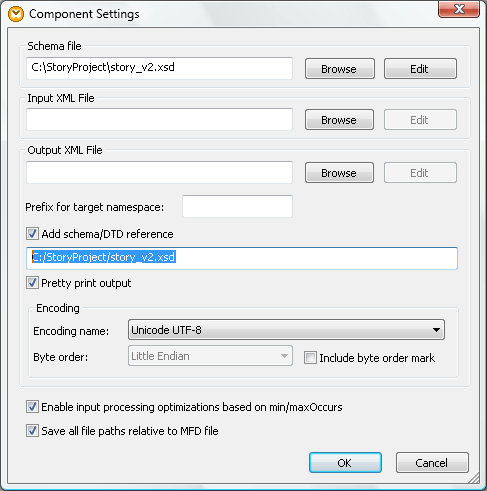
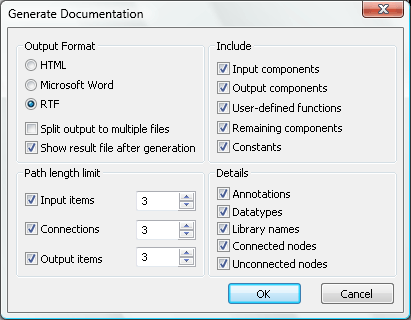
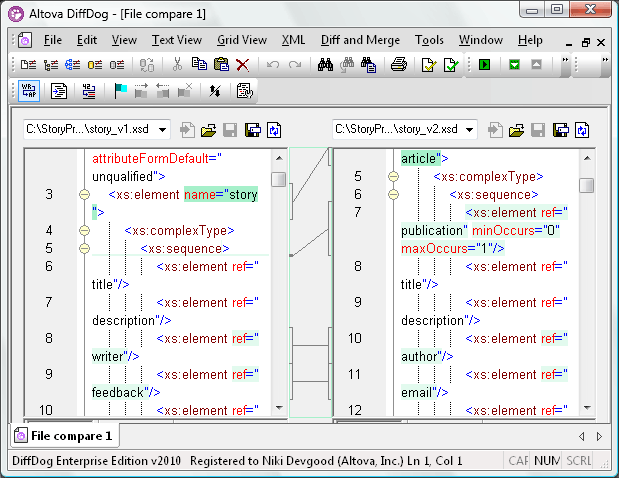
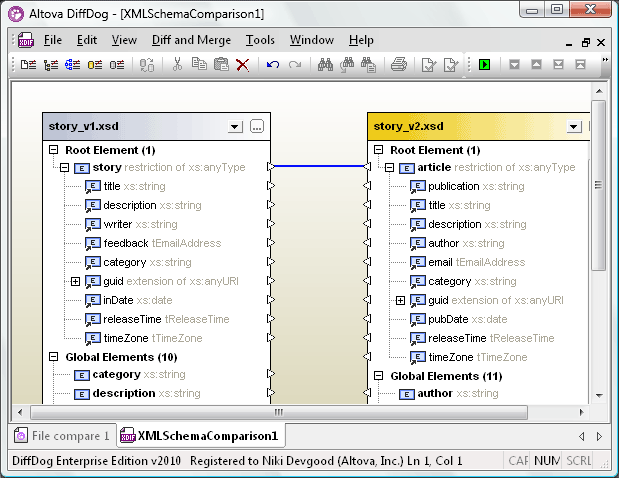
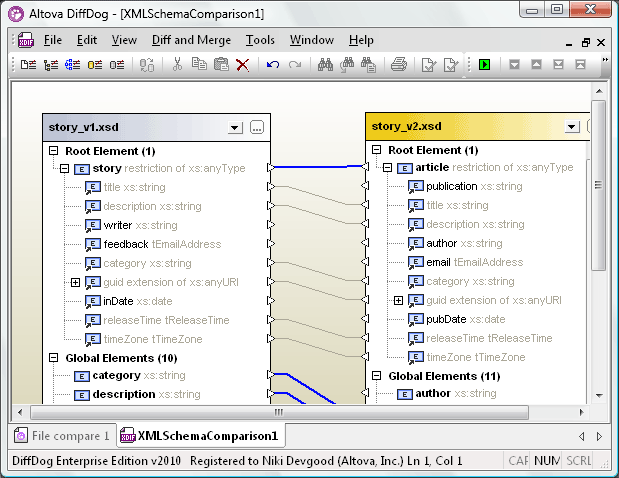
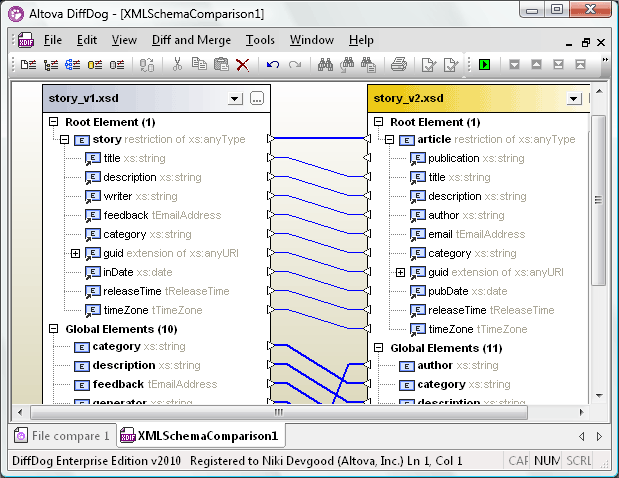
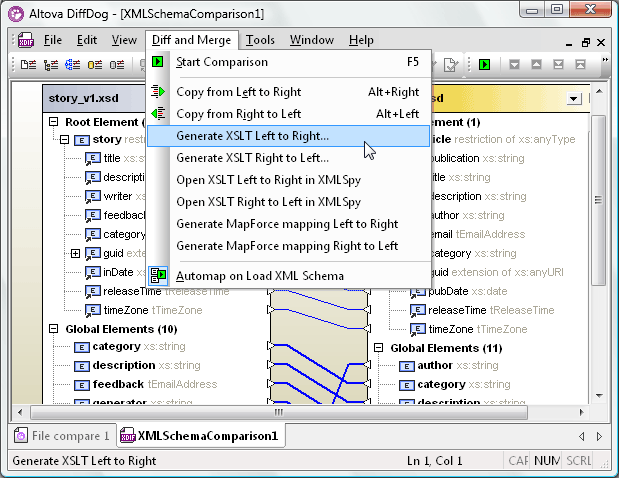
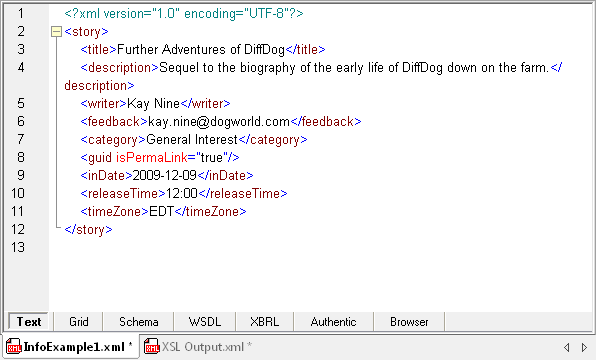
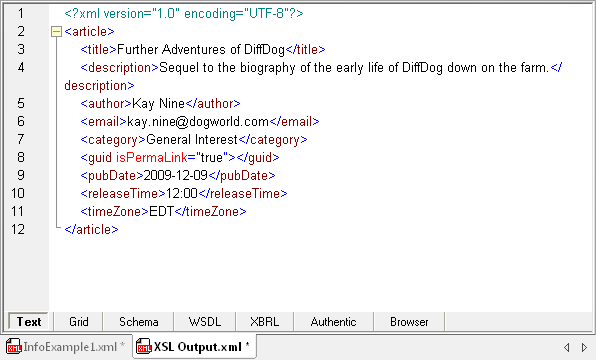
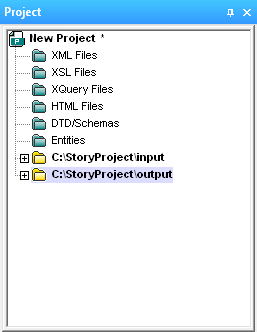
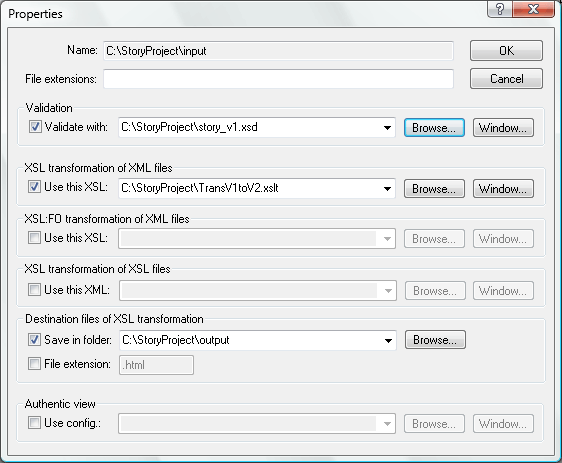
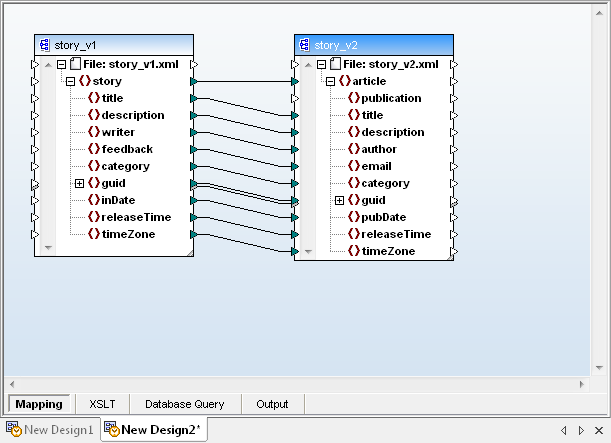
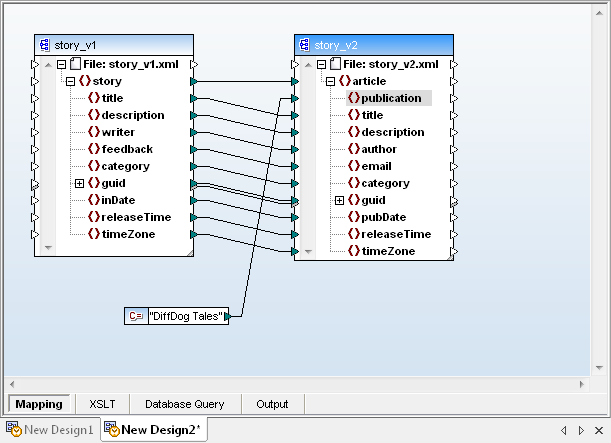
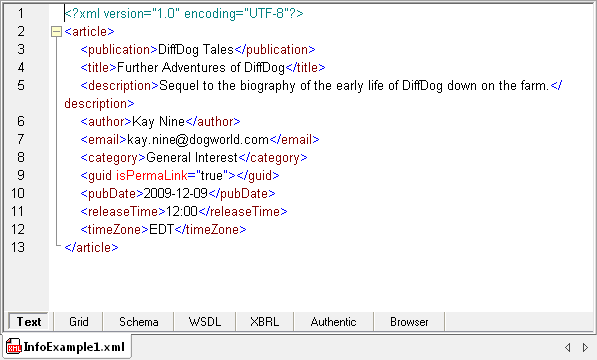
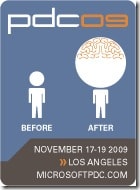
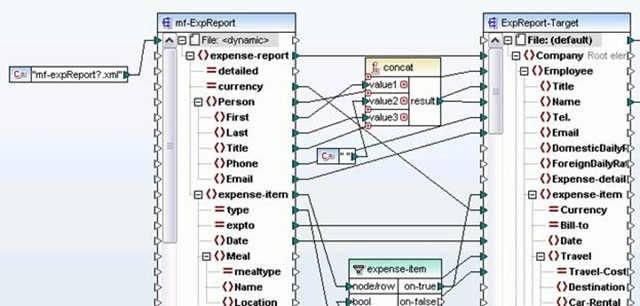
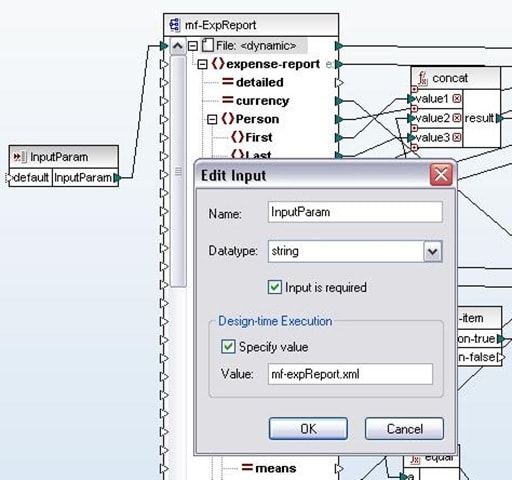
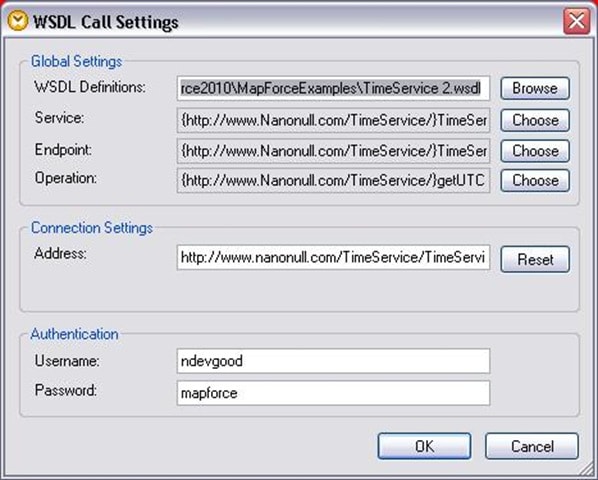
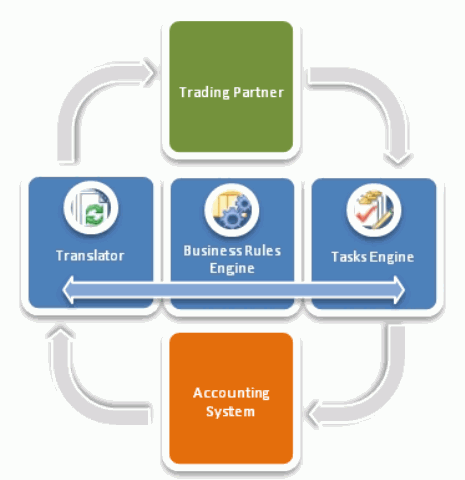
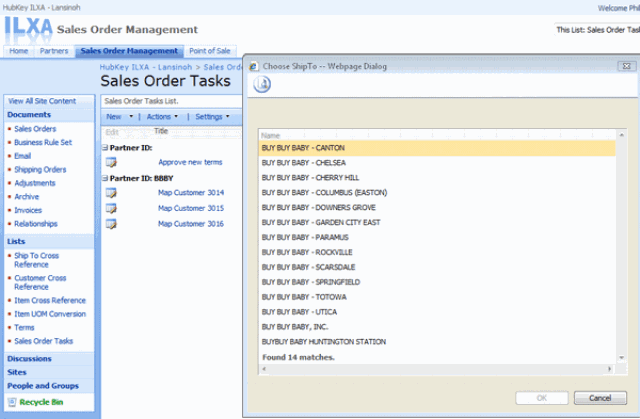
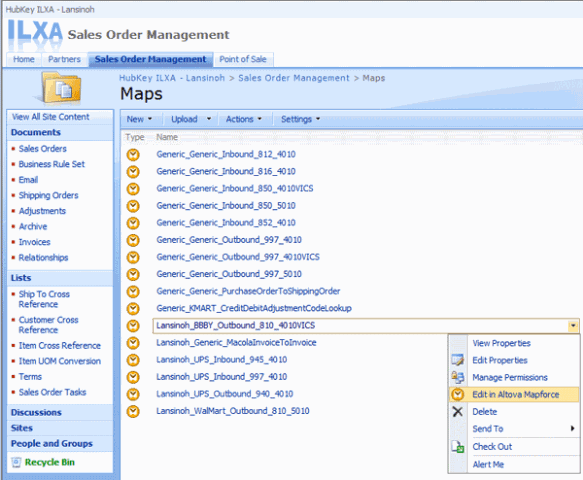
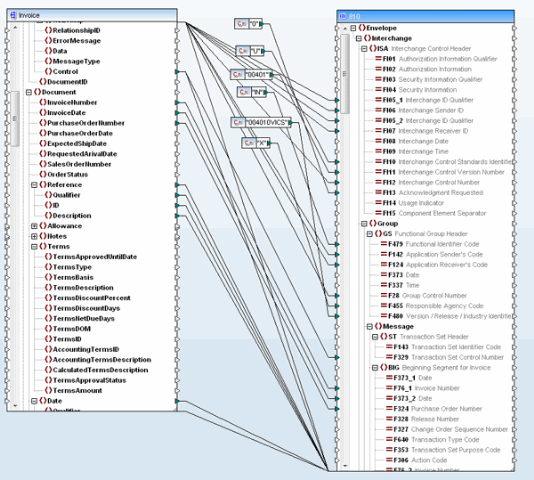
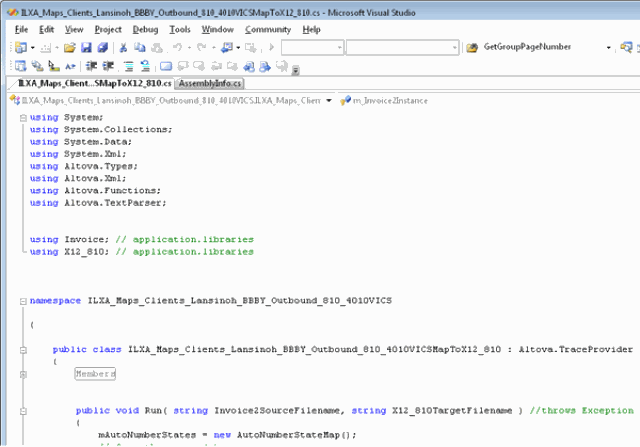
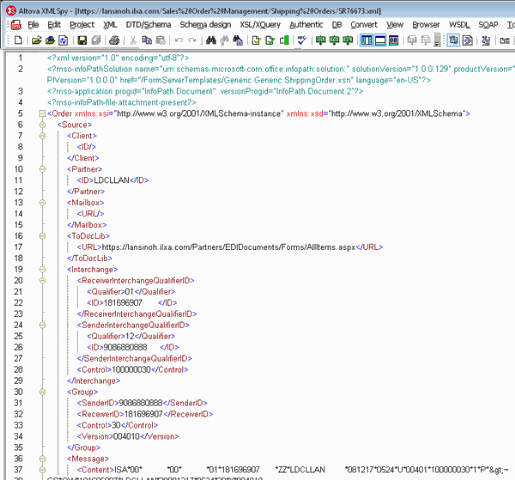
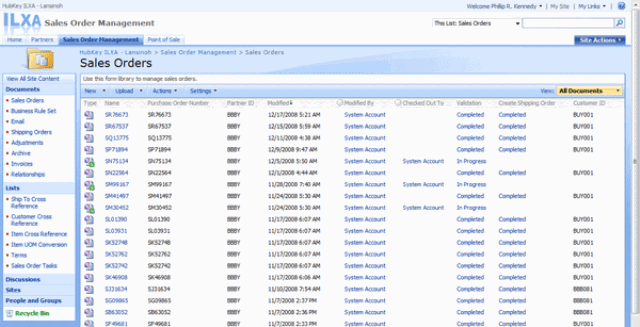
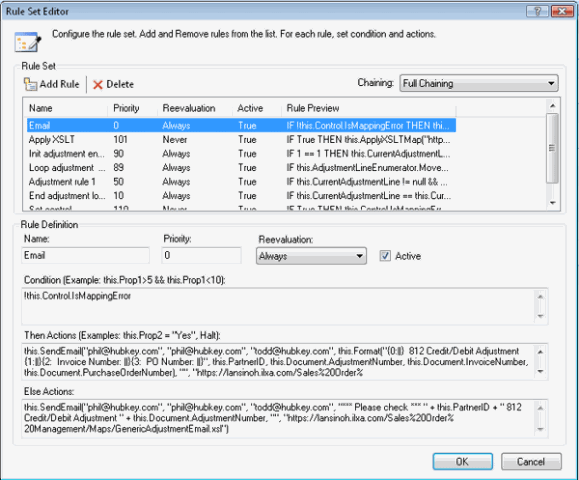
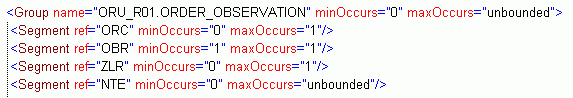
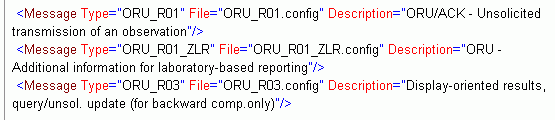
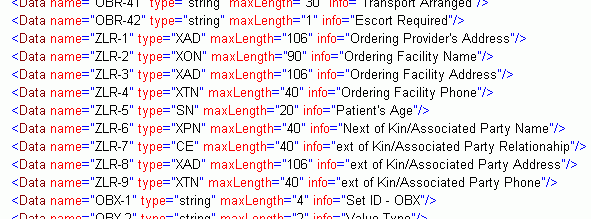
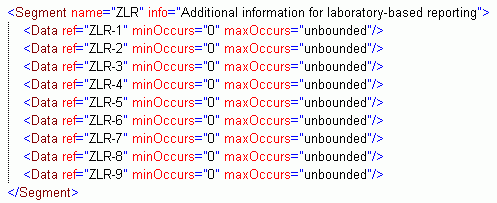
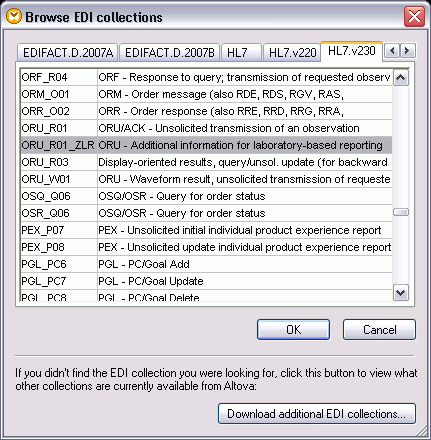
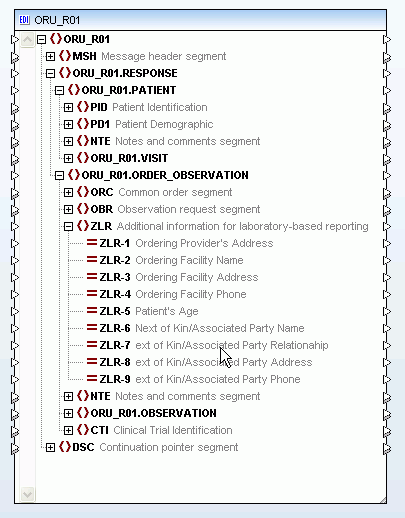
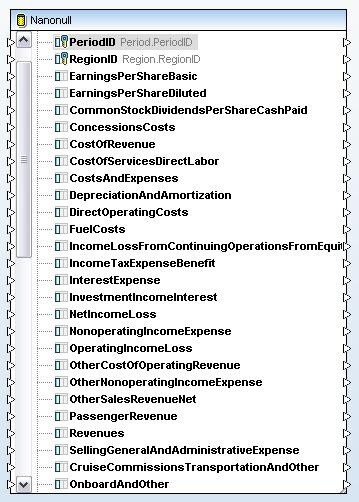
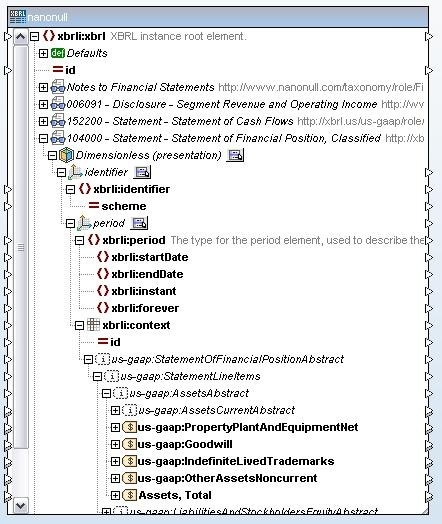
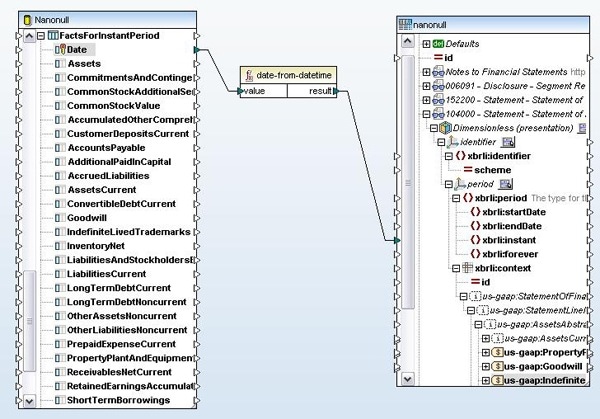

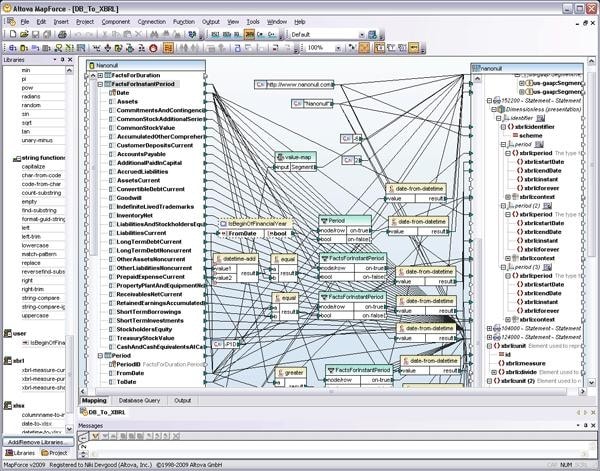

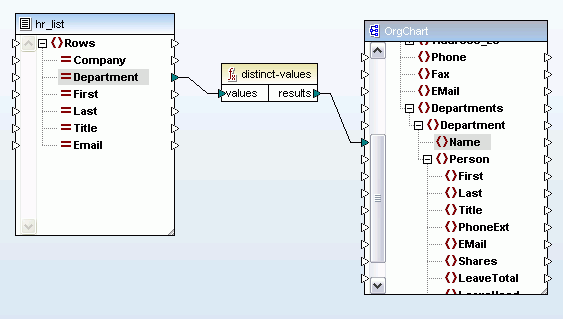 MapForce also now includes a predicated position function that lets you filter out data based on its context position in the input document. For example, the mapping below will return data for only the first two people listed in the source document.
MapForce also now includes a predicated position function that lets you filter out data based on its context position in the input document. For example, the mapping below will return data for only the first two people listed in the source document. 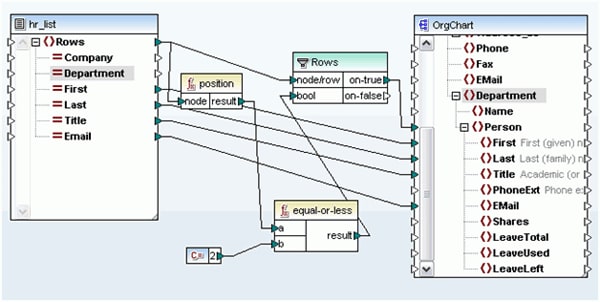
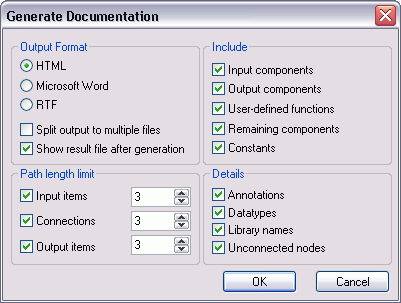
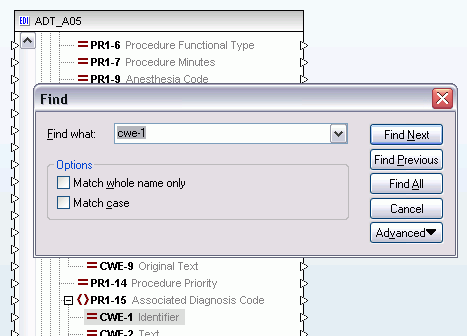 Ahhh… much easier!! Take a look at the full list of
Ahhh… much easier!! Take a look at the full list of 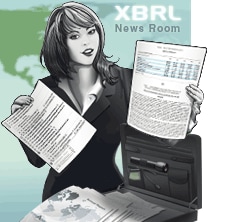
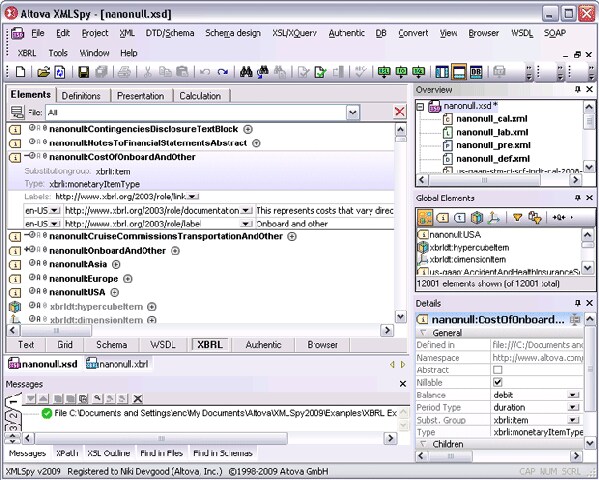 MapForce 2009 –
MapForce 2009 – 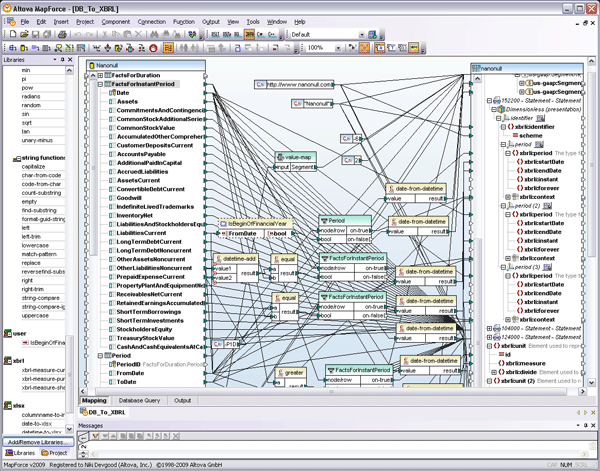
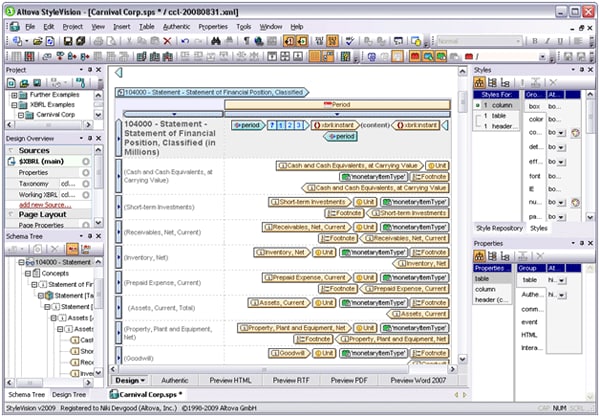
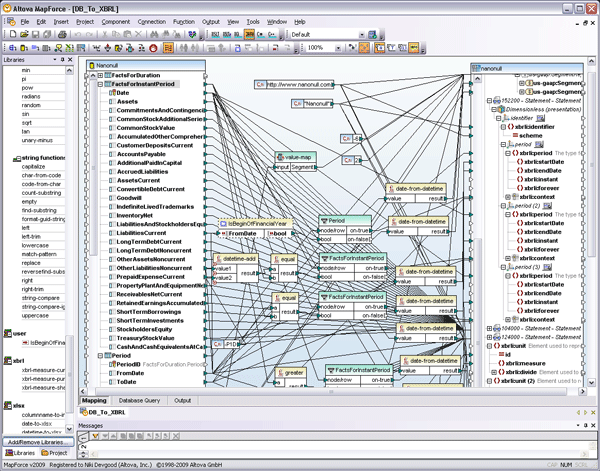
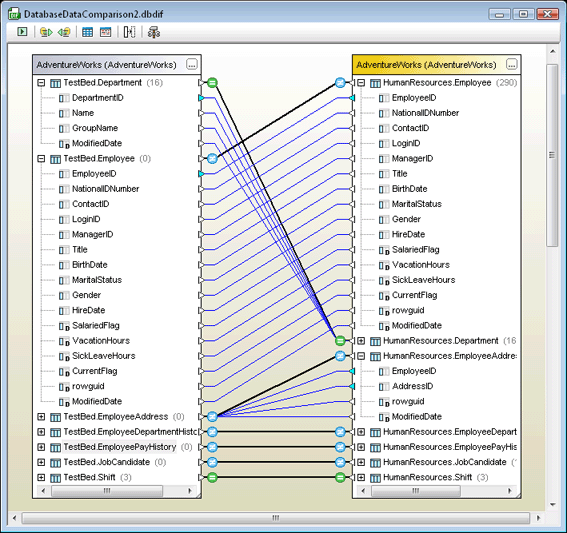
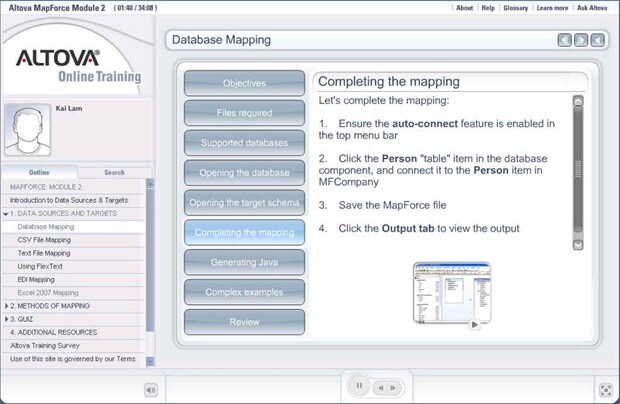
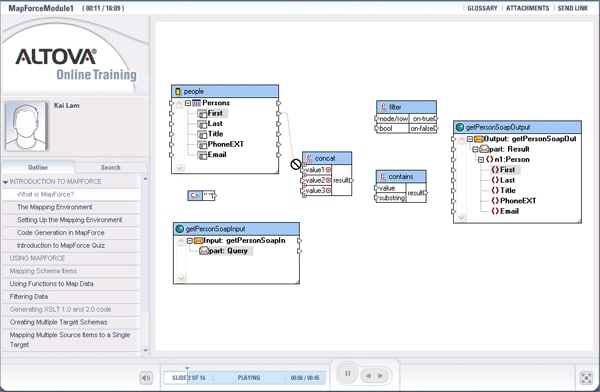
 Fitz and Floyd is a leader in design and manufacture of hand painted ceramic gift ware. In 2007, they approached
Fitz and Floyd is a leader in design and manufacture of hand painted ceramic gift ware. In 2007, they approached 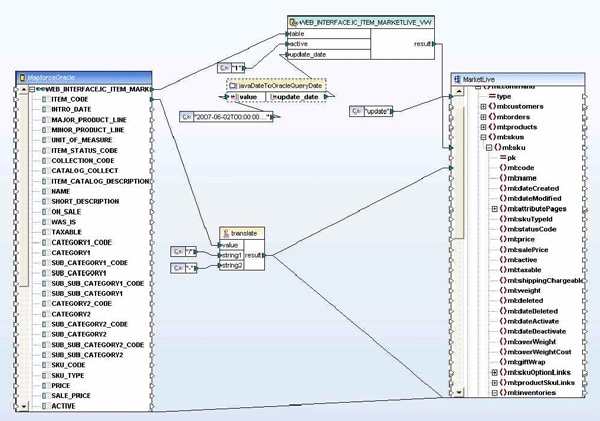
 In order to map to some XML Schema entities that were not explicitly defined in the original MarketLive schema, Wrycan used Altova XMLSpy’s
In order to map to some XML Schema entities that were not explicitly defined in the original MarketLive schema, Wrycan used Altova XMLSpy’s 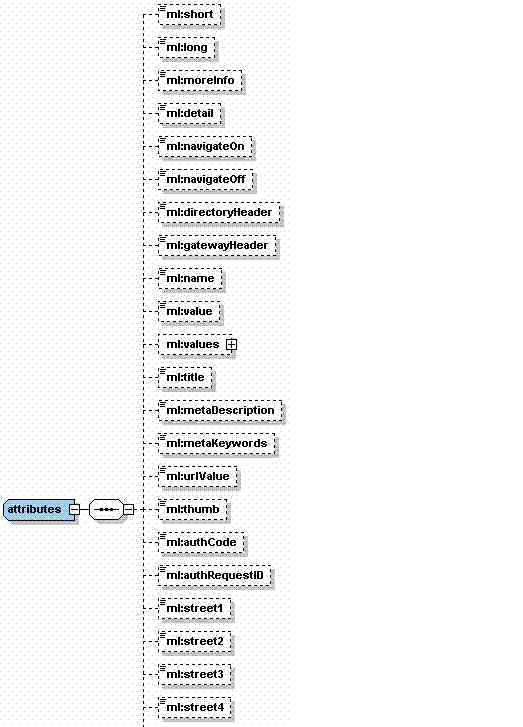 Wrycan used MapForce’s unique code generation capabilities to automatically produce a Java applet that was used to update Fitz and Floyd’s product, inventory, shipping, and order status information programmatically. This specialized applet was then packaged along with Wrycan’s proprietary Transaction Manager. MapForce made it very easy to update and redeploy the data mapping requirements as they changed throughout the project. Because of MapForce’s ease of use and built-in code-generation capabilities, less technical users can also update the data mapping when there are changes.
Wrycan used MapForce’s unique code generation capabilities to automatically produce a Java applet that was used to update Fitz and Floyd’s product, inventory, shipping, and order status information programmatically. This specialized applet was then packaged along with Wrycan’s proprietary Transaction Manager. MapForce made it very easy to update and redeploy the data mapping requirements as they changed throughout the project. Because of MapForce’s ease of use and built-in code-generation capabilities, less technical users can also update the data mapping when there are changes.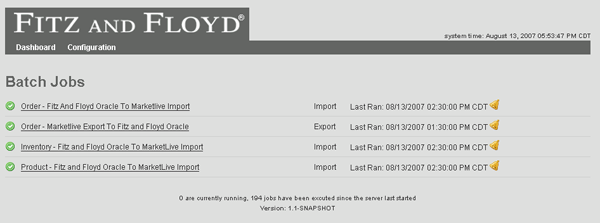 The reporting component allows the result of each transaction to be logged in XML. Because of this, if any transaction errors occurred, Wrycan was able to use
The reporting component allows the result of each transaction to be logged in XML. Because of this, if any transaction errors occurred, Wrycan was able to use 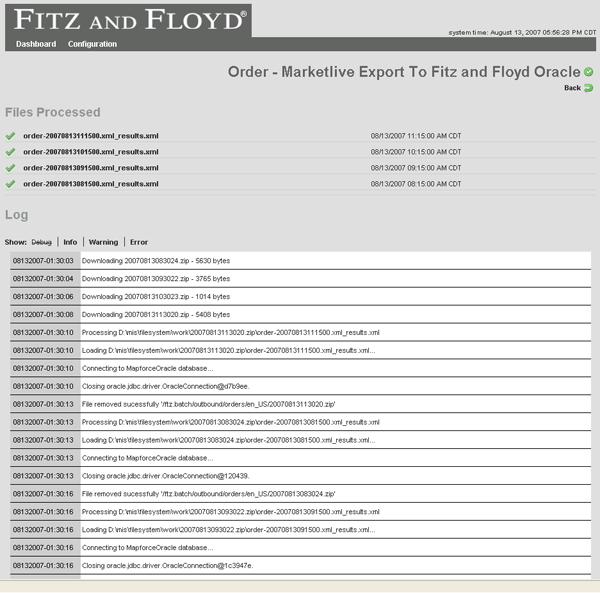 Because the Transaction Manager application is based on platform-independent Java code (generated by MapForce), Wrycan also has a reusable application that can be used as an asset by any online retail company. Wrycan is now able to approach potential clients with a proven data integration layer product that provides job scheduling, email notification, and FTP integration and can utilize any database or schema output via a custom Altova MapForce transformation. When speaking about this project, Dan Ochs, the principal consultant at Wrycan involved with the Fitz and Floyd application stated “MapForce has proven to be an easy-to-use, effective tool for making the data integration and mapping process much easier and faster to implement.” This and many other customer
Because the Transaction Manager application is based on platform-independent Java code (generated by MapForce), Wrycan also has a reusable application that can be used as an asset by any online retail company. Wrycan is now able to approach potential clients with a proven data integration layer product that provides job scheduling, email notification, and FTP integration and can utilize any database or schema output via a custom Altova MapForce transformation. When speaking about this project, Dan Ochs, the principal consultant at Wrycan involved with the Fitz and Floyd application stated “MapForce has proven to be an easy-to-use, effective tool for making the data integration and mapping process much easier and faster to implement.” This and many other customer