
Recordare® is a technology company focused on providing software and services to the musical community. Their flagship products, the Dolet® plugin family, are platform-independent plugins for popular music notation programs, facilitating the seamless exchange and interaction of sheet music data files by leveraging MusicXML. Dolet acts as a high quality translator between the MusicXML data format and other applications, enabling users to work with these files on any conceivable system, including industry leading notation and musical composition applications Finale® and Sibelius®. The list of MusicXML adopters also includes optical scanning utilities like SharpEye or capella-scan, music sequencers like Cubase, and beyond. Dolet increases the MusicXML support in all of these programs and promotes interoperability and the sharing of musical scores. In creating the Dolet plugins, Recordare used Altova’s XML editor, XMLSpy, for editing and testing the necessary MusicXML XML Schemas and DTDs, and the diff/merge tool, DiffDog, for regression testing.
The Challenge
Music interchange between applications had traditionally been executed using the MIDI (Musical Instrument Digital Interface) file format, a message transfer protocol that has its roots in electronic music. MIDI is not an ideal transfer format for printed music, because it does not take into account the multitude of notations (e.g., rests, repeats, dynamics, lyrics, slurs, tempo marks, etc.) that convey much of the meaning. MusicXML is an open, XML-based file format specifically created to encapsulate musical notation or digital sheet music data that was built on top of previous formats, MuseData and Humdrum. XML lends MusicXML the power and flexibility to be easily accessed, parsed, rendered, and otherwise manipulated by a wide variety of automated tools, and its general acceptance as a standard makes it an ideal format for scoring using computer technology. Since its original release by Recordare in January of 2004 (version 2.0 was released in June 2007), MusicXML has gained acceptance in the music notation industry with support in over 100 leading products, and is recognized as the de facto XML standard for music notation interchange. These products would not have adopted MusicXML unless it could be used to exchange data with industry-leading applications like Finale and Sibelius. By developing advanced plugins for popular music notation suites, Recordare would be able to deliver to their customers all of the advantages that XML can bring for data exchange and standardization.
The Solution
Below is an example showing the score of the first few measures of Beethoven’s An die ferne Geliebte, Op. 98 as it is written in sheet music:  and a small snippet of the same piece translated to MusicXML:
and a small snippet of the same piece translated to MusicXML:  The MusicXML-based Dolet 4 plugins for Finale and Sibelius provide a more accurate and usable representation of sheet music than Standard MIDI translation. For example, the images below show the same piece of music. On the left is a Finale 2009 rendering of a MIDI file exported from Sibelius, and on the right is the same application’s interpretation of a MusicXML 2.0 file exported from the same version of Sibelius.
The MusicXML-based Dolet 4 plugins for Finale and Sibelius provide a more accurate and usable representation of sheet music than Standard MIDI translation. For example, the images below show the same piece of music. On the left is a Finale 2009 rendering of a MIDI file exported from Sibelius, and on the right is the same application’s interpretation of a MusicXML 2.0 file exported from the same version of Sibelius. 
 In the MIDI rendition, vital information like chord symbols, lyrics, slurs, articulations, and even title and composer are omitted from the translation. In addition to providing native support for MusicXML, the recently released Dolet 4 for Finale and Dolet 4 for Sibelius plugins enhance the capabilities of these programs by adding advanced features like:
In the MIDI rendition, vital information like chord symbols, lyrics, slurs, articulations, and even title and composer are omitted from the translation. In addition to providing native support for MusicXML, the recently released Dolet 4 for Finale and Dolet 4 for Sibelius plugins enhance the capabilities of these programs by adding advanced features like:
- Batch translation
- More accurate and reliable data exchange
- More formatting control
- Support for the MusicXML XML Schema (in addition to the DTD)
In developing the plugins, Recordare was subject to specific requirements dictated by the Sibelius and Finale applications. The Sibelius plugin was programmed in ManuScript, and is one of the largest plugins ever written in that language. Finale, on the other hand, requires plugins to have a C++ core, and Recordare implemented this, adding MusicXML logic in Java and a JNI layer to provide the two-way Java/C++ communication. Recordare’s Dolet plugins are now critical aspects of the music preparation process for many television and film scores as well as new music publications. Errors in translation need to be fixed in maintenance updates, while ensuring that no new errors are introduced into these complex translation plugins. Regression testing of the MusicXML file produced by the Dolet plugins is thus an essential part of Recordare’s quality assurance process. Recordare used Altova’s DiffDog in the development of the Dolet plugins. XMLSpy was used to test and edit their DTDs and XML Schemas, and DiffDog for regression testing the MusicXML files produced by the software. Recordare has several regression test suites covering a wide range of musical repertoire, from baroque to hip-hop. DiffDog allows easy differencing of multiple runs of these test suites, including the ability to ignore differences in XML metadata elements such as software version and XML creation date that always change across test cases.  Recordare has used Altova’s XMLSpy XML editor to edit the MusicXML DTDs and XML Schemas, starting with the use of XMLSpy 3.5 (released in 2001) to create the earliest alpha and beta versions of the MusicXML DTD. Version 2.0 of MusicXML added a compressed zip version of the format, similar to what is used in other XML applications like Open Office and Open XML. XMLSpy 2008 Enterprise Edition’s comprehensive support for zipped XML files made it easy to test this new feature together with the Dolet for Finale plugin.
Recordare has used Altova’s XMLSpy XML editor to edit the MusicXML DTDs and XML Schemas, starting with the use of XMLSpy 3.5 (released in 2001) to create the earliest alpha and beta versions of the MusicXML DTD. Version 2.0 of MusicXML added a compressed zip version of the format, similar to what is used in other XML applications like Open Office and Open XML. XMLSpy 2008 Enterprise Edition’s comprehensive support for zipped XML files made it easy to test this new feature together with the Dolet for Finale plugin. 
A small portion of the extensive MusicXML schema shown in XMLSpy’s graphical XML schema editor
XMLSpy’s support for XQuery has also contributed to Recordare’s regression testing efforts. In response to a customer request, Recordare now exports XML processing instructions from the Dolet for Sibelius plugin when it encounters a musical feature that it is unable to translate correctly. A simple XQuery execution to search for all the processing instructions in the XML files in a given folder lets Recordare check for the presence of these restrictions within each test suite, and then compare the resulting XML files using DiffDog between runs of the test suite. Recently, customer demand led Recordare to develop an XSD version of the MusicXML format. XMLSpy Enterprise Edition was used to develop and test the schemas. Schema validation, schema restriction and extension, and automatically-generated schema documentation were all able to be tested using XMLSpy’s features.
The Results
The Dolet plugins are extensions for common industry software that harness the built-in capabilities of the MusicXML format to make musical scores truly interchangeable across disparate systems and toolsets. These plugins have the capacity to render accurate and meaningful musical notation based on the powerful MusicXML specification. The leading XML Schema editing capabilities in XMLSpy and the strong XML and directory differencing support in DiffDog enabled Recordare to write and polish the MusicXML schemas and perform regression testing on the Dolet plugins. The resulting high quality of the schemas and software has made MusicXML and the Dolet plugins a key element of the toolkit for composers, arrangers, publishers, copyists, and engravers throughout the industry wherever printed music is used. Try XMLSpy, DiffDog, and the other Altova MissionKit tools for yourself with a free 30-day trial.


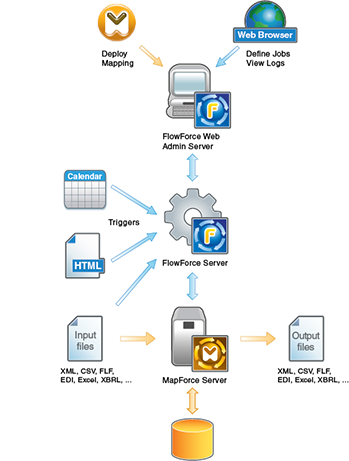
 MACPA invested in the
MACPA invested in the 
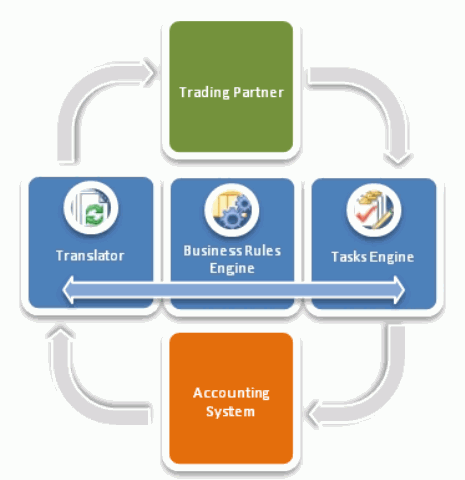
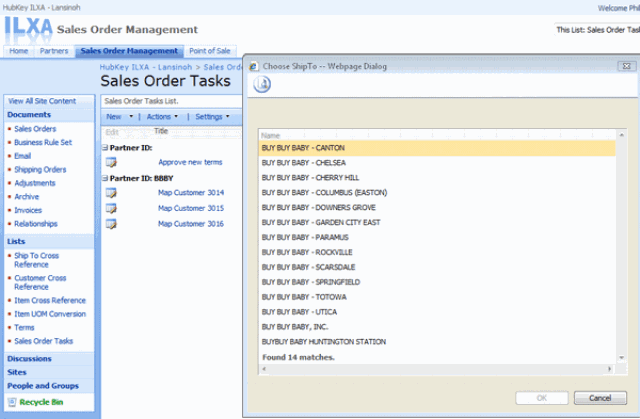
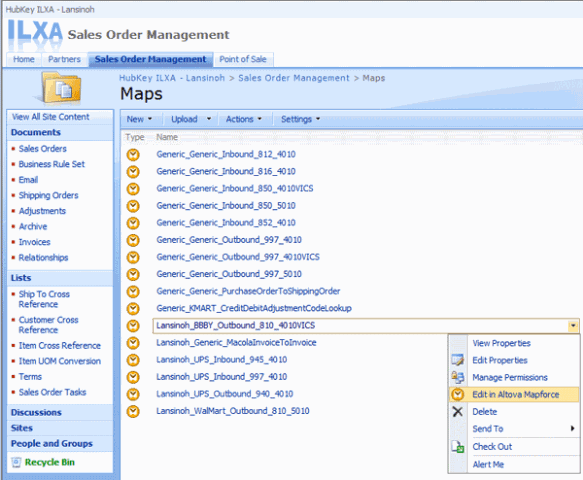
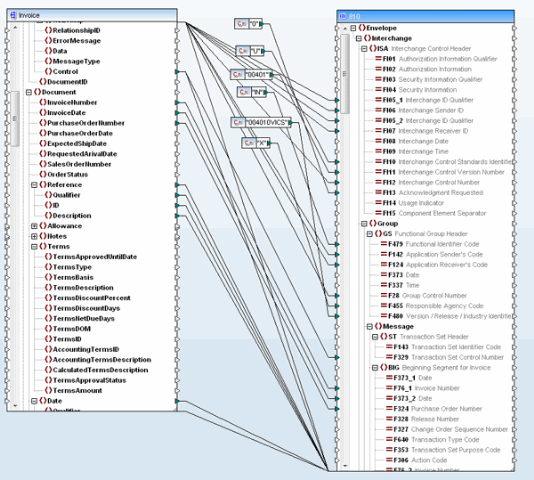
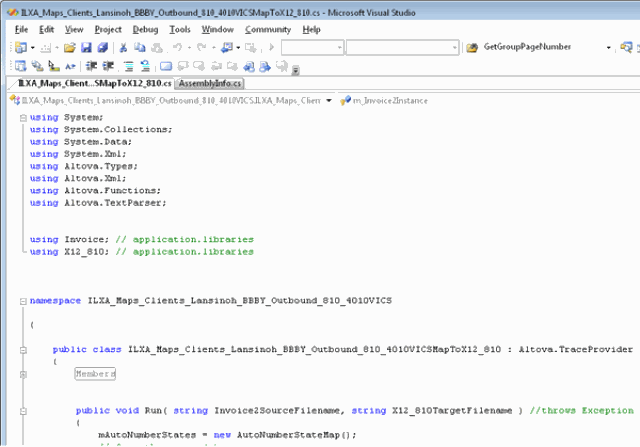
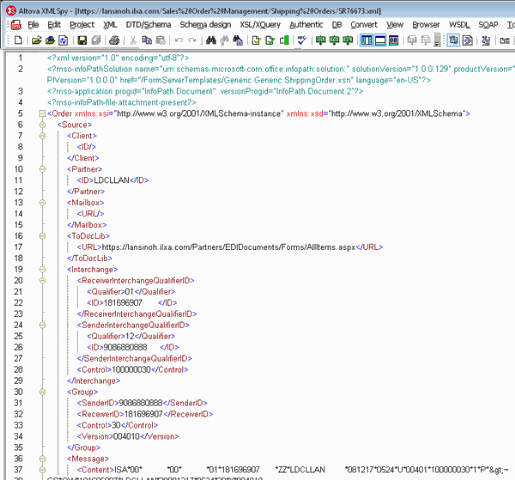
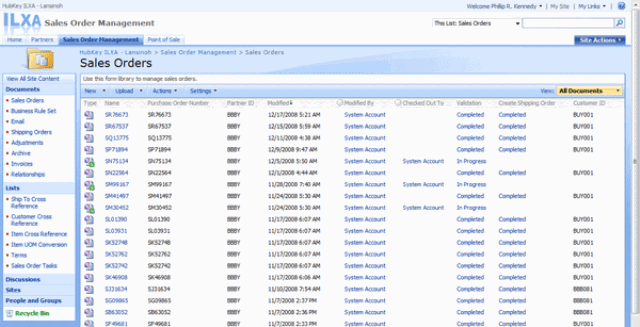
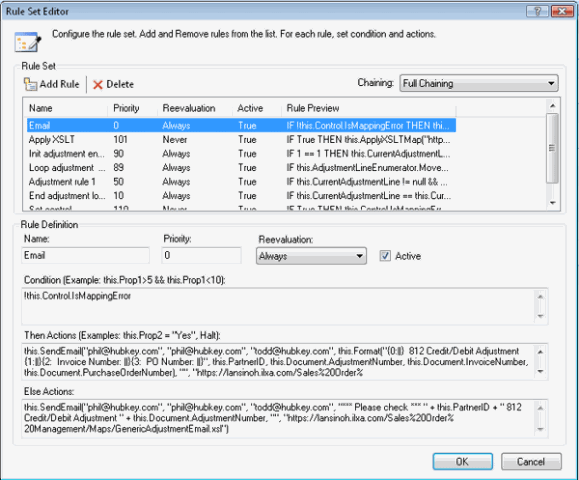
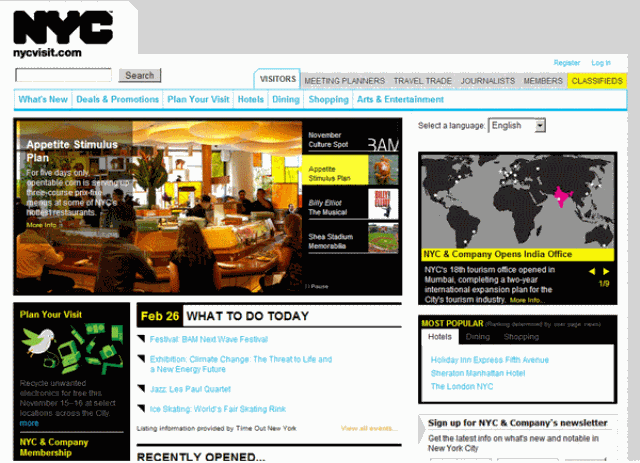

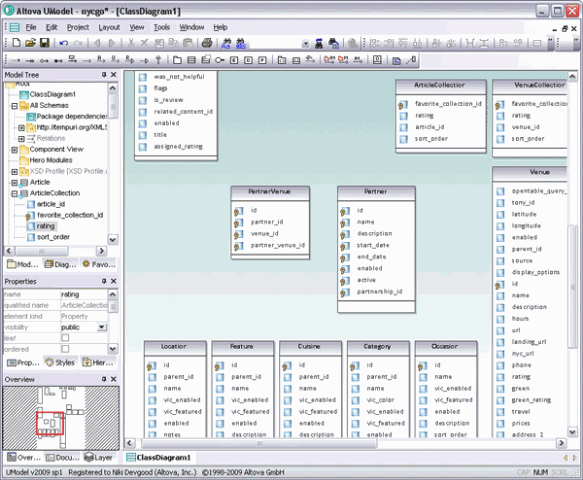
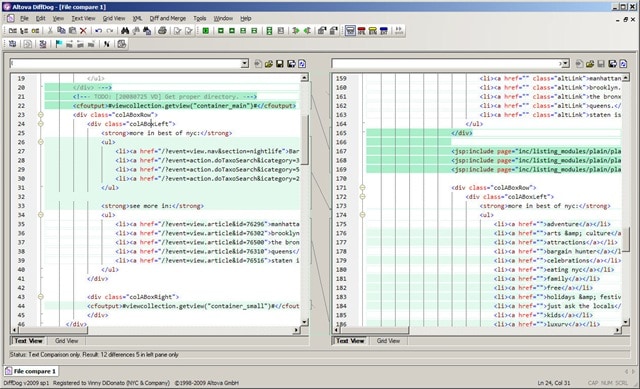



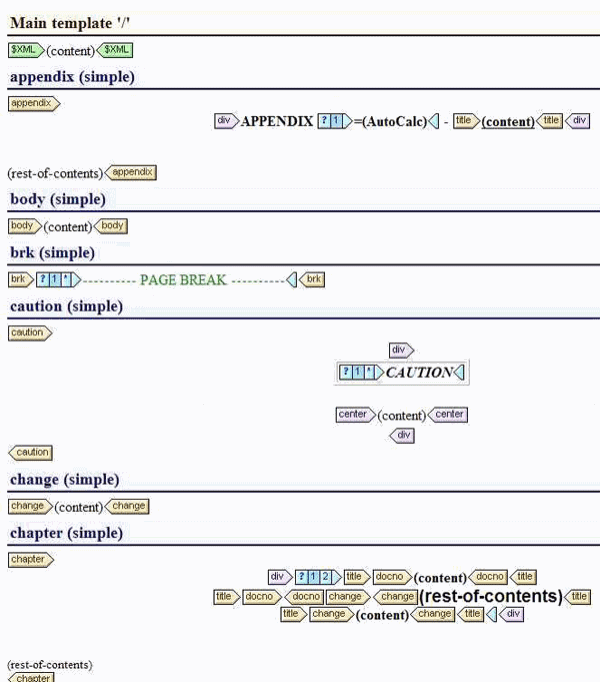
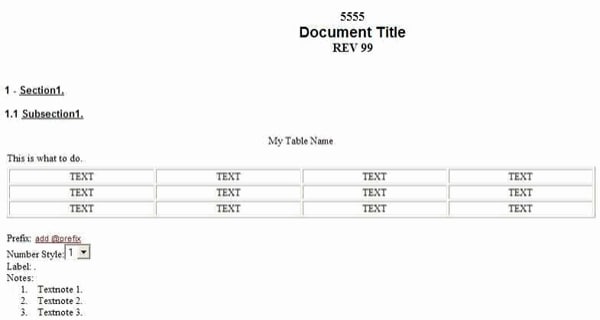

 and a small snippet of the same piece translated to MusicXML:
and a small snippet of the same piece translated to MusicXML:  The MusicXML-based Dolet 4 plugins for Finale and Sibelius provide a more accurate and usable representation of sheet music than Standard MIDI translation. For example, the images below show the same piece of music. On the left is a Finale 2009 rendering of a MIDI file exported from Sibelius, and on the right is the same application’s interpretation of a MusicXML 2.0 file exported from the same version of Sibelius.
The MusicXML-based Dolet 4 plugins for Finale and Sibelius provide a more accurate and usable representation of sheet music than Standard MIDI translation. For example, the images below show the same piece of music. On the left is a Finale 2009 rendering of a MIDI file exported from Sibelius, and on the right is the same application’s interpretation of a MusicXML 2.0 file exported from the same version of Sibelius. 
 In the MIDI rendition, vital information like chord symbols, lyrics, slurs, articulations, and even title and composer are omitted from the translation. In addition to providing native support for MusicXML, the recently released Dolet 4 for Finale and Dolet 4 for Sibelius plugins enhance the capabilities of these programs by adding advanced features like:
In the MIDI rendition, vital information like chord symbols, lyrics, slurs, articulations, and even title and composer are omitted from the translation. In addition to providing native support for MusicXML, the recently released Dolet 4 for Finale and Dolet 4 for Sibelius plugins enhance the capabilities of these programs by adding advanced features like: Recordare has used Altova’s XMLSpy
Recordare has used Altova’s XMLSpy 
 Fitz and Floyd is a leader in design and manufacture of hand painted ceramic gift ware. In 2007, they approached
Fitz and Floyd is a leader in design and manufacture of hand painted ceramic gift ware. In 2007, they approached 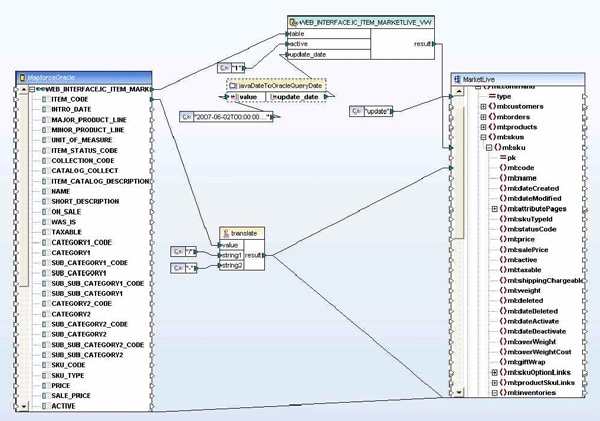
 In order to map to some XML Schema entities that were not explicitly defined in the original MarketLive schema, Wrycan used Altova XMLSpy’s
In order to map to some XML Schema entities that were not explicitly defined in the original MarketLive schema, Wrycan used Altova XMLSpy’s 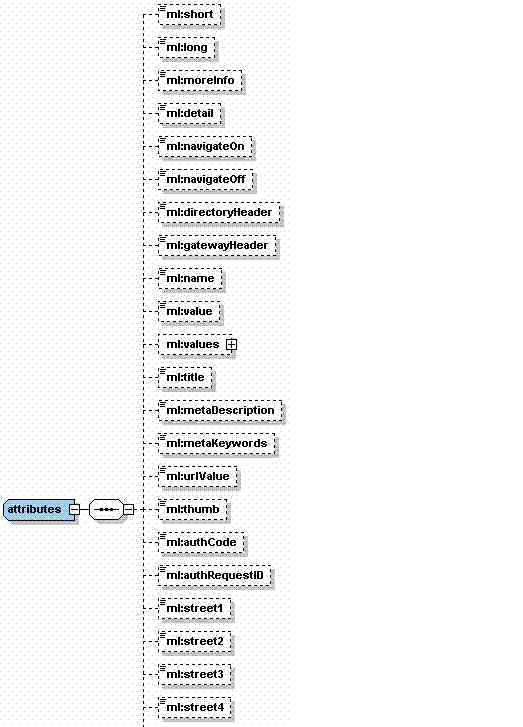 Wrycan used MapForce’s unique code generation capabilities to automatically produce a Java applet that was used to update Fitz and Floyd’s product, inventory, shipping, and order status information programmatically. This specialized applet was then packaged along with Wrycan’s proprietary Transaction Manager. MapForce made it very easy to update and redeploy the data mapping requirements as they changed throughout the project. Because of MapForce’s ease of use and built-in code-generation capabilities, less technical users can also update the data mapping when there are changes.
Wrycan used MapForce’s unique code generation capabilities to automatically produce a Java applet that was used to update Fitz and Floyd’s product, inventory, shipping, and order status information programmatically. This specialized applet was then packaged along with Wrycan’s proprietary Transaction Manager. MapForce made it very easy to update and redeploy the data mapping requirements as they changed throughout the project. Because of MapForce’s ease of use and built-in code-generation capabilities, less technical users can also update the data mapping when there are changes.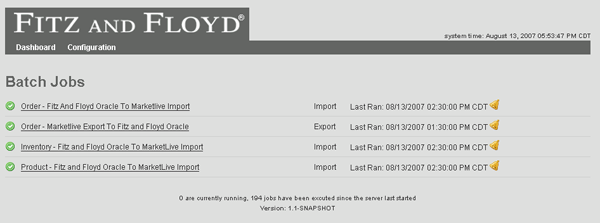 The reporting component allows the result of each transaction to be logged in XML. Because of this, if any transaction errors occurred, Wrycan was able to use
The reporting component allows the result of each transaction to be logged in XML. Because of this, if any transaction errors occurred, Wrycan was able to use 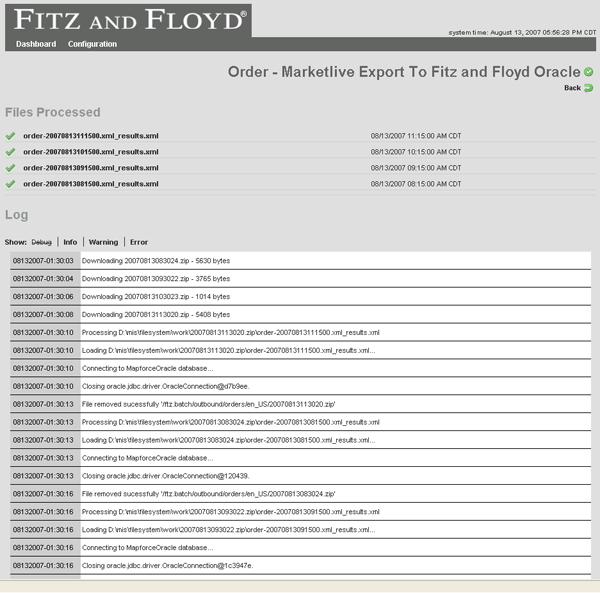 Because the Transaction Manager application is based on platform-independent Java code (generated by MapForce), Wrycan also has a reusable application that can be used as an asset by any online retail company. Wrycan is now able to approach potential clients with a proven data integration layer product that provides job scheduling, email notification, and FTP integration and can utilize any database or schema output via a custom Altova MapForce transformation. When speaking about this project, Dan Ochs, the principal consultant at Wrycan involved with the Fitz and Floyd application stated “MapForce has proven to be an easy-to-use, effective tool for making the data integration and mapping process much easier and faster to implement.” This and many other customer
Because the Transaction Manager application is based on platform-independent Java code (generated by MapForce), Wrycan also has a reusable application that can be used as an asset by any online retail company. Wrycan is now able to approach potential clients with a proven data integration layer product that provides job scheduling, email notification, and FTP integration and can utilize any database or schema output via a custom Altova MapForce transformation. When speaking about this project, Dan Ochs, the principal consultant at Wrycan involved with the Fitz and Floyd application stated “MapForce has proven to be an easy-to-use, effective tool for making the data integration and mapping process much easier and faster to implement.” This and many other customer 
