Solution to the Software Testing with State Machines Challenge
Last month in our blog on Software Testing for State Machines with Altova UModel we discovered unexpected behavior in our model of an air conditioning system and challenged readers to improve the design. This post describes one possible solution. When we ran the Tester application for our model, we saw that the Power switch did not turn the system off when it was in the Standby state. In the state machine diagram in our original model, the only route into Standby from Operating mode is via the Standby button, and the only way out of the Standby state is to press the Standby button again, as seen in the detail below. 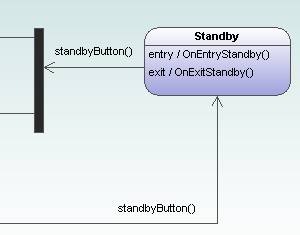 We can create an alternate exit to power off the system from the Standby state simply by drawing a new transition line from Standby to the Off state, and assigning powerButton() as the event that triggers the transition. UModel makes assigning the trigger easy by providing a pop-up window listing events that are already defined in the model.
We can create an alternate exit to power off the system from the Standby state simply by drawing a new transition line from Standby to the Off state, and assigning powerButton() as the event that triggers the transition. UModel makes assigning the trigger easy by providing a pop-up window listing events that are already defined in the model. 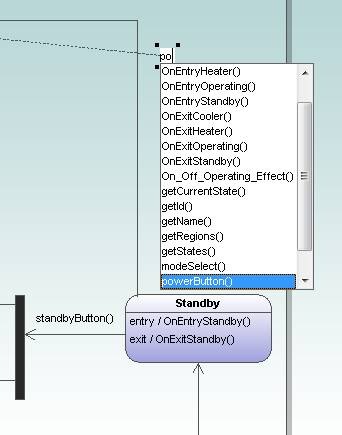 Our completed revision to the model with the new transition from Standby to Off looks like this:
Our completed revision to the model with the new transition from Standby to Off looks like this: 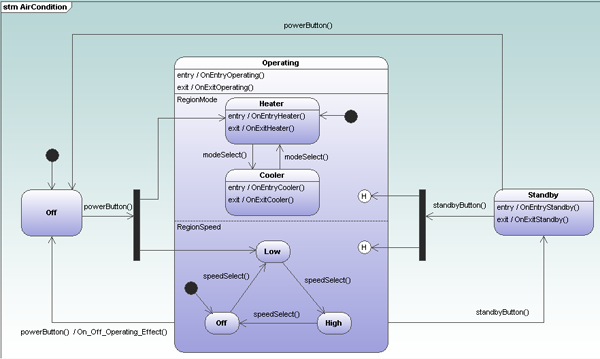 After regenerating the Java code and compiling the new version, we can run the Tester application again. The Debug output message window shows that the system entered Standby in Event 3. Event 4, activation of the Power button, now sets the state to Off.
After regenerating the Java code and compiling the new version, we can run the Tester application again. The Debug output message window shows that the system entered Standby in Event 3. Event 4, activation of the Power button, now sets the state to Off. 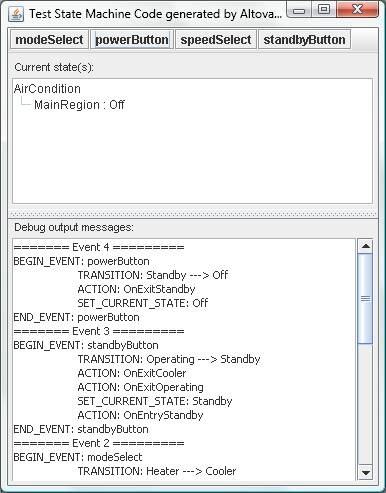 Find out for yourself how you can enhance the logic of your own state machine diagrams with Altova UModel – download a free 30-day trial today!
Find out for yourself how you can enhance the logic of your own state machine diagrams with Altova UModel – download a free 30-day trial today!
