Simplified Security Options & More in MobileTogether 5.1
The latest release of MobileTogether, Altova’s low-code, cross platform mobile app development framework, offers a simplified method for requesting and implementing SSL certificates by utilizing Let’s Encrypt integration. Now, developers can secure communications between the backend server and user devices quickly, seamlessly, and for free.
Other updates include support for the latest versions of Android and multiple new options for flexible app development. Let’s take a look.

New in MobileTogether 5.1
Support for Android 8.1 and 9
MobileTogether supports previous versions of Android, and now developers can build apps that include the native look, feel, and functionality introduced in these newer versions of the OS.
Ability to detect links
App developers now have an option to automatically display web page URLs and email addresses in Labels as live links. Clicking or tapping the link opens the targeted website page in a browser or a new email in the device’s email app.
Automatic link detection is configured in the Styles & Properties pane and can be set to:
- None: links are not auto-detected
- Explicit links: the developer can set the property to only create live links when the text fragment starts with http://, https://, rtsp://, or mailto:
- All links: any text that indicates a page URL or email URL is automatically detected to be a link, for example, www.altova.com, altova.com, niki@nanonull.com, etc.
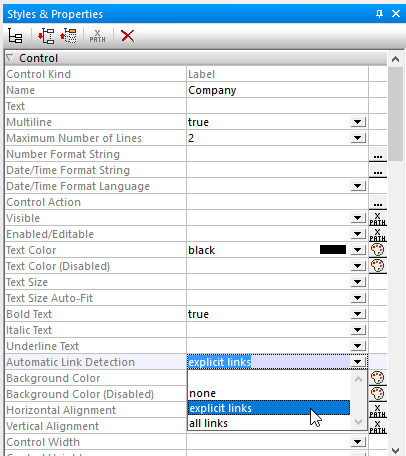
Restrict Label height to N lines
In addition to allowing Labels to have multiple lines, it’s
now also possible to restrict the number of lines displayed at runtime,
providing even more fine-grained control during UI design.
Action Tree for orientation change
The OnPageRefresh event of each page in an app now has a new option: refresh due to orientation or size change.
This makes it possible to define actions to occur when the user changes the orientation (portrait/landscape) of the device, as well as when the he/she re-sizes the app window.
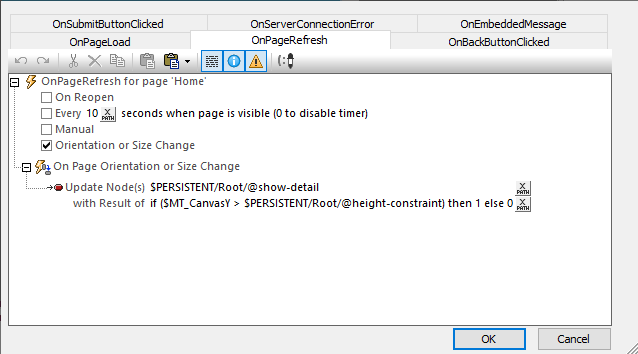
New options for Read Folder action
Support was added in a previous release to retrieve a list of files and sub folders from a folder on the MobileTogether Server or client at runtime. In MobileTogether 5.1, new options have been added to allow:
- Multiple filename patterns to be specified in the action’s file filter
- Recursing into subfolders
- When recursing into subfolders is specified, the ability to read the information of empty folders
Simplified security options with Let’s Encrypt
MobileTogether supports secured SSL connections between MobileTogether Server and client devices running MobileTogether apps. Now, in addition to allowing you to upload a certificate purchased from a certificate authority, MobileTogether Server makes it easy to obtain and auto-renew a free SSL certificate from Let’s Encrypt – directly in the MobileTogether Server admin interface.
Let’s Encrypt is a certificate authority created by the Internet Security Research Group (ISRG) to provide free digital certificates to enable HTTPS (SSL/TLS) connections. With the stated goal to create a more secure Internet, the IRSG provides certificates at no charge and strives to make the process as easy as possible. As such, software running on a web server can interact with Let’s Encrypt to obtain a certificate, securely configure it for use, and automatically renew the certificate when required. Let’s Encrypt certificates are valid for 90 days and may be renewed at any time during that period.
Using a new dialog in the MobileTogether Server console, you can request an SSL certificate from Let’s Encrypt quickly and easily. Then, MobileTogether Server will automatically renew the certificate with Let’s Encrypt every two months.
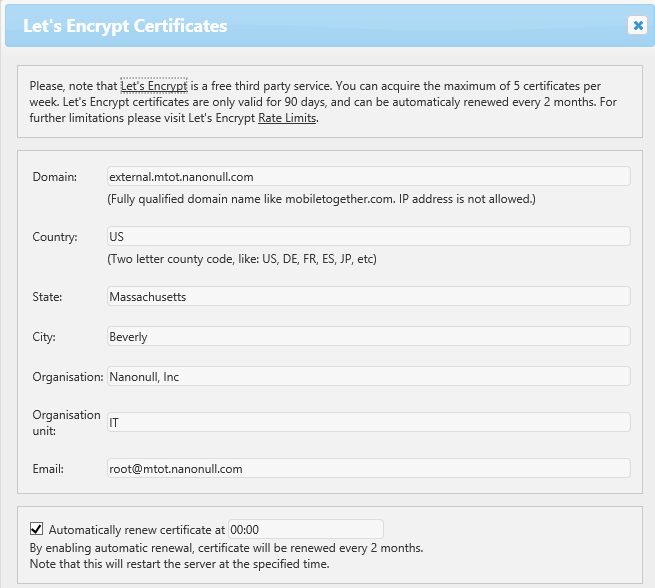
When you’re ready to get started implementing SSL on MobileTogether Server, check out this quick video demonstrating uploading certificates from Let’s Encrypt and other certificate authorities.
Try MobileTogether 5.1 Now
It’s easy to get started utilizing these new features by downloading the latest version of the free MobileTogether Designer.
